
Os três principais passos do manual de aceleração das vendas
Veja neste blog post quais são os três principais passos do manual de aceleração das vendas. Dicas que vão aumentar a eficiência do seu time!
- Você pode ler na íntegra o manual completo baixando nosso e-book, mas vamos destacar aqui os três principais passos para o sucesso.
- Flexibilidade também deve ser um dos seus pilares. Estar sempre se adaptando às necessidades dos clientes e do próprio negócio pode ser trabalhoso, mas é cada vez mais necessário.
Tópicos relacionados
- Você pode ler na íntegra o manual completo baixando nosso e-book, mas vamos destacar aqui os três principais passos para o sucesso.
- Flexibilidade também deve ser um dos seus pilares. Estar sempre se adaptando às necessidades dos clientes e do próprio negócio pode ser trabalhoso, mas é cada vez mais necessário.
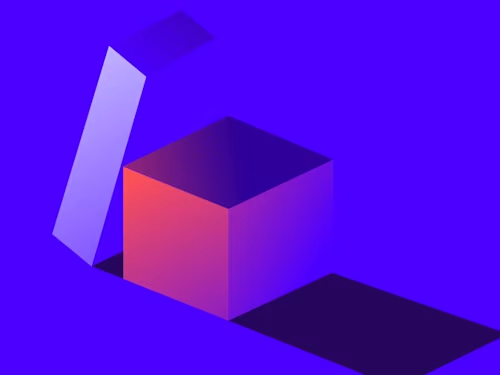

Aumentar as vendas é sempre o principal objetivo, mas também é algo que serve como combustível para se buscar novas estratégias e ferramentas para melhorar a performance comercial. E é aí que surge o conceito de aceleração de vendas.
Este conceito diz respeito simplesmente do tempo levado para fechar negócios ou de toda a abreviação do ciclo de vendas? Bem, na prática, não importa o jeito que o sistema de aceleração de vendas seja implementado, desde que resulte no aumento da produtividade, certo? Porém, há uma sequência de fatores a serem levados em consideração.
Você pode ler na íntegra o manual completo baixando nosso e-book, mas vamos destacar aqui os três principais passos para o sucesso.
Para começar o processo, pensar na sua receita previsível (predictable venue) é um passo importantíssimo. Esta etapa consiste em, primeiramente, melhorar o movimento de conquista de clientes, dividindo os esforços entre diferentes membros da equipe. A partir disso, os contatos são qualificados por toda a equipe como potenciais compradores ou não; os qualificados, então, são direcionados para os gerentes de conta, que selam o acordo. E neste momento, se torna imprescindível contar com o auxílio de assinaturas eletrônicas para que os closers concluam as negociações a qualquer hora, de qualquer lugar e em qualquer dispositivo.
Também é importante mensurar quão bem cada cliente vai se encaixar no negócio, pois é essa análise que definirá o sucesso da área de prospecção, a produtividade do closers e a previsibilidade da receita. Para o fechamento da venda, portanto, é fundamental definir os critérios que diferem cada cliente – aí, os mais comuns são: orçamento compatível para o produto oferecido, negociador que tem poder de decisão, urgência em relação à contratação do cliente e perspectiva para o fechamento do negócio.
Com as características dos clientes já delineadas, no último passo é preciso olhar para o retrato maior e determinar quais são as fraquezas do atual ciclo de vendas – procurando consertá-las, é claro. Eliminar vícios de execução, evitar explorar novas ferramentas digitais e querer fechar negócios apenas presencialmente, por exemplo, são pontos que podem ser corrigidos pensando em melhorar a eficiência do processo, e uma plataforma de DTM como a Docusign é capaz de resolver todos estes problemas instantaneamente.
Flexibilidade também deve ser um dos seus pilares. Estar sempre se adaptando às necessidades dos clientes e do próprio negócio pode ser trabalhoso, mas é cada vez mais necessário.
No mais, para se manter à frente da concorrência, vale a pena manter este movimento em constante evolução, com os gestores sempre de olho em formas de fazer melhorias antes que qualquer ponto do sistema entre em situação crítica, afinal, o mercado na era digital está se transformando e progredindo a cada minuto. Se você não quer ficar para trás, trate sua estratégia de aceleração de vendas com atenção e consideração.
Leia nosso e-book e conheça o passo-a-passo completo para agilizar seu processo de vendas com perfeição.

Publicações relacionadas
Docusign IAM é a plataforma de acordos que sua empresa precisa para o sucesso


