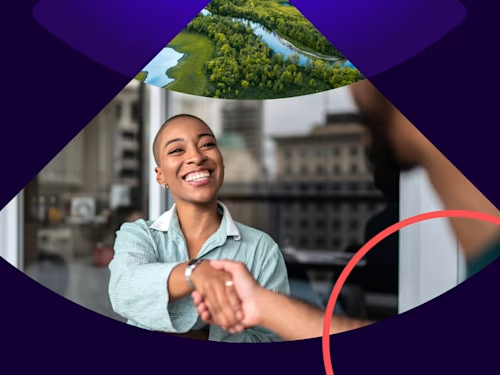Einführung des neuen Docusign Connectors für SAP Ariba-Lösungen
Der Docusign Connector für SAP Ariba automatisiert Workflows, um Unternehmen bei der Verkürzung der Time-to-Value zu unterstützen und Reibungsverluste bei Source-to-Pay-Vereinbarungsprozessen zu beseitigen.
Inhaltsverzeichnis

In der sich schnell entwickelnden Beschaffungslandschaft von heute haben Unternehmen oft mit begrenzter Transparenz bei Verträgen, ineffizienten Genehmigungsverfahren und unzusammenhängenden Tools im gesamten Vertragsprozess zu kämpfen. Diese Herausforderungen schaden Unternehmen durch ineffiziente Beschaffungszyklen, unseriöse Vertragsabschlüsse, unerwünschte automatische Vertragsverlängerungen und einen geringeren Vertragswert. Annähernd 1,8 Billionen Euro gehen jedes Jahr aufgrund mangelhafter Praktiken und Systeme im Vereinbarungsmanagement an globalem wirtschaftlichem Wert verloren und den Beschaffungsteams entgehen einer aktuellen Studie von Deloitte zufolge durchschnittlich über 1,2 Millionen Euro an Einsparungen durch vertragliche Anreize.
Wir bei Docusign haben es uns zur Aufgabe gemacht, diese Schwierigkeiten durch unsere langjährige Partnerschaft mit SAP zu lösen. Als führender Anbieter von CLM entwickelt Docusign innovative Lösungen, die Kundinnen und Kunden dabei unterstützen, ihre Geschäftsziele zu erreichen, indem sie Source-to-Pay-Workflows mit der Leistungsfähigkeit von Intelligent Agreement Management (IAM) optimieren. Im April wurde Docusign von SAP mit dem Global Intelligent Spend and Business Network Partner Excellence Award in der Kategorie Partner Solutions Success ausgezeichnet – eine Anerkennung unserer wertvollen Beiträge zu den Cloud-Wachstumsambitionen von SAP für Kundinnen und Kunden.
Die neue Lösung Docusign Connector für SAP Ariba basiert auf der Docusign IAM-Plattform und automatisiert Workflows zwischen Docusign CLM- und SAP Ariba-Lösungen, um Unternehmen bei der Verkürzung der Time-to-Value zu unterstützen und Reibungsverluste bei Source-to-Pay-Vereinbarungsprozessen zu beseitigen.
Docusign Connector für SAP Ariba-Lösungen
Docusign Connector für SAP Ariba trägt dazu bei, die Time-to-Value zu verkürzen und Reibungsverluste bei Source-to-Pay-Vereinbarungsprozessen durch optimierte Zusammenarbeit, Automatisierung und Integrationen mit SAP-Systemen zu beseitigen. Unternehmen können neue Anbietervereinbarungen schneller erstellen, Vereinbarungen mit Drittparteien integrieren und Workflow-Aufgaben in Docusign- und SAP-Ariba-Lösungen verwalten – und gleichzeitig das allgemeine Erlebnis für Kunden, Anbieter, Partner und Mitarbeitende verbessern.
Neue Eigenschaften
Optimierte Zusammenarbeit: Ermöglichen Sie Teams die einfache Zusammenarbeit mit einem nativ integrierten Nutzerlebnis zwischen Docusign und SAP Ariba.
Automatisierte Workflow-Weiterleitung: Einfaches Zuweisen und Verwalten von Aufgaben zwischen den Docusign- und SAP Ariba-Lösungen, um die Zusammenarbeit zu verbessern und den Prozess zu straffen.
Erweiterte Datensynchronisierung: Durch automatisches Synchronisieren des Datenaustauschs zwischen Docusign- und SAP-Ariba-Lösungen entfällt die manuelle Dateneingabe – dies reduziert Fehler und gewährleistet Konsistenz.
Verbessertes Vereinbarungsmanagement: Generieren Sie neue Vereinbarungen mit wichtigen Beschaffungsdaten aus SAP-Ariba-Lösungen, erfassen Sie Dokumente von Drittparteien aus Vertragsarbeitsbereichen innerhalb von SAP Ariba-Lösungen in Docusign und behalten Sie einen vollständigen Audit-Verlauf für Vereinbarungen in beiden Systemen bei.
Die neuen Docusign Connector für SAP Ariba-Lösungen sind ab Ende Oktober in Deutschland verfügbar, um Source-to-Pay-Vereinbarungsprozesse zu optimieren. Wir freuen uns auf die Zukunft unserer Partnerschaft mit SAP. Gemeinsam transformieren wir, wie Unternehmen Vereinbarungen erstellen, ihnen zustimmen und sie verwalten.
Erfahren Sie mehr über den Docusign Connector für SAP Ariba-Lösungen.

Ähnliche Beiträge
Docusign IAM ist die Vertragsplattform, die Ihr Unternehmen braucht