
Procore Adds Value to its Construction Management Software with the Docusign eSignature API
See how the number one provider of cloud-based applications for the construction industry integrated Docusign to enable esignature automation for its transfer and processing of contracts, change orders, and purchase orders (POs).

Procore Technologies is the number one provider of cloud-based applications for the construction industry. The company offers products for project management, finance, quality and safety, and field productivity. Headquartered in Carpinteria, California, Procore Technologies has offices around the world and serves more than two million customers. The Procore Platform provides an end-to-end solution for its customers, helping them complete their construction projects efficiently and safely while meeting deadlines and budgets.
Procore enables real-time data and accessibility via a centralized hub through which customers manage their construction project management activities. Among these important activities are the transfer and processing of contracts, change orders, and purchase orders (POs). Although all aspects of its construction business were managed digitally through the Procore product lines, there was no functionality for electronic signatures, or eSignatures. When crucial business documents were ready for signature, they had to be printed and mailed, sent via courier, or faxed between contractors, subcontractors, and project owners. This meant that the time for parties to come to agreement ranged from 30 to 60 days—a time frame that slowed the progress of projects. As a result, eSignature capability became the feature that Procore’s customers requested most.
Laying the Foundation
Procore first considered developing its own eSignature capability. However, this presented complex challenges, particularly in the United States, where federal, state, and county regulations are restrictive. It would have required a team of engineers to custom build and maintain features that aren’t truly part of the Procore core business. Therefore, Procore began to evaluate eSignature solution offerings from Docusign and others. Simultaneously, Procore’s product team surveyed its 600 existing customers, which quickly revealed that the majority already used and trusted Docusign for eSignatures. Given the experience its customers had with Docusign, Procore knew an integration of its multilayered platform with the Docusign eSignature API would create a solid, extensible foundation for the future.
After reviewing the Docusign eSignature API documentation, it wasn’t long before Procore recognized that the cost and effort of developing an integration with Docusign would be quite low. In fact, Nyasha Gutsa, Product Manager at Procore, said, “Procore did not have to expend a lot of engineering resources to develop our own eSignature solution because Docusign had really good APIs and documentation.”
Another advantage offered by Docusign is privacy and security. Docusign meets or exceeds national and international security standards, including ISO 27001 and SSAE SOC 1 and SOC 2 certifications, which means users in the construction industry trust the integration with confidential and financial information. “This API integration was a no-brainer for Procore,” Nyasha said.
Using Basic Building Blocks
With the decision made to implement the Docusign eSignature API, Procore started to build a proof-of-concept (POC) for the integration of eSignatures into its financial tools. In less than 24 hours, a single Procore engineer, Gabe Harms, built a prototype based on feedback gathered from Procore’s customer use stories. Gabe used common Docusign building REST API blocks known as code examples and began coding in Ruby on Rails.
The prototype Gabe built didn’t yet have all the core features Procore’s customers were looking for, but there was enough for Procore to begin a beta program. The beta program involved three customers, and within three days of validating the integration prototype, Nyasha says those customers were so satisfied that they were “clamoring for more features.”
Gabe looked to Docusign’s Professional Services team to validate the beta prototype to analyze the coding for best practices. For example, Procore was polling to discover the status of each Docusign envelope. During the POC, Gabe learned how it was possible to use webhooks instead of polling to be notified automatically when a change in envelope status occurs. Within 30 minutes, he built an iteration of the Procore-Docusign integration to use webhooks. The Professional Services team also helped Procore enable users to see who is next in the signing order without leaving Procore, guidance that was added to the Docusign API documentation for future reference.
Procore broadened the scope of its beta program from 3 customers to 36 for a period of 90 days. For this 90-day beta period, Procore enabled the integration for one project for each of the 36 customers and set a basic primary acceptance criteria: the customer needed to be satisfied to the point of requesting that the Procore-Docusign integration be turned on for all of its projects. Each of the 36 customers made that request, and with this early success, Procore began to include more features.
During the 90-day beta period, Procore opted to do rapid iterations, instead of larger releases, to ensure that each new feature it added met the needs of its customers. Only two engineers worked on the solution: one focusing on the core integration between Procore and Docusign and the other focusing on extending the integration to other areas of Procore’s solution offerings. Using the Docusign API and documentation, they were able to build a contract exhibit (i.e. attachments to contracts) feature—one of the most requested features from Procore’s customers—in less than three hours. In fact, the feature spent more time in testing than in development.
Framing the Process
A user creates a contract, change order, subcontractor invoice, owner invoice, or Purchase Order in Procore. While Procore offers templates for these types of documents, the Docusign API enabled Procore to make it easy for users who want to use customized documents to get initials, signatures, and dates using embedded white text and auto signature tags. The user provides the names and email addresses of the desired signers, the signing order, and (if desired), a custom message. Procore exports the document into the Prepare page with the signature tags in place so that all the user has to do is verify the tags and click Send. This starts the workflow and a Progress Banner appears at the top of the Procore page is blue, as shown in Figure 1.

Figure 1: Procore page with blue banner indicating a pending eSignature.
The intended signers do not have to log in to Procore to sign; they can simply click on the link in the email from Docusign to access the document and sign from any Internet-enabled device. If there is more than one signer in the workflow, the person who created the envelope is notified as each signer views the document and signs it. The current status can also be seen in the Procore system at any point. Figure 2 shows a magnified image of the blue Progress Banner in Figure 1, indicating who is next in the workflow to sign.

Figure 2: Progress Banner indicating person next in line for eSignature.
When all signatures have been obtained, the Progress Banner turns green, as shown in Figure 3 below, and a user can click the View button to download the final PDF.

Figure 3: Procore page showing green banner, indicating all eSignatures are complete.
The final, executed document can be accessed in the object on Procore, in the sender’s Docusign history, and via the link in the email sent to all signers.
Building the Future
In the month ending February 2018, 532 customer companies created 12,585 envelopes across 2,487 projects which resulted in an average of 3,146 envelopes per week.
Procore has seen noticeable benefits as a result of the integration with Docusign. These include a significant uptick in the use of its construction financials tools, in particular the contracts and change order tools because of simplicity and speed of collaboration the Docusign integration offers Procore’s customers. The Docusign integration unleashes many capabilities that differentiate it from its competitors, including:
Automation of workflow and status
Electronic notarization
Document routing and storage
Procore’s technical team is extremely happy with how easy and fast the integration was and how the code is structured. As a result of the Docusign integration, Procore won the best innovation of the year award, which it considers a major accomplishment. In fact, Nyasha emphasizes that “the biggest benefit of integrating Docusign into Procore is that our customers are happy; they appreciate the eSignature features, and the usage is phenomenal.”
The Docusign integration with eSignature API has been so successful in the 10 months since going live that Procore has already created and executed on a product roadmap for enhancements and additional features.
In the first quarter of 2018, Procore deepened the integration by:
Enabling Docusign at the company level for all companies using construction projects by default. This feature has increased Docusign project usage by 147% since implementation in January 2018.
Enabling contractors to electronically-sign invoices from subcontractors and project owners.
Enabling Docusign eNotary capabilities on any document in Procore, as shown in Figure 4.

Changing contract and change order status automatically.
Automating invoice contacts to auto-populate in the prepare page, saving time for users.
Automating contacts in Procore to auto-populate in the prepare page for contracts and change orders saving time for users.
Looking further into 2018, Procore is considering adding Docusign API integration for lien waiver generation for subcontractor and owner invoices.
You can try the power and flexibility of the Docusign eSignature API for yourself with a free developer account—just visit the Docusign Developer Center, and see for yourself why Procore chose the Docusign API.

Tony Mann has been with Docusign since 2016, helping developers integrate Docusign into their apps. He is a published author and an expert SQL developer with a passion for developer education.
Related posts

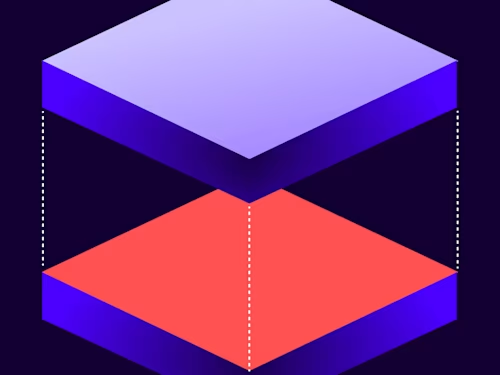 API SuccessPublished Apr 19, 2024
API SuccessPublished Apr 19, 2024The magic of Magentrix: Changing the PRM game
Discover what's new with Docusign IAM or start with eSignature for free




