
The magic of Magentrix: Changing the PRM game
Magentrix is a Docusign partner that offers software solutions for all aspects of partner relationship management (PRM) and partner ecosystem management (PEM).
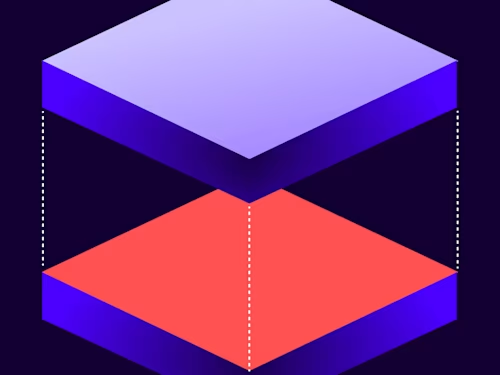

“Docusign’s partner team is amazing. I have worked with a lot of different companies, and I haven’t seen the experience that I had with Docusign. When we contacted Docusign, immediately, someone from the partner team got in touch with us… they made sure that we have everything we need at our disposal, and that was an amazing experience…” — Sam Arjmandi, Co-Founder & CTO of Magentrix
Magentrix is a Docusign partner that provides software solutions for building, managing, and optimizing partner and customer portals. Magentrix’s platform enables businesses to create customized portals to collaborate efficiently with their customers and partners. With their unified platform, Magentrix customers can manage all types of partners, from reseller partners to managed service providers (MSPs) and everyone in between. Their platform covers all aspects of partner relationship management (PRM) and partner ecosystem management (PEM). From recruiting and onboarding to performance tracking and personalization, Magentrix equips organizations with an end-to-end solution, tailored to their unique requirements.
Magentrix supplies their customers with both a collection of pre-built modules out of the box, as well as the flexibility for customers to personalize for their needs in a partner management platform. Magentrix embarked on a quest—to build a Docusign integration that enables their customers to automate their partner agreement eSignature process with flexibility and end-to-end coverage of partner engagement. Their solution redefines how customers interact with their partners and makes the partner experience easier.
As Magentrix acquired more enterprise customers, it was clear that their customers were more likely to be existing Docusign users rather than other eSignature service providers. Since Magentrix’s customers already use Docusign, the integration enabled them to meet customers and their partners where they are. In fact, Sam Arjmandi mentioned, “In the past 2 or 3 years, we began signing up a lot more enterprise customers and they all use Docusign, so it became a lot more important for us to have this key element with this platform… it was a no-brainer for us to have this component.”
Initially, Magentrix built a solution using a third-party integration company but found that a more robust solution was necessary. Their customers were looking for a way to automate their workflow for their terms & conditions and partner agreements, tracking the status of agreements, and downloading final, signed agreements.
“Our original solution in terms of going through a third-party company felt like a duct tape solution, and we wanted to be able to put together something a lot more professional.” — Sam Arjmandi, Co-Founder & CTO of Magentrix
Managing and tracking each partner’s journey
Magentrix built out their Docusign integration within a new feature on their platform—the Journey Tracker, shown in Figure 1.
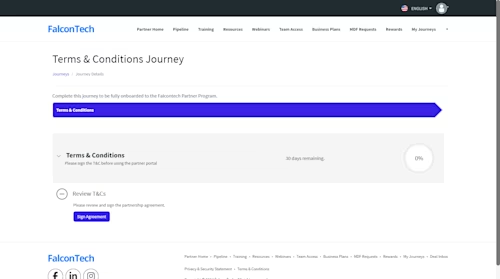
Figure 1: Magentrix’s Terms & Conditions step within the Journey Tracker.
Magentrix’s Journey Tracker provides partners with a clear roadmap on how to get onboarded. Their solution enables their customers to create a multi-step journey for their partners, taking them through a step-by-step process to complete tasks such as signing partner agreements and terms & conditions documents. The clear roadmap encourages the timely completion of onboarding tasks for partners and is an effortless way for organizations to keep track of their partners' progress.
Magentrix leverages the Microsoft technology stack to build their full platform. Written in C# and Visual Studio, their solution is built on ASP.NET for the front end and manages configuration information via SQL Server on the back end. Their product contains a set of pre-built modules and an impressive level of flexibility and customizability. With their built-in integrated development environment (IDE), as shown in Figure 2, developers can compile code directly within the Magentrix environment. The IDE enables Magentrix’s customers to build custom modules that integrate with their own software, providing them the scalability and flexibility to ensure they can personalize their partners’ journeys at every stage.
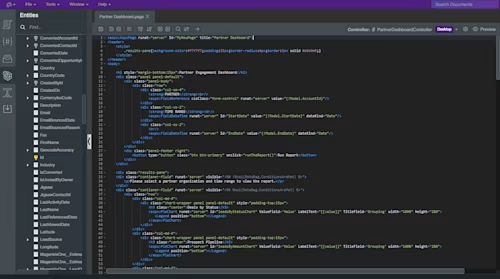
Figure 2: Magentrix’s built-in browser IDE.
To provide their customers with a scalable and sleek solution, Magentrix built their Docusign integration within their Journey Tracker. Agreements can be added as a step to their Journey Tracker, and customers can track their progress and agreement statuses by listening for event messages with Docusign Connect webhooks.
When customers add the Docusign step, their templates are pulled from the partner’s Docusign account, as shown in Figure 3. Partners can then select their desired template and add it as a step. With the Docusign branding endpoints, customers can brand the entire signing experience to represent their company’s look and feel by enabling them to use custom colors and logos. Then, when a partner gets to the agreement step in their journey, they can simply sign the agreement through eSignature’s embedded signing, which takes the partner through the signing process within Magentrix’s platform, avoiding the need to switch contexts to their email.
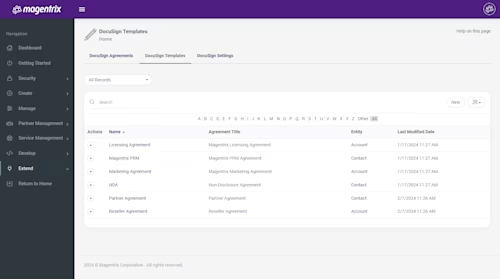
Figure 3: Customer’s list of Docusign templates, pulled from their Docusign account.
By using Docusign Connect webhooks and eSignature endpoints in tandem, Magentrix’s customers are empowered to create a smooth and elegant experience for their partners’ journeys.
The journey to create the journey
Just as Magentrix’s Journey Tracker plays an important role in their customers’ success, the Docusign Developer Center and partner team helped to enable Magentrix’s integration. One of the standout aspects of their integration was that it was accomplished by a single Magentrix software developer, Moya Goleski. Upon receiving requests for integration from existing Docusign users, she got to work exploring the documentation in the Developer Center.
Moya began exploring how to make API calls using the Quickstart wizard. Quickstart was a great resource in the project’s initial discovery phase, as it came preconfigured with the eSignature C# software development kit (SDK). Additionally, because each Quickstart download is personalized with the developer’s account settings, it was a valuable tool for learning which authentication method would serve the needs of their customers. Since Quickstart includes examples of how to implement either Authorization Code Grant (ACG) or JSON Web Token (JWT) Grant authentication methods, this enabled Moya to learn which OAuth piece fits their puzzle best, which in this case, is JWT grant authentication.
The Docusign partner team provided Magentrix with great support through the transition. They moved their integration through the Go-Live process to obtain their production credentials, receiving support throughout their entire launch. This process eliminated the need for Magentrix’s customers to create their own app instances and share the keys with Magentrix. Magentrix brought their Docusign integration to production quickly and seamlessly without encountering any technical hurdles.
Magentrix explored over 80 code examples included with the Quickstart wizard, which showcases use cases for all of the Docusign APIs. Working within their own cloud environment restricted their ability to use the eSignature C# SDK due to limitations on importing third-party libraries. However, leveraging the code examples in the Developer Center, Moya learned how to rewrite the code to make API calls without using the eSignature C# SDK.
The Docusign developer documentation proved instrumental for Magentrix, enabling them to pinpoint the tools they needed to tailor their integration to meet their customers' needs. In addition, Magentrix shared valuable feedback and insights with the Developer Content team. Moya offered recommendations regarding our Connect and tab content, such as suggesting including information on how webhooks can be integrated into the envelope using event notifications in the envelope definition, and highlighting that standard fields are, by default, read-only. This type of feedback is critical to Docusign enriching the Developer Center documentation and improving the journey for future developers looking to create their own solutions.
With the blend of the Docusign developer documentation and the support from the partner program, Magentrix completed their quest and released their integration to their customers. Sam Arjmandi concluded by saying, “I’m happy to say that what we came up with is one of our best integrations thus far.”
Continuous improvement
With a successful Docusign integration under their belt, Magentrix is busy forging ahead with their continuous quest to add new features. Their latest addition is a predefined signer feature to simplify the agreement-sending process for their customers. They also plan to include the ability to automatically reassign expired agreements.
Magentrix realizes that agreements are at the heart of every business, so they are looking into the Docusign Intelligent Agreement Management platform, Docusign IAM, to leverage the valuable data trapped within agreements. After learning about the successful Magentrix integration, see for yourself what Docusign IAM is all about and visit the Docusign Developer Center to get started building your integrations, just like Magentrix did.

Raileen Del Rosario has been with Docusign since 2022. As a member of the Developer Advocacy team, she creates content, media and code to help developers learn how to use Docusign technology, represents Docusign at virtual and in-person events, and supports developers on Docusign community forums.
Related posts
Docusign IAM is the agreement platform your business needs




