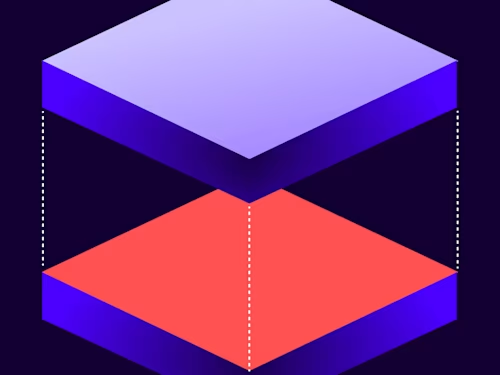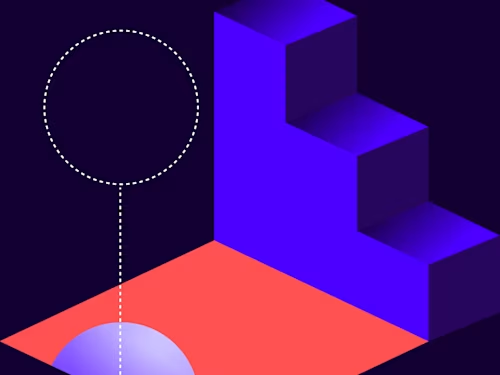LaborEdge Streamlines Healthcare Compliance with a Healthy Dose of Docusign
See how leading technology provider LaborEdge enhanced its core Nexus platform with Docusign eSignatures to streamline signing HR documents for its healthcare staffing customers.


In the bustling world of healthcare staffing, communication and coordination between healthcare facilities, staffing agencies, and candidates is key. Enter LaborEdge, the leading technology provider in the healthcare staffing industry. Its core offering, Nexus, is a comprehensive platform tailored to meet the unique needs of healthcare staffing agencies. It encompasses an advanced applicant tracking system (ATS) and an applicant portal (LEAP) that work together to enhance the candidate, agency, and facility experience. The platform’s intuitive, highly configurable solutions empower agencies to navigate the ever-evolving staffing landscape with ease.
A significant part of the Nexus platform is dedicated to efficiently managing the vast amount of documentation required in healthcare staffing, from compliance forms to employment contracts. LaborEdge needed an eSignature solution that would be user-friendly for their customers and advanced enough to meet the LaborEdge standard of efficiency and intelligence. Docusign enables agencies to create compliance document templates easily within their own accounts, which LaborEdge integrates seamlessly into its software, streamlining both signature collection and document management.
Diagnosing the problem
LaborEdge's journey towards integrating with Docusign began with a simple, yet powerful, driving force: listening to their customers. Many staffing agencies partnering with LaborEdge had positive experiences with Docusign and requested it as an option for handling electronic signatures. Recognizing the potential to enhance their platform's functionality and to meet customer demands, LaborEdge embarked on a mission to integrate Docusign.
The integration process began with two LaborEdge developers who dove into Docusign's developer resources to understand the platform's capabilities. The Docusign Developer Center offers comprehensive documentation and tools to help developers get started, including guides, code examples in multiple languages (Bash, C#, Java, Node.js, Powershell, PHP, Python, and Ruby), sample apps, and Quickstart – a downloadable preconfigured project designed to help developers easily run code examples in their choice of the eight programming languages listed above. The LaborEdge developers rolled up their sleeves, created a developer account, and started building, opting to use the Java eSignature SDK for their integration. Their solution would rely on Docusign templates to hold reusable compliance documents and the Docusign Connect webhook service to provide real-time webhook notifications for specific event triggers, such as when a template is modified or when a document is signed.
Pavan Naik, tech lead at LaborEdge, remarked that they were able to find all the information they needed to build their integration on the Developer Center without needing additional technical assistance from Docusign. “It roughly took two developers about two to three weeks to integrate,” says Pavan Naik. “We used your developer resources page, the documentation, and the developer account. That helped us a lot. We tried and tested everything on the developer account, and once that was approved, we moved to production.” This approach—leveraging available resources and thorough testing with a developer account—ensured a swift and successful integration that enables Nexus users to manage compliance documentation completely within the Nexus platform and track the signing process along the way.
“The integration with you guys is so simple that it really [wasn’t] a problem, and I think that’s one of the perks” —Simone Arora, Product Director at LaborEdge
The anatomy of the integration
To leverage LaborEdge’s Docusign integration, agencies must first set up their own Docusign accounts using an onboarding guide provided by LaborEdge. Within these accounts, agencies create templates for documents needed for candidate compliance, such as drug screening forms or HIPAA documents. Once the Docusign setup is complete, agencies share their Docusign account details with LaborEdge, enabling LaborEdge to customize the Docusign integration for each agency.
The customization process begins with LaborEdge creating an account-level Connect configuration within the agency’s Docusign account. This configuration customizes which events will trigger webhook notifications. LaborEdge uses three key event triggers for their integration: template-modified, template_deleted, and envelope-completed. The template event triggers notify LaborEdge when templates in agencies’ accounts are updated or deleted, while the COMPLETED event trigger alerts them when any envelopes sent using the agency's Docusign account details are completed. The Nexus platform can pull templates from an agency’s account using the Templates: list SDK method. With the template event triggers in place, this method can be employed whenever the agency makes changes, ensuring that the templates available on the platform are always up to date with those in the agency’s account. When a Nexus user—typically an agency’s recruiter or compliance manager—logs into the platform, they can select one or multiple templates from their account to assign to a candidate for signature (see “A Healthy Workflow” below). For each template, the platform iterates through the template’s documents, fetching the fields associated with each document individually using the Tempates::listDocumentFields method (Figure 1). This process ensures that all necessary signer fields are retrieved and correctly assigned. The platform then combines the documents into a single envelope for the candidate, allowing them to view and sign all required documents in one signing session, rather than having to sign multiple envelopes individually. After an envelope is sent, the platform tracks its status using the envelope-completed event trigger. This enables the agency to know immediately when an envelope has been signed and completed.
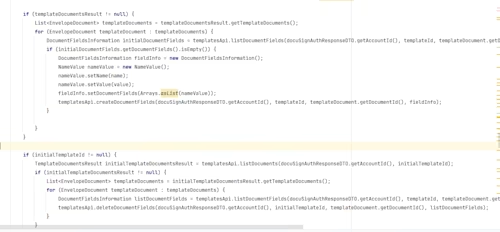
Figure 1: Combining multiple template documents into a single envelope.
A healthy workflow
Once templates are integrated into the Nexus platform, Nexus users can associate these templates with multiple relevant credentials, as illustrated in Figure 2. A credential represents a qualification or authorization required for specific roles or functions, and being able to customize which documents are included in each credential is crucial for meeting compliance requirements and ensuring that all necessary forms are managed accurately and efficiently for each candidate. This setup ensures that when a candidate signs a document, it is applied automatically to all associated credentials without the need to duplicate efforts. This streamlined approach benefits both staffing agencies and candidates by reducing redundancy and ensuring consistency across the board.
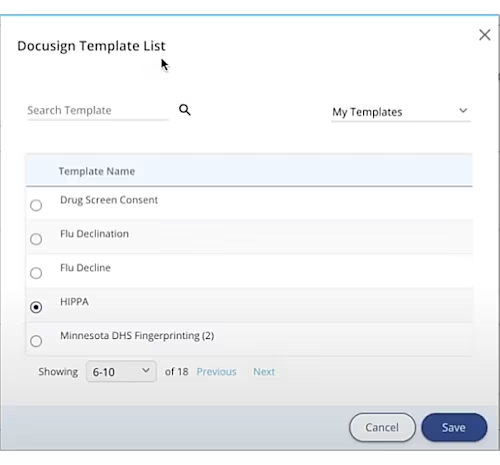
Figure 2: Nexus Credential configuration with Docusign templates.
After the credentials have been configured, the user goes to the candidate compliance screen (Figure 3) to send the necessary documents to the candidate for signature. From this screen, users select one or multiple templates to assign to the candidate. When the user selects Create Envelope, these templates are then automatically combined into a single envelope and sent directly to the candidate for review and signature. The status of the envelope can also be tracked from this screen, with real-time status updates provided through the established webhook notifications. These updates are crucial for maintaining compliance and operational efficiency, as they enable the agency to address any issues promptly that may arise during the signing process.
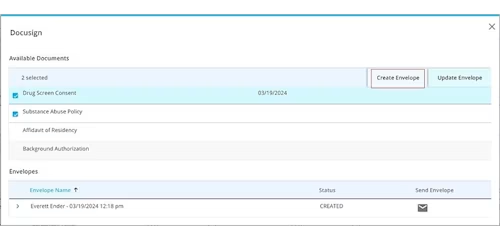
Figure 3: Assigning Docusign templates to a candidate from the candidate compliance screen.
At this point, the candidate will receive an email prompting them to view their assigned compliance documents in their LEAP profile. There, they will see a popup alerting them that they have documents awaiting signature (see Figure 4). Upon selecting Sign Now, candidates are directed to a Docusign signing session to complete their assigned documents.
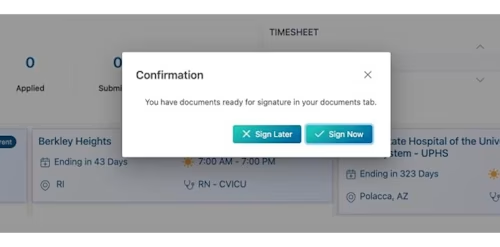
Figure 4: LEAP profile showing candidate compliance documents awaiting signature.
Once signed, documents return to the compliance review screen in Nexus for final approval (Figure 5). Nexus users can review signed documents for accuracy, and then either approve or reject them as needed.
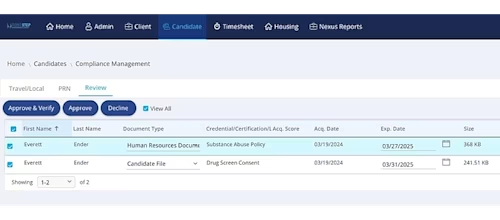
Figure 5: Compliance review screen.
Prognosis: A clean bill of health
Docusign has become a key player in LaborEdge's integration strategy, ranking as the seventh most-utilized integration out of over 25 integrations available to LaborEdge customers. Product Director Simone Arora emphasized its popularity and effectiveness, stating, “We’ve actually had a lot of our agencies move away from your competition to you guys.” This highlights Docusign's value over other eSignature solutions and its power to streamline document management processes for LaborEdge's customers.
LaborEdge’s Docusign integration brings several tangible benefits to LaborEdge and its users. It minimizes communication gaps between candidates and compliance managers by providing transparent visibility into pending documents for signing. Candidates benefit from enhanced responsiveness with 24/7 access to the signing platform, receiving immediate notifications and seamless redirection to the signing page upon document availability. The flexibility to sign documents from any device—be it phones, tablets, or laptops—ensures convenience and accessibility. Moreover, the use of envelopes enables compliance managers to dispatch multiple documents efficiently, reducing administrative burden and ensuring higher completion rates. With straightforward document setup and robust support resources, users can configure and manage documents easily, while the ability for second signers to approve documents after initial candidate completion enhances credibility and compliance adherence for agencies.
If you're looking to streamline staffing operations and improve compliance, LaborEdge offers intuitive solutions that could make a big difference in your workforce management. Try it today and see the impact for yourself.
Interested in discovering how Docusign can enhance your document management processes? Visit our Developer Center to learn more about integrating Docusign with your systems. Start exploring the Docusign eSignature REST API with a free developer account and access our comprehensive documentation to begin building your own seamless eSignature solutions.

Karissa has been working for Docusign since 2020. As a member of the Developer Advocacy team, she creates content, media and code to help developers learn how to use Docusign technology, represents Docusign at virtual and in-person events, and supports developers on Docusign community forums.
Related posts
Docusign IAM is the agreement platform your business needs