
What’s the difference between Docusign and Adobe Acrobat Sign?
In this head-to-head comparison between Docusign and Adobe Acrobat Sign, see why Docusign comes out in front.
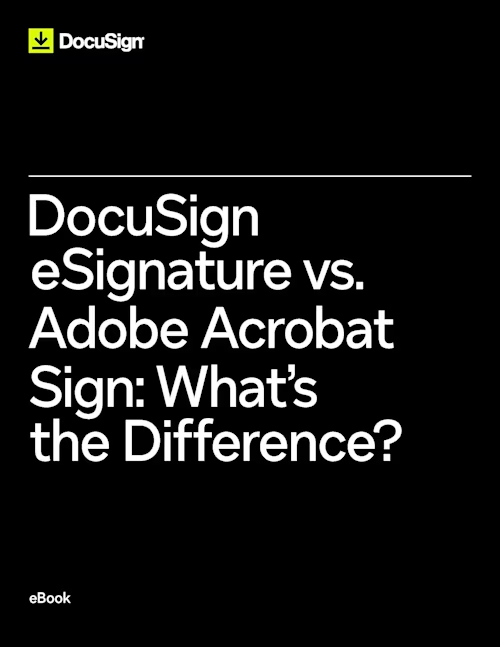
Choosing an electronic signature tool is an important step when building an efficient agreement system — particularly given that not all e-signature providers are created equal. In this blog series, we compare Docusign eSignature with other vendors in the market to help you make an informed choice about the platform that will drive your business forward.
Today, we’re comparing Docusign with Adobe Acrobat Sign. For more information, download our ebook, Docusign eSignature vs. Adobe Acrobat Sign: What’s the Difference?
Adobe is one of the most revered brands in the tech space. The pioneer of PDFs and the champion of creative suites, Adobe is really, really good at some things. But that’s not to say it’s great at everything.
When it comes to e-signatures and the business agreements that house them, Docusign is streets ahead of Adobe Acrobat Sign.
Digital is not the same as data-driven
Essentially, Adobe turns a paper-based agreement into a digital version for signing. Sure, this PDF version can get emailed and digitally stored, which makes it much better than the old pen-and-paper versions. But beyond these capabilities, there’s not much more value that Adobe’s e-signature tool can add to your business.
Docusign, on the other hand, is built for delivering business value. We see an agreement as so much more than a piece of paper (or a PDF) that needs signing. Rather, it’s a collection of data points that drive your business forward. And the e-signature component is just one small part of a much more powerful ecosystem.
With Docusign, you can easily connect agreement data with other business systems for more advanced decision-making. You can build an advanced agreement toolkit that includes features like remote online notarisation, identity verification, templated document generation, retroactive system audits, and central repository search. You can even use AI to analyse agreement language and metadata, uncover risk, pinpoint specific terms and summarise your business obligations.
And yes, these advanced features mean that Docusign can cost more than Adobe Acrobat Sign. But a quick look at the return on your investment, and Docusign pays off much faster thanks to the deep insights, powerful AI and automation capabilities, and value-driven business benefits.

Let’s take a look at some of the above features in more detail:
Responsive signing. With all your customers trying to tick things off their to-do lists on their phones, responsive signing is a must-have. Docusign’s responsive signing functionality – which is easy to switch on at the account level – makes life so much easier for document recipients. They don’t have to pinch and zoom on their phones, and don’t risk missing out on seeing a crucial piece of information in the document because they’ve zoomed in on the wrong spot.
Contract Lifecycle Management (CLM). Docusign CLM is a powerful tool to help you prepare, act on and manage your more complex documents like MSAs, NDAs and SOWs. Essentially, any agreement where people may potentially pull out a red pen to cross out clauses in T&Cs will benefit from CLM — it transforms previously manual processes into a digital, automated workflow.
See all 10 Docusign features our team can’t do without.
Think about your long-term needs
While you might only need a basic e-signature solution today, it’s important to think ahead and consider what you’ll need into the future. Ask yourself the hard questions. Like, do you need robust security to protect critical data in your agreements? What’s the risk if you skimp on compliance? Which other teams are connected to the signature process? Will you expand usage?
As your business grows, so too does the potential of a platform that can turn the data in your agreements into business value. Having pioneered e-signatures 20 years ago, and having continued to innovate in contract lifecycle management ever since, Docusign offers the most complete agreement solution in the market today. In a head-to-head comparison, nothing comes close to Docusign.
Want more proof points to build your business case for Docusign over Adobe Acrobat Sign? Download the full ebook or get in touch with sales for a chat about how Docusign will cater to your e-signature needs today and into the future.
Docusign IAM is the agreement platform your business needs


