
Tips for getting started with Docusign as an internal developer
Top tips to start developing with Docusign and its award winning API.
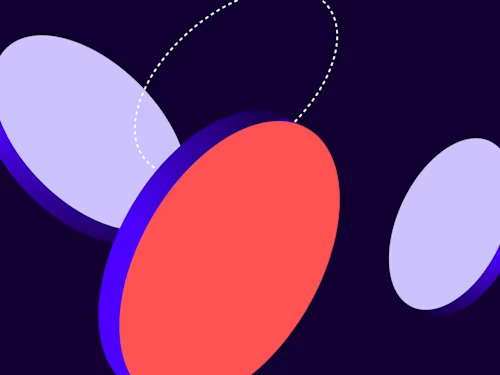
By Mohamed Ali, Principal Solution Architect, Docusign
Are you new to developing with Docusign? If you work as an internal developer in an organisation that’s just signed on the dotted line with us, then you’ll no doubt be tasked with embedding eSignatures, web forms, ID verification and more into the tools and workflows your employees use every day.
Good news. Our developer hub has everything you need to hit the ground running. Packed with APIs, quickstart guides, reference videos, tools and support, it’s your go-to for building with Docusign — which, as you’ll soon discover, is incredibly easy. Our APIs and SDKS let you build quickly and efficiently, customising and extending the functionality of your apps to meet your unique needs. And it’s all backed by industry-leading security and a collaborative community of fellow developers
But we get it. Diving straight into such a rich resource can feel a little overwhelming. Here, we share some of the best places to start on your journey building with Docusign.
Integrate eSignature in minutes
The most common place that developers start is with the eSignature API. If you’re completely new to Docusign, then take a moment to wrap your head around the key eSignature API concepts, like envelopes, templates, recipients and tabs. Then, you’re ready to integrate eSignature into your enterprise applications.
Head to the Docusign Quickstart and, if you haven’t already, set up a free developer account. Via the Quickstart, you can download a personalised project with working source code in the programming language of your choice, including Bash, C#, Java, Node.js, PHP, PowerShell, Python or Ruby. The templated application is preconfigured with your account settings and all required authentication code — and contains everything that you need to start developing Docusign integrations. Simply download the project as a .zip file and feed it into your dev tool of choice.
The whole process takes mere minutes. Then, you’re ready to start requesting signatures, automating forms, and tracking documents directly from your app.
Tailor your code to meet your needs
With your working code ready to use, you can then tailor it to meet the needs of your enterprise users and/or customers. Not sure where to start? Browse the how-to guides, which demonstrate common Docusign eSignature functionality and how you can implement it into your own apps.
Also take a moment to explore the API Reference, which has all the detail you need about specific categories of APIs and detailed information on how to make API calls. There are over 400 specifications for every API endpoint here.
Test and iterate on your code
The developer hub is also home to helpful tools to test your code.
For example, API Explorer is a user-friendly, intuitive developer platform that enables you to quickly test your code. You can use it to send API calls to the Docusign developer environment and review the responses without authenticating or configuring a project. Simply copy the code that appears on the right-hand side and add to the application you’re using.
Then there’s the Docusign API Postman collections, which enable you to execute requests against the Docusign APIs quickly and easily inside Postman, so you can play with code and validate if it works before going live.
Last but certainly not least, there are loads of sample apps available on the developer hub, where you can take a look at working examples of code and completed implementations. These apps show common workflows and might just spark an idea for adoption in your business, with full projects available as open-source in GitHub repositories.
Want more inspo?
Developer blog posts offer best practices and troubleshooting, document edge cases, and new features and events
Developer newsletter keeps the Docusign developer community informed of all our new content and activities
Videos walk viewers through Docusign APIs, sample apps, and coding
API Success Stories are case studies written for developers, sharing stories of how customer or partner integrations are created

Discover what's new with Docusign IAM or start with eSignature for free


