
Keeping the wheels in motion: How Docusign helps speed up the procure-to-pay process
In procurement, are you feeling the pressure to do more with less? Discover one easy way you can streamline and automate contract management .
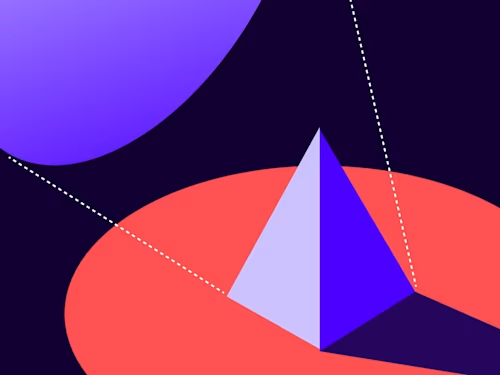
In turbulent times, procurement teams must work harder than ever to secure the best deals for their businesses. And, right now, the times are about as rough as they can get. Ongoing inflation, workforce scarcity, supply chain disruptions and more have put new pressure on procurement.
And procurement teams are feeling it, with 81% of practitioners feeling pressured by their executive team “to more quickly and effectively respond to challenges.” Problem is, they’re being asked to tackle these incredibly challenging conditions without necessarily getting the tools or support needed – only 24% have had technology investments fast-tracked, and only 21% grew their teams.
How can procurement teams do more with the budget they’ve got? One simple change any procurement team can make is to streamline and automate the most common tasks they tackle every day: contracting.
Let’s take a look at how procurement teams can transform the procure-to-pay process using Docusign. As the below video shows, eSignature and contract lifecycle management tools can significantly free up procurement leaders’ time – so they can really rise to the challenge of addressing all the macroeconomic pressures coming their way.
The video uses the example of a procurement manager working with a supplier on a contract to demonstrate how much time and effort is saved by digitising this workflow:
Contract creation. First, the manager can generate a contract using Docusign CLM, and kickstart the approval and negotiation process. Internal review is easy – legal, sales and finance teams can comment directly on the contract, no need for email back-and-forth. If changes are required, it’s easy to insert pre-approved terms from your Clause Library.
Signing. The approved contract can be sent to one supplier or many signers, with the ability to control who signs it first. Depending on the complexity of the contract, you can preconfigure the signing order to route the contract back to the same person multiple times. Or, you can set up signing groups so anyone in a particular team can sign on the dotted line – which helps get contracts approved faster.
Managing contracts. Docusign CLM stores completed contracts in a secure repository, which can be searched by keyword, concept or meta-data. It’s all about increasing the visibility of the full contracting lifecycle, so you can start getting more strategic about your procurement processes.
All these changes to the contract workflow add up to help procurement teams negotiate better contracts and get them signed faster, while increasing internal efficiencies. And the best bit? It’s so easy to get started with Docusign.
Learn more about the benefits of Docusign for procurement or talk to our sales team.
Docusign IAM is the agreement platform your business needs


