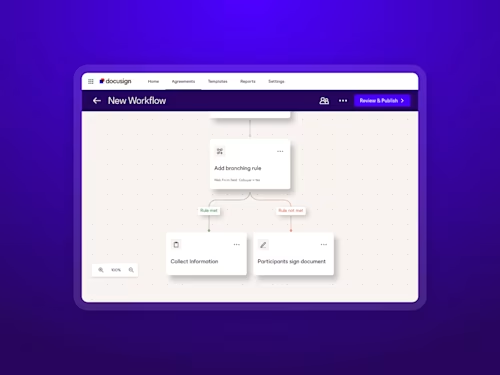New Template Builder in Docusign Streamlines Template Creation
The Agreement Template Builder enables users to build and edit their documents added to templates directly within Docusign eSignature.
Table of contents

Agreements are at the core of all businesses, in virtually every function. In fact, over $90 trillion of global business-to-business economic activity relies on agreements each year.
That’s a lot of agreements, and a lot of different types at that. Teams in sales, HR, procurement, and legal all have specific documents they need to create at scale to succeed, which typically begins with a template.
However, creating templates for these critical agreements has been historically difficult. Templates are often created in word processors and then uploaded to Docusign, making it not only harder and more time-consuming to create them, but to update them as well. Creating templates in this way also requires a significant amount of template syntax knowledge.
Introducing the Agreement Template Builder
The Agreement Template Builder enables users to build and edit documents added to their templates directly within Docusign eSignature.
Compared to the traditional agreement preparation experience which creates static documents and relies on disparate tools, the Agreement Template Builder presents a simplified, easy-to-use experience that offers:
Simple template creation: Lower barrier to entry for dynamic, customized agreement generation
Easy template management: Find, update and manage your template documents directly within eSignature when business, legal and regulatory requirements change without requiring the original Word file
Data driven documents: Streamlined way to define, input and capture agreement information
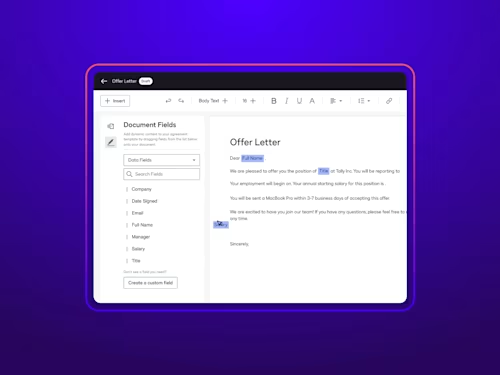
With intuitive template creation via the Agreement Template Builder, users can:
Create document templates for generation faster with drag-and-drop fields, directly within Docusign eSignature.
Reduce the number of templates needed by leveraging conditional logic to display appropriate clauses driven by document data.
Edit underlying text within the document template itself, without having to leave eSignature.
Build templates, generate and send personalized agreements at scale with use of Docusign Bulk Send or APIs, reducing the requirement to understand syntax or coding.
Ensure each agreement generated is personalized, professional, and easy-to-read for signers.
Get started
The Agreement Template Builder is new functionality within Document Generation, a core capability of intelligent agreement management.
The Agreement Template Builder is now available for Docusign eSignature customers. The feature is also included in all Docusign IAM plans. For more information on availability and pricing, check out our Plans and Pricing.
Ready to use the Agreement Template Builder? Check out this step-by-step guide!
Related posts
Discover what's new with Docusign IAM or start with eSignature for free