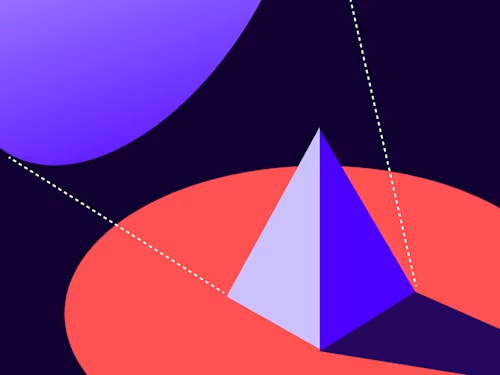From the Trenches: Find your REST request using Docusign API logs
Use Docusign API logs generated from the web UI to pull model API requests for the methods you want to use.
Table of contents
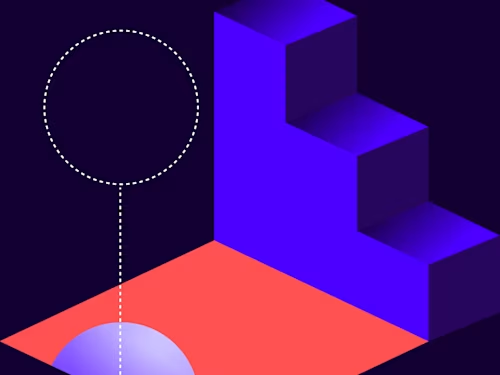
Navigating and performing actions while logged into your Docusign account results in REST API requests being made to many different API endpoints. Recording Docusign API logs while performing actions in the web console can provide you with the equivalent REST API request. This can be used as a tool when building out your integration.
When you’re trying to find the right API request to use, you might well search for the request on the web: for example, “How to delete a template using the REST API Docusign?”
An alternative to this approach would be to enable the API logs, delete a template using the standard Docusign web console, and then view the log to see the corresponding REST API request. This process is shown in the video below.
All examples will follow these steps:
Enable API logs.
Perform the action which you’re trying to mimic when using the API.
Download the API log to view the REST API request.
Implement your application based on the downloaded logs request.
If you are not familiar with using API logs, the two resources below run through them in more detail. If you haven’t read the “How to use API logs” blog post first, I strongly recommend you do, as it explains the overall structure of the API log files:
Now, to the video: It shows three example actions and for each, how to find the corresponding REST API request in the API log:
Creating a user
Deleting a template
Sending an envelope with Knowledge Based Authentication along with a dropdown field.
Additional resources

Koll Klienstuber has been with the Developer Support team since September 2021. He specializes in assisting customers with our APIs, SDKs, and third party integrations.
Related posts
Discover what's new with Docusign IAM or start with eSignature for free