
Our newest sample app: MyRealEstate is now available!
Table of contents
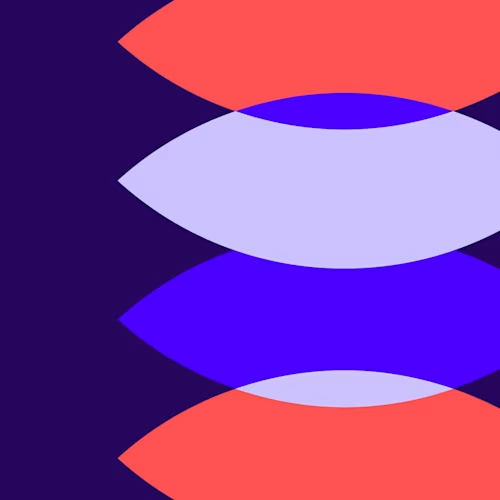
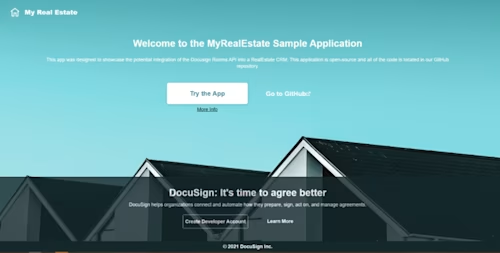
I’m excited to share our newest sample app, MyRealEstate, which models customer relationship management for real estate brokers and agents. This app offers these functions:
Create a lead. A lead contains your customer contact information and can fill the role of buyer or seller. To create a lead, you must provide a name, email, and phone number.
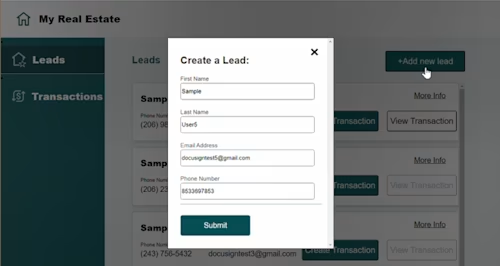
Create transactions. Transactions must be attached to a lead. They contain information about the property to be bought or sold and contact information for the agents, buyers, and sellers involved in the transaction. To create a transaction, you must provide the name of the property, the role (buyer/seller) of the associated lead, and the address. The app constructs the transaction by creating a room using the Docusign Rooms API.
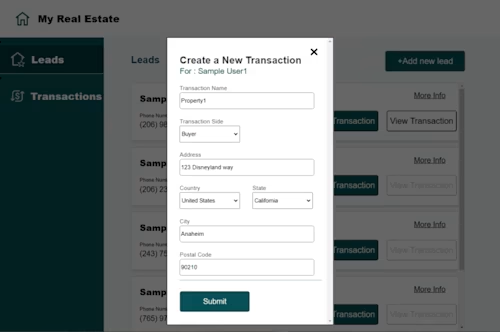
View and update transactions. After creating one or more transactions, you can view either the last transaction created for a lead by clicking view transaction, or all transactions you have created in your office on the transactions page. From the transaction view, you can edit the transaction details such as price, square footage, contact details, and more. These are updated in the Docusign room using the Rooms API.
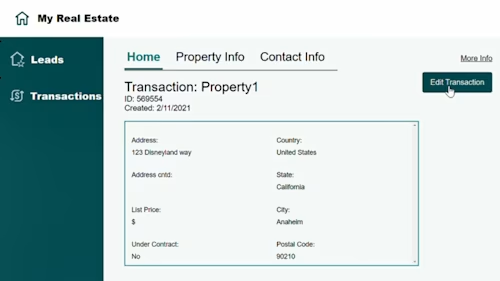
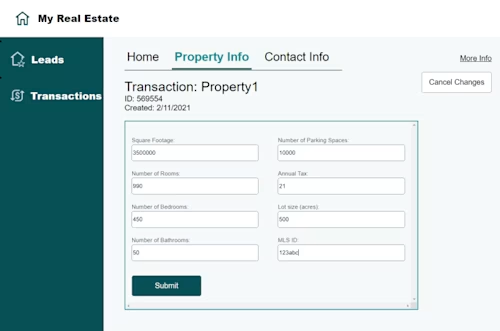
MyRealEstate is built using a Node Express server on the back end and React on the front end. It is hosted on Linux servers that run the Node web server.
Make sure to check out the MyRealEstate sample app or try out the source code for yourself on GitHub to start exploring how you can integrate the Docusign Rooms API in a real estate context.
Additional resources

Karissa has been working for Docusign since 2020. As a Programmer Writer on the Developer Content team, she writes content and code to help developers learn how to use Docusign APIs.
Related posts
 DevelopersPublished Mar 21, 2025
DevelopersPublished Mar 21, 2025 DevelopersPublished Mar 13, 2025
DevelopersPublished Mar 13, 2025Docusign eSignature Integration 101: Setting the foundation
 DevelopersPublished Mar 11, 2025
DevelopersPublished Mar 11, 2025How to set up Salesforce authentication with JWT to access any Docusign API

ISV developers: Enhance your product by building a Docusign connector

Docusign eSignature Integration 101: Setting the foundation

How to set up Salesforce authentication with JWT to access any Docusign API
Discover what's new with Docusign IAM or start with eSignature for free



