
Get IT done with MyIT, our new sample app that makes IT possible!
MyIT, our first sample app written in PHP, demonstrates how the information technology industry can use the Docusign Admin, Monitor, and eSignature PHP SDKs.

I'm delighted to inform you that our latest sample app, MyIT, is now available to use and explore. MyIT demonstrates how the information technology industry can use the Admin, Monitor, and eSignature PHP SDKs. This sample app includes three scenarios that display a range of Docusign functionalities such as bulk sending, permission profiles, and monitoring data retrieval.
MyIT is our first sample app written in PHP, and uses React for its front-end components. The application's source code is available to the public on GitHub. Developers can clone the repository and run the app locally to gain practical experience in making API calls through the PHP SDKs, while the app's hosted version offers the ability to test all of the following scenarios.
Equipment and software approval
The initial scenario in MyIT enables users to simulate equipment and software allocation to current and new employees. Conditional recipients, who are employees selected by the user, can be assigned new software and equipment through the app. The app then calls the eSignature REST API to make a bulk send request.
You can use your own email address as one of the recipients to test the bulk send capability and use email modifiers to validate that the document changes according to the user's inputs. We can see here that the embedded signing document differs depending on which software and equipment I selected — a keyboard or a monitor.
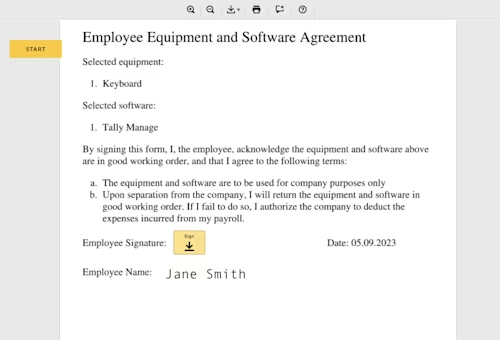
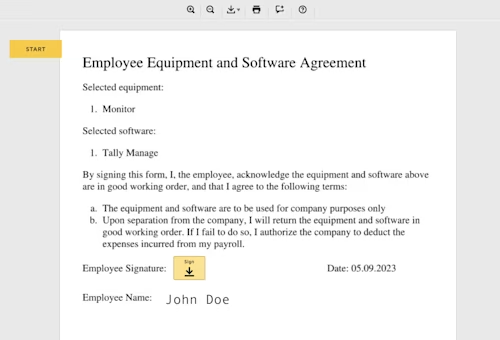
Bulk employee permission profile modification
This scenario in MyIT uses the Docusign Admin API to allow users to allocate permission profiles to their employees. This is crucial for IT managers, as they must ensure that role-based access control is being appropriately implemented. The app has three default permission profiles: Admin, Manager, and Employee. We will modify John Doe's and Jane Smith's profiles to Managers while assigning Austin Adams the Employee profile.
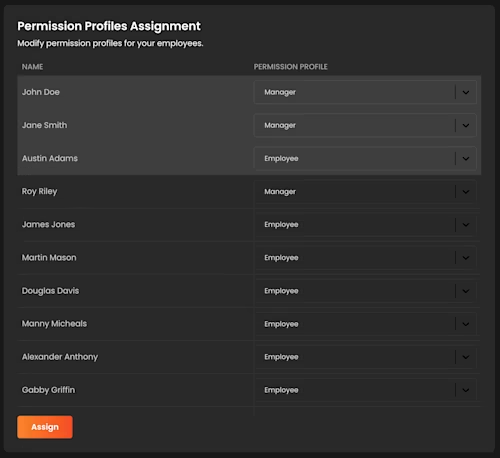
We will confirm that the roles were successfully assigned in the following scenario.
Employee monitoring
Using the Docusign Monitor API, IT managers can monitor employee data in a consolidated dashboard, which is the focus of the final scenario. MyIT employs monitor alerts to track modifications made to employees' permission profiles, as well as their equipment and software assignments. The dashboard below displays our permission profiles, equipment, and software alterations:
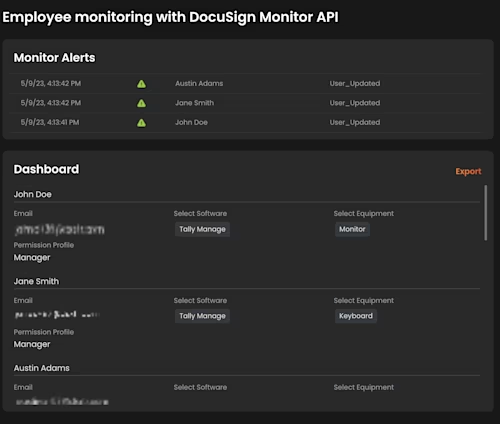
We can also export user data to a .csv file, which you can use to perform data backups and conduct data analysis. The .csv file provides information on users, their roles, and the equipment and software they have been provisioned with.
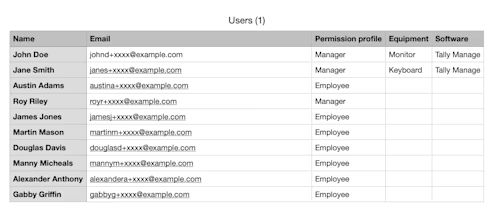
Although this is just one example of how monitor alerts can be used, they can also inform managers of other activities such as login events, user group activity, Connect events, and much more.
Take a look at MyIT to discover these scenarios firsthand, and browse through our ever-expanding selection of sample applications to see demonstrations across a range of industries, SDKs, and Docusign functionalities.
Additional resources

Raileen Del Rosario has been with Docusign since 2022. As a member of the Developer Advocacy team, she creates content, media and code to help developers learn how to use Docusign technology, represents Docusign at virtual and in-person events, and supports developers on Docusign community forums.
Related posts
Docusign IAM is the agreement platform your business needs




