
What is a Clause Library?
A clause library stores and organizes all clause variations that go into a document, making them easy to find and edit as needed. Here’s how to build yours.

The longer you maintain an agreement—or an agreement template—the more changes you’ll probably have to make to it. Clauses need to be amended in certain cases, but not others; contentious elements need to be dropped, edited, or rearranged. And all of this has to be done with extreme accuracy, as even the smallest mistake could throw the agreement's legality into question.
Clause libraries help agreement managers stay organized so they can safely make changes to an agreement as quickly and accurately as possible. Read on to learn about clause libraries, including how to build and manage one of your own.
This blog post is offered for general information purposes only. It does not constitute, and is not a substitute for, legal advice.
What is a clause library?
A clause library is a collection of organized and categorized pre-approved clauses for inclusion in agreements such as contracts. Keeping a clause library allows you to quickly access and insert relevant clauses into new contracts and documents whenever needed, without the need to rewrite the clause completely.
What makes a clause library useful?
Clause libraries are valuable organizational tools. They can help you save time creating contracts, significantly improve the accuracy and consistency of your document creation process, and help you keep a reliable record of your organization’s standard procedures.
Even better, the more you develop your clause library, the more frequently you can use it to expedite document creation. Whenever you add a new clause to your library, for example, it will always be available for placement in any document that might require it in the future. Well-maintained clause libraries tend to become even more useful over time.
How do clause libraries work?
A clause library is only as useful as it is well-organized. Good clause libraries don’t just contain an exhaustive list of any clauses you want to hang onto; they also categorize those clauses in the manner most useful to whoever will use the clause library. For example, clause libraries in Docusign CLM allow you to create and edit clause groups and taxonomies.
Clause groups
Clause groups are collections of clauses around a specific topic. You can use clause groups to organize related clauses together for quick access. You might label each of your clause groups after a section of the document you are completing. In the image of the clause library below, for example, the clause groups listed are “Assignment & Change of Control,” “Audit & Inspection Rights,” “Compensation & Payment,” etc.
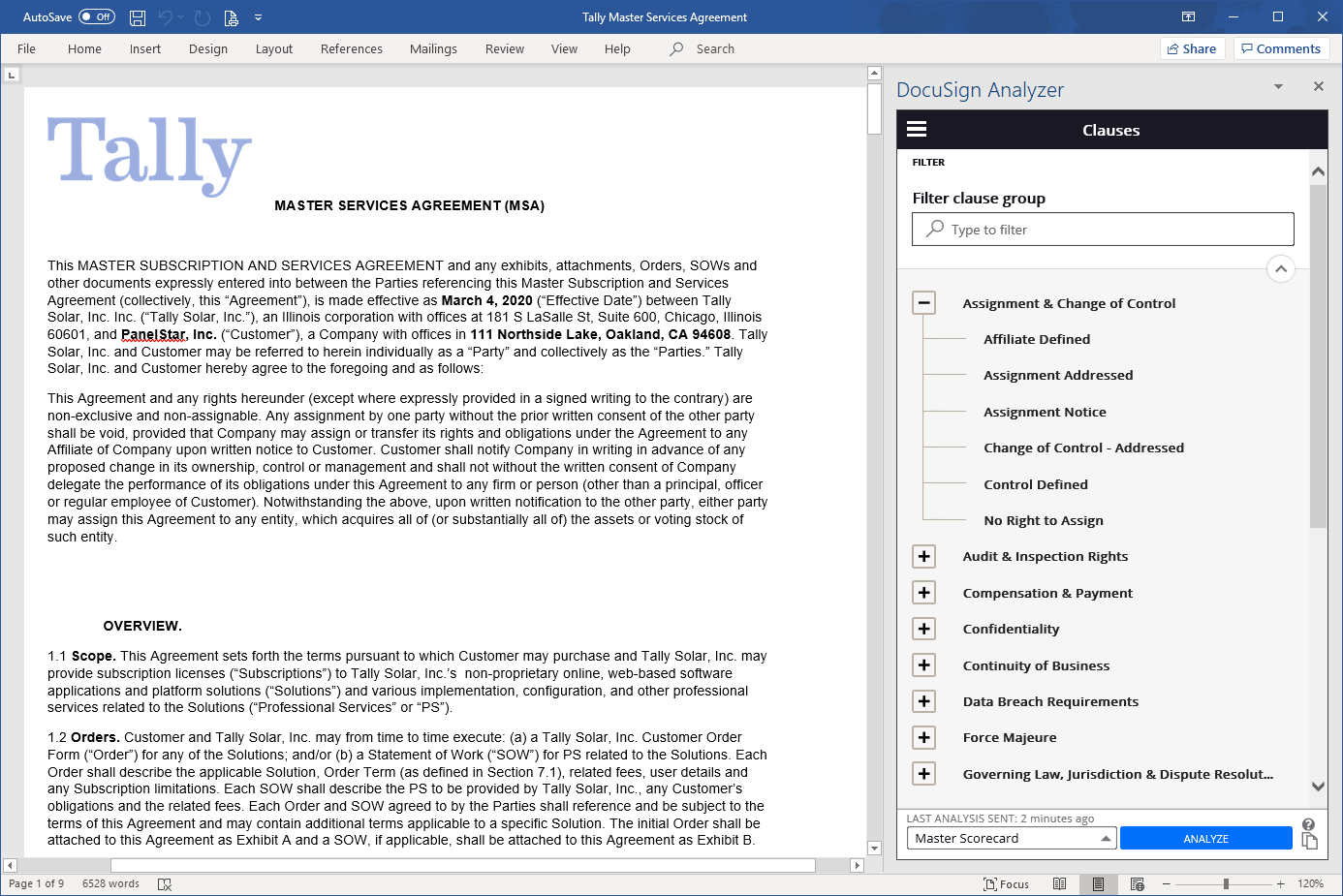
Screenshot of a clause library example in DocuSign
Each clause group can contain a large number of clauses, but for optimal organization, each clause group should only contain clauses that are related to each other or the section and topic the clause group encompasses.
In the example above, the top clause group “Assignment & Change of Control” has been opened, and the clauses contained inside are “Affiliate Defined,” “Assignment Addressed,” “Assignment Notice,” “Change of Control - Addressed,” “Control Defined,” and “No Right to Assign.” These clauses are all grouped together because they are all used in the “Assignment & Change of Control” section of the “Master Services Agreement” document that the user is editing.
Clause types: primary and fallback language
Each clause within a clause group can also contain multiple variations. The most commonly used variation of this clause (ie, the one the user most frequently includes in the document by default) is considered the “primary language” of the clause. This version of the clause will appear first when the user selects the clause to review.
In the example below, the clause group “Assignment & Change of Control” is open and the “Affiliate Defined” clause within it is selected.
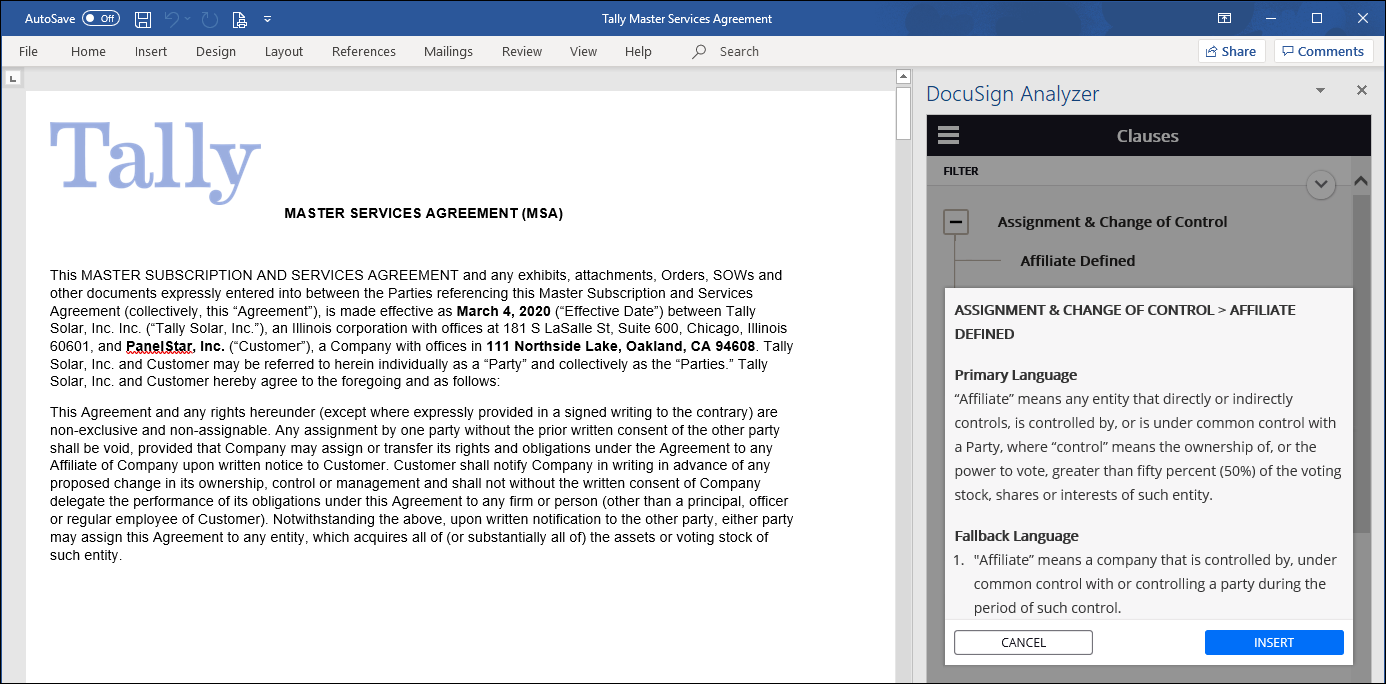
Screenshot of a clause library in DocuSign
Within a clause group, a clause can have any number of variants, or “fallback clauses.” These fallback clauses are different versions of the original language. You may need these to account for case-specific differences in the document you’re creating.
In the example above, you can see one fallback language variant just beneath the primary language section. It is labeled “1” because it is the first of several variants.
Nested clauses
With a clause library system, it is also possible to nest several clauses within each category. For example, you could have a clause group titled “Intellectual Property” with a clause “License Grant” within it, then have multiple clauses nested within “License Grant” for each type of license to be granted. These could be labeled “license to [x],” “license to [y],” etc.
Within each “license to” nested clause, you could include both primary and fallback language. This would allow you to organize all license grants - and all variations of each license grant - beneath a single clause group.
Build your clause library
For any organization editing contracts and other important documents, a clause library is an invaluable way to save time and stay organized.
If you’re interested in creating and maintaining your own clause library, Docusign can provide you with everything you need.
Learn more about Docusign CLM and contact sales today to get started.
Related posts


