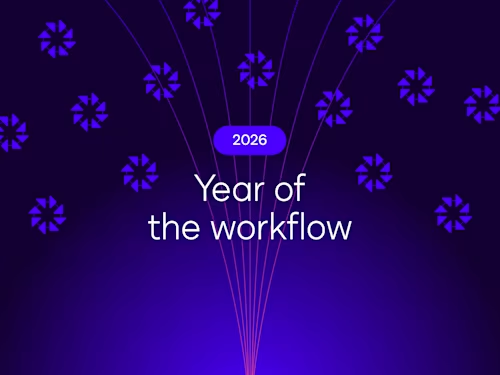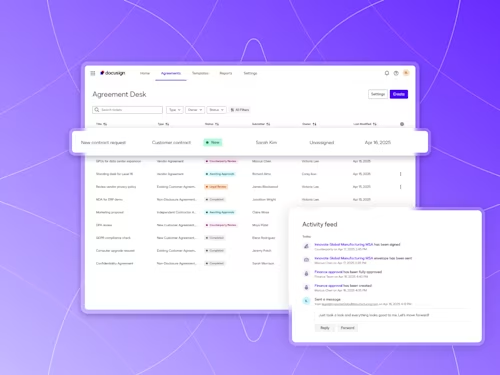
Instantly Answer Important Agreement Questions with Data
An overview of some of the pressing agreement-related questions that Docusign IAM and Navigator can help you answer with data.

Your organization’s agreements are more than just long strings of text on pieces of paper. They’re structured collections of data points that spell out relationships with customers, employees, vendors, and other organizations. They are full of critical data about the promises made to and by those parties: dollar amounts, due dates, services delivered, etc. Collectively, those data points define the way your organization operates.
All that data should be a valuable source of information for your team. But you can’t answer questions unless you have the right tools to ask them. That’s one of the primary reasons we built Docusign Navigator. It’s one of the most powerful tools available today to analyze your agreements and make data-driven business decisions.
Whether you have specific questions about individual agreements (e.g., How much money do we owe?) or general questions about your portfolio of agreements (e.g., How many agreements expire this month?), Navigator can help you find an answer in just a few clicks. Your team can proactively track regular reporting metrics or reactively answer one-off questions using filters or an AI-powered search function.
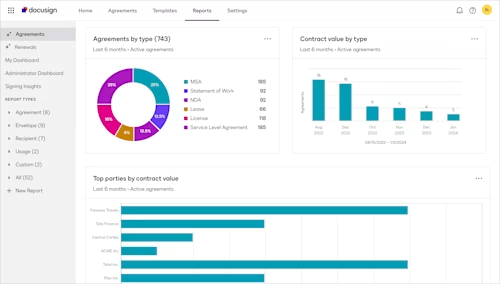
Here are some examples of some of the pressing agreement-related questions (and even some follow-up questions) that Navigator can help you answer with data.
Which agreements will automatically renew in a certain time period?
Have you ever had an agreement automatically renew without anyone noticing? If your organization stores signed agreements across different tools, it’s easy for expiration dates to go unnoticed and roll over into new agreements by default. It can be an expensive mistake. Even if you keep a spreadsheet of agreement expiration and renewal dates, there are still too many manual steps in that process: an employee still has to find the information, enter the date correctly, regularly check the tracker, and initiate necessary renewal activities on time.
Navigator eliminates those manual steps by keeping a dashboard of all agreements that will expire in a specific time frame. From the same view, Navigator will indicate which expiring agreements will automatically renew and which ones need to be renegotiated. If you have an upcoming renewal for a service you no longer need, your team can take action to avoid that unnecessary cost. You can even turn on alerts so Navigator sends you a notification before an auto-renewal occurs.
Which customers generate the most revenue?
Your team needs to know who your biggest customers are. That information helps your customer service team prioritize requests and even impacts your product team’s roadmap. Those high-value customers invest a lot in your organization and have different expectations about what they’ll receive. However, for too many teams, information about the biggest customers is hard or impossible to find.
Navigator offers a prebuilt report to identify the biggest customers, so any team can take action to improve satisfaction. This is made possible by Docusign AI, which identifies and extracts key attributes of your agreements, such as party name and contract value. From that report, a single click will list all agreements with that party, detailing the history of their partnership and providing important context for future interactions.
How many active purchase orders does my organization have?
An easy way to analyze the effectiveness of your organization’s spending is to start with a list of all active purchase orders. From there, you can determine which you should pay first to get early payment discounts and which ones help with your cash flow planning. That analysis is easy when all those agreements are in the same place. That’s the power of a sortable central agreement repository like Navigator.
It works on a much broader scale than just purchase orders too. Navigator supports more than 35 of the most common types of sales agreements, including master services agreements (MSAs), statements of work (SOWs), nondisclosure agreements (NDAs), change orders, leases, licenses, services agreements, and more. Support for additional agreement types will be added over time. Whatever agreements your sales, legal, or procurement teams use, Navigator provides the agreement details needed to keep business moving.
How many agreements does my organization have with a specific party?
Do you have multiple teams paying the same vendor for separate instances of a product? Has a new partner already signed an NDA with your organization? Do you have a recurring order with a supplier and you want to find out when the next delivery will be? Do you need to sort through active/inactive agreements to determine which ones are still in place? There are an unlimited number of reasons for your team to search through your portfolio to find agreements with a specific party.
The picture those agreements paint is useful to answer almost any question about your relationship with that party. Navigator gives you answers that can be as easy as a single search or even one click.
Which agreements contain language about “data privacy”?
In the last few years, different regions around the world have passed new regulations about the way organizations process, store, and manage data. As soon as those regulations were announced, data teams scrambled to update agreement terms and analyze existing contracts to assess which actions needed to be taken. With Navigator, a simple search for “data privacy” would uncover all impacted agreements in seconds. Not only would Navigator surface agreements that mention “data privacy” but also related terms such as “data protection” and even “GDPR.” That’s because Navigator includes comprehensive search capabilities—helping you find relevant agreements and terms quickly by searching for key attributes, specific keywords, or related terms within the content of an agreement. The ability to search by concept rather than strict keywords saves your team a lot of time when they’re racing against the clock to adhere to new regulatory requirements.
“Data privacy” is just one example of an infinite number of terms your team could need to locate throughout your portfolio of agreements. When unexpected questions pop up, Navigator is the easiest way to uncover your obligations and take action.
Navigator is just one of Docusign IAM’s platform services. It’s available now in the U.S. and will expand to more geographies later this year.
Contact us to learn more about intelligent agreement management and Docusign’s solutions to modern agreement problems.
Related posts
Docusign IAM is the agreement platform your business needs