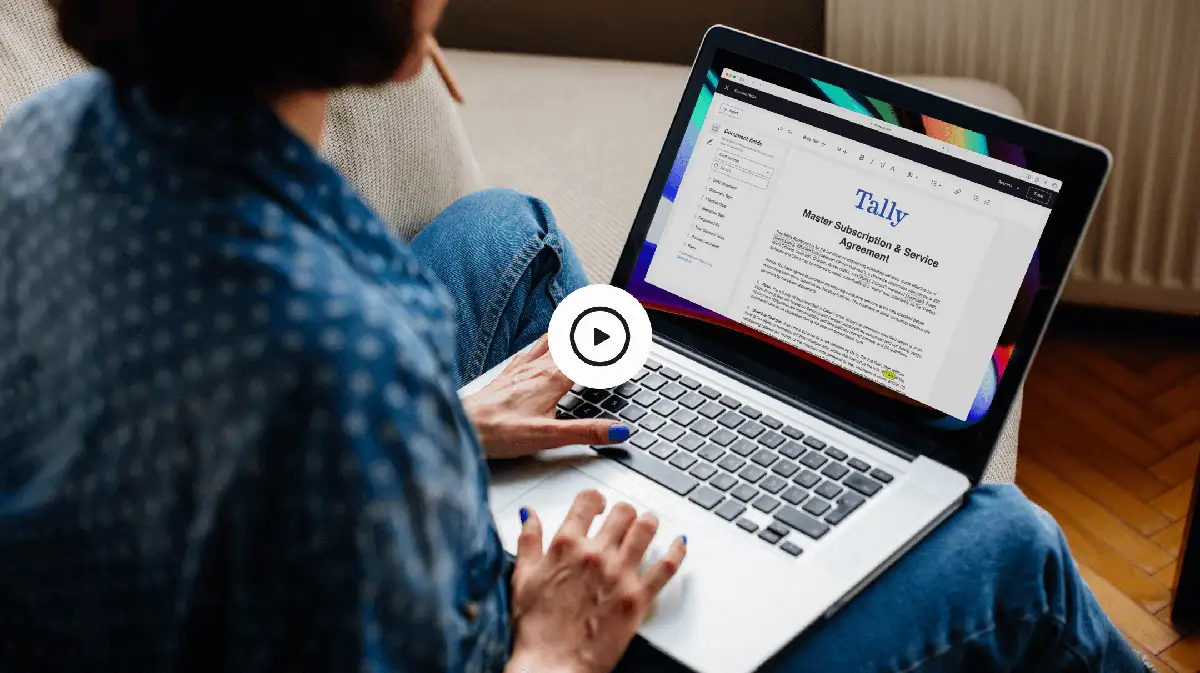Docusign + Power Automate
Initiate agreement tasks with clicks, not code
Save time by automating your pre- and post-agreement workflows


Streamline agreement actions with Power Automate
Set up automated workflows between your favourite apps and services to synchronise agreements, get notifications, collect data and more. Kick off common agreement workflows:
Document generation
Generate personalised, professional-looking documents for signing
Agreement storage
Store completed agreements in systems of record like SharePoint
Agreement sending
Send an agreement for signature with pre-populated data from Dynamics
Account setup
Set up software accounts for new hires when they sign an offer letter
Post-sale provisioning
Provision services when a sales contract is signed

Build end-to-end agreement workflows
You can configure Power Automate to create and send an envelope for signature via Docusign eSignature.
Generate a new envelope, add documents, add recipients, tag the documents and send the envelope – all in an automated workflow.
Add multiple documents or recipients to the envelope, as well as different recipient types. And you can pre-populate fields with data from other systems.
Get more value by connecting eSignature to additional Microsoft applications like Teams, Word, SharePoint and Outlook.
Microsoft Power Automate guides and resources

Docusign eSignature for Microsoft Power Automate
Get a tactical guide for using Docusign and Power Automate

Get into the flow of sending Docusign Envelopes with Microsoft Power Automate
Your step-by-step guide to setting up Docusign with Microsoft Power Automate, to streamline those critical business processes you use every day even more.