


Insights for LeadersUpdated 11 Feb 2025
How to Sign a PDF Electronically

Insights for LeadersUpdated 11 Feb 2025
Types of Digital Signature: AES, QES, SES, explained

Updated 28 Aug 2024
12 Docusign Integrations for Smarter Business Practices
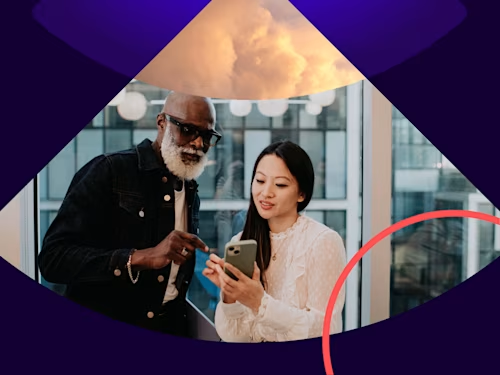
Agreements 101Updated 23 Jan 2025
The role of biometric authentication in e-Signatures
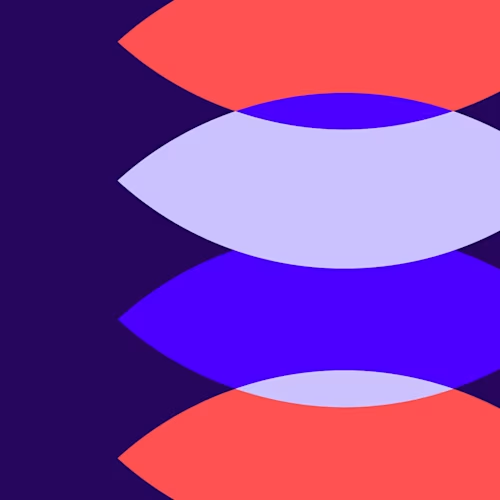
Discover how organisations grow with Docusign
Latest posts

Published 31 Jan 2025
Introducing eSignature SMS Delivery: A Faster Way to Reach Signers

Agreements 101Updated 6 Feb 2025
How to get a document notarised in the UK

Published 11 Dec 2024
Docusign Customer Awards 2025: Nominations Now Open

Insights for LeadersUpdated 11 Feb 2025
8 Contract Management Trends to Watch in 2025

Agreements 101Published 30 Oct 2024
Can Employment contracts be signed electronically in the UK?
Discover what's new with Docusign IAM or start with eSignature for free






