
What’s the difference between Docusign and Dropbox Sign?
Docusign eSignature vs Dropbox Sign. It isn’t like comparing apples with apples. See why Docusign is built for your future.

Choosing an electronic signature tool is an important step when building an efficient agreement system — particularly given that not all e-signature providers are created equal. In this blog series, we compare Docusign eSignature with other vendors in the market to help you make an informed choice about the platform that will drive your business forward.
Today, we’re comparing Docusign with Dropbox Sign. For more information, download our ebook, Docusign eSignature vs. Dropbox Sign: What’s the Difference?
Hands up who’s used Dropbox before? Most of you, no doubt, will raise your hand — Dropbox is one of the world’s OG file storage services, after all. But have you used Dropbox Sign, too? Maybe not, because its e-signature solution is not as well known as a tool like Docusign eSignature.
Dropbox Sign, formerly HelloSign, is a basic e-signature tool that lets you send an unlimited number of documents for signature, for one fixed price. Yet, while a fixed price might sound appealing, it’s important to look under the hood to see exactly what you get for that fixed price.
Compared to Docusign eSignature, it’s not much.
See, in today’s ultra-digital age, signatures don’t happen in isolation. They form part of a broader agreement process that’s closely tied to other business processes and workflows. And unless you look at the complete picture — which includes everything from how you prepare agreements to post-agreement analysis and management — you’ll get stuck in a cycle of costly errors, delays and missed opportunities.
Compared to the basic functionality of Dropbox Sign, Docusign eSignature enables significant productivity gains through the ability to link signing to a wide range of other important business processes. With Docusign, you can:
Create more efficient ways to generate new agreements
Notarise critical documents
Automate post-signature workflows
Manage complex negotiations
Meet industry-specific regulatory requirements
Analyse contract metrics
And so much more
A tool like Dropbox Sign can’t handle advanced processes like these. And, sure, Docusign may cost a little more — but the broader suite of Docusign products connects data points and business systems to create new efficiencies that compound to increase ROI.
Think beyond simple signatures
If your agreement workflows only involve copying and pasting documents, changing a few words, collecting signatures and storing the documents, then maybe Dropbox Sign is enough for you today.
But it probably won’t be enough tomorrow. When your business grows and your agreements become more complex, the basic functionality of Dropbox Sign will become a weakness. You’ll start wishing you had more powerful tools and templates, better visibility, tighter control, and more integrations. You’ll wish you didn’t have to tack on other vendors’ solutions to solve for these things — particularly when you see that, if you’d gone with Docusign, it’s all there under the one roof.
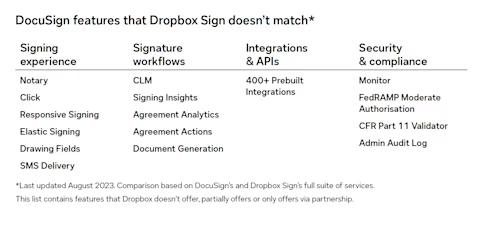
Your team might not be ready to use all the Docusign products now. That’s OK. You can start with eSignature and add new features when you’re ready. Docusign has a 20-year history of partnering with customers to customise their journey to faster, easier agreements. We’ve been there before and we’re happy to show you the way.
A great place to start is by learning more about what sets Docusign apart from tools like Dropbox Sign. Download the full ebook or get in touch with sales for a chat about how Docusign can deliver true value to your business.
Docusign IAM is the agreement platform your business needs


