
Create Professional Contracts Faster with Document Generation for eSignature
Document Generation for eSignature saves time, reduces manual work and produces professional-looking agreements without leaving the eSignature workflow.
Table of contents

How long does it take for your team to prepare new documents before sending them for signature? If you’re like most teams, it takes somewhere around 10-30 minutes and multiple steps – from finding the right template version to manual editing through Microsoft Word document or a PDF editing tool. The fact is, agreements are not one-size-fit-all. Custom information, such as personalised details or location-specific terms often need to be inserted before an agreement is ready to be delivered. Existing workflows don’t scale enough to customise high volumes of agreements. It’s frustrating for everyone involved and increases costs related to lost time and productivity.
Even with workarounds that allow organisations to fill information into new contracts, the text rarely comes out looking clean. The fonts don’t match, the spacing isn’t consistent, the words overlap, and the personalised information isn’t aligned with the rest of the copy. If they aren’t corrected by hand before they are sent for signature, they look lazy and sloppy. Those high-touch documents are a waste of employee time and an easy opportunity to damage brand perception.
Introducing Document Generation for eSignature
In the same way that Docusign eSignature revolutionised the signature process, we’re excited to announce a solution to traditional document creation pains: Document Generation for eSignature. This new Docusign eSignature feature saves employee time, reduces manual work and produces professional-looking agreements without leaving the eSignature workflow. Teams can dynamically insert data fields into eSignature templates to customise documents at scale, then easily send the documents and request signatures using their standard process.
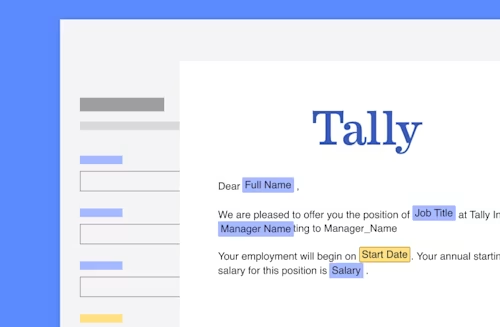
Setting up Document Generation is easy. The Docusign Template Assistant for Word helps you create and insert the appropriate data fields to indicate information that needs to be collected prior to sending. You can set up conditional rules to hide or display content based on data collected, meaning a single template can be used in many different ways. Once the template is uploaded, anyone at your organisation can use it as a starting point to generate new agreements. This centralised approach to templates makes creation and management far more efficient.
Document Generation for eSignature is the simplest way to create new professional-grade documents for signature. Here’s a short overview of the ways it’ll impact your team:
Accelerate sending workflows: Generate custom documents directly within eSignature without needing any code. The eSignature API has added new capabilities to scale those efforts even further by automatically pulling data from your systems of record.
Elevate the signer experience: Ensure each agreement is personalised, properly formatted, easy to read and correctly branded.
Simplify deployment: Adapt a single template for multiple uses with conditional logic. For example, once a signer’s geographical location is populated into a template, eSignature can be configured to respond to that information by including country-specific language in the agreement.
Minimise compliance risk: Create documents with consistent language and appearance, minimising ad hoc copy and simplifying compliance with legal or industry standards.
Faster, simpler personalised documents for every team
Any line of business that creates and sends a high volume of custom agreements can streamline their work with Document Generation for eSignature.
Across industries and departments, companies can use Document Generation for eSignature to save time in their sending workflows and elevate the signer experience:
HR teams can use it to create simpler, more uniform onboarding documents, professional-grade offer letters and internal custom employee communications.
Educational institutions can streamline grant and scholarship documentation for students and donation paperwork for donors.
Financial and insurance organisations can ease customer pain on loan agreements, mortgage paperwork and insurance forms.
If creating personalised agreements for signing is part of your everyday workflow, Document Generation for eSignature will help. Talk to one of our Docusign eSignature experts or check out the support guide to learn more about Document Generation today!

Related posts
 Insights for LeadersUpdated 11 Mar 2025
Insights for LeadersUpdated 11 Mar 2025 Insights for LeadersPublished 11 Feb 2025
Insights for LeadersPublished 11 Feb 2025Become an Account Management Hero with Docusign Admin Tools

How AI Is Changing the Customer Experience Landscape

Become an Account Management Hero with Docusign Admin Tools
Discover what's new with Docusign IAM or start with eSignature for free

