
How to streamline and scale document generation company-wide
This blog answers key questions for IT leaders and enterprise architects looking for a document generation solution suitable for enterprise-wide adoption.
- 1. Does it meet the needs of each team?
- 2. Can it generate a broad range of agreement use cases?
- 3. Does it come with a robust integration ecosystem?
- 4. Is it user friendly, for everyone?
- 5. Will it mature with your needs?
- Establish a scalable framework for adoption
- Evaluate the needs across your enterprise
- Align document generation with enterprise architecture principles
- Foster collaboration across teams
- Docusign is built for enterprise-grade security and compliance
- Docusign is business user friendly
Table of contents
- 1. Does it meet the needs of each team?
- 2. Can it generate a broad range of agreement use cases?
- 3. Does it come with a robust integration ecosystem?
- 4. Is it user friendly, for everyone?
- 5. Will it mature with your needs?
- Establish a scalable framework for adoption
- Evaluate the needs across your enterprise
- Align document generation with enterprise architecture principles
- Foster collaboration across teams
- Docusign is built for enterprise-grade security and compliance
- Docusign is business user friendly

Agreements are the lifeblood of every organisation. From employment contracts to purchasing agreements and client onboarding documents, these foundational artefacts fundamentally shape business operations. Yet managing these agreements efficiently across departments and systems can pose a big challenge.
And the challenge often lies with central IT and architecture teams, who face the task of scaling document generation from individual teams to an enterprise-wide capability. Without the right tools, it’s a cumbersome process that leads to inefficiencies, inaccuracies, and compliance risks. It’s why so many enterprises are looking for new ways to generate agreements.
This blog answers key questions for IT leaders and enterprise architects looking for a document generation solution suitable for enterprise-wide adoption, including:
What criteria should you consider when evaluating document generation solutions?
How can you scale document generation across your enterprise?
What are the best practices for implementing, maintaining, and evolving your solution?
Why is Docusign the right choice for your enterprise needs?
Let’s dive in. First, what is document generation?
Agreements are not one-size-fit-all. Custom information such as personalised details or location-specific terms often need to be inserted before an agreement can be delivered. The problem is, many organisations are saddled with workflows that don’t scale to enable the easy customisation of high volumes of agreements. It’s frustrating for everyone involved, and leads to productivity losses.
Document generation solves this problem. You can generate personalised, professional-looking agreements at the time of sending your agreement — dynamically inserting data from your internal systems, and eliminating the possibility of formatting issues like overlapping or cut-off text. It saves employees huge amounts of time, while improving accuracy and compliance.
What criteria should you consider?
Selecting a document generation platform is a strategic decision. It needs to meet your organisation’s immediate requirements, while also evolving with your business as it grows and adapts to new challenges.
With this in mind, make sure your chosen solution ticks off on the following points.
1. Does it meet the needs of each team?
A robust document generation platform must address the distinct responsibilities of key roles within an organisation. As an enterprise architect, you should be looking for a solution that addresses the specific needs of these user groups:
Template builder: The platform should provide a scalable framework for creating and managing reusable agreement templates that can be deployed organisation-wide. It must offer intuitive tools to standardise templates while accommodating complex conditional logic and dynamic data insertion.
Template manager: Ensure the solution includes advanced reporting and visibility features, allowing managers to monitor template usage, maintain version control, and ensure compliance across the organisation. Centralised oversight is critical for maintaining consistency and alignment with business policies.
End user: The platform should streamline the process for preparing and sending agreements, providing a user-friendly interface that enables employees to quickly personalise agreements, pull relevant data from integrated systems, and dispatch them to counterparties with minimal effort.
2. Can it generate a broad range of agreement use cases?
Look for a platform that goes beyond basic document generation to support complex workflows, such as dynamic clause insertion, multi-party agreements, dynamic tables support and complex queries. And make sure it can adapt to diverse agreement types, from simple forms to intricate legal contracts.
3. Does it come with a robust integration ecosystem?
To ensure the successful adoption of a document generation solution, it’s critical that your teams can keep working on their platforms they are familiar with. With this in mind, look for a platform that integrates seamlessly with key enterprise systems like ERP, CRM, and HRM platforms. And check for native connectors with widely used tools like Salesforce, Microsoft, and SAP to reduce custom development efforts.
4. Is it user friendly, for everyone?
Make sure there’s no specialist skills needed to build new document generation templates. Anything more than a word-like document editor or online editor will be tossed in the ‘too hard’ basket by many business users.
5. Will it mature with your needs?
Like a fine cheddar, you want your document generation solution to get better as it ages. Or, more specifically, one that can scale and adapt as your business evolves. If you only select a point solution with a single vendor, you risk being shortsighted and missing out on longer-term benefits.
What does best practice implementation look like?
There are four things you can do now to ensure success as you scale your document generation platform across the enterprise.
Establish a scalable framework for adoption
To roll out document generation enterprise-wide, we recommend that you start small with a high-impact pilot. Look for a high-volume use case that’s easy to implement, such as HR offer letters or sales contracts. It’s a great way to build momentum, plus it provides measurable success to drive further adoption.
At the same time, develop standardised templates for common agreement types, ensuring consistency and reducing template development time. Then, plan to roll out to additional departments incrementally, using lessons learned from the pilot to refine processes and training.
Evaluate the needs across your enterprise
Once your pilot project has proved its worth, apply a strategic lens and investigate the needs across your organisation. From sales to procurement, there are so many different use cases that will benefit from the solution — see below for some use cases to take to your business unit partners.
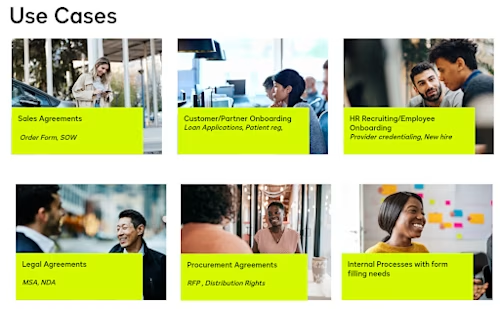
Align document generation with enterprise architecture principles
Scaling document generation across an enterprise is not just about adopting a tool; it's about embedding it into the fabric of your organisation’s processes, systems, and governance. For enterprise architects, this requires a strategic approach that ensures scalability, compliance, and seamless integration with existing infrastructure.
To ensure your document generation solution aligns with your organisation's broader architectural goals, consider these key principles:
Design for scalability: To handle increasing document volumes as your organisation grows, build your initial system with scalability in mind.
Adopt a modular approach: To minimise disruption, integrate from the get-go with existing platforms such as Salesforce, Microsoft Dynamics, or custom enterprise systems.
Prioritise flexibility: Configure the system to accommodate a wide range of use cases, and make sure that templates and workflows are adaptable to evolving business needs.
These practices help lay a foundation for a smooth implementation while preparing the system for long-term enterprise-wide success.
Foster collaboration across teams
Enterprise document generation isn't just an IT responsibility. To accelerate successful adoption, you should engage stakeholders from across the organisation, including:
Business users: Involve them in defining requirements and testing templates.
Compliance and legal teams: Ensure agreements meet industry and legal standards.
IT operations: Coordinate with IT teams responsible for data integration and infrastructure management.
Why Docusign for document generation?
Docusign provides one platform for your entire document generation journey, so that as you grow, we’re right there by your side. At each stage, you can access features and integrations to meet the demands of enterprise-level document generation, including multi-language support and region-specific compliance capabilities.
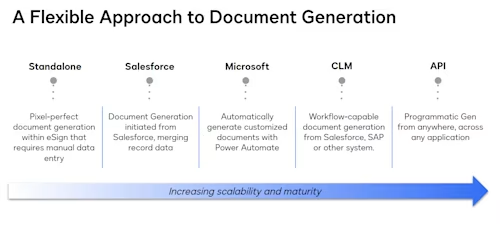
Explore more about the five document generation offerings from Docusign:
Standalone: Watch the video on how to use our simple and intuitive agreement template builder
Salesforce: See how one Finserv company transforms home loans with Docusign and Salesforce
Microsoft: Use this reference architecture to embed into Dynamics or SharePoint; and watch this video on how to get started with Document Generation for Power Automate
Contract Management: Learn more about the proactive, automated management of the contract process from generation through negotiation, signature, ongoing management and storage in this CLM guide
Gen APIs: To see how easy it is to embed document generation into online experiences, and to handle complex data structures from multiple sources, explore the MyDocGen sample app
You can leverage multiple variations of document generation concurrently as required by your business requirements. You may need a quote generated in salesforce, and an online application process on your site where using the embedded doc gen API makes complete sense.
Docusign is built for enterprise-grade security and compliance
Every organisation has a different risk appetite. At Docusign, we understand this and cater to all needs. That’s why all our products are researched, designed, and developed with security as a top priority and built with configurable security in mind. Designed to maximise security for data at rest and in transit, the Docusign Platform allows you to configure security settings to match your security risk requirements for accessing, managing, and sharing data. Moreover, each Docusign product in our trusted platform undergoes stringent security reviews and monitoring to ensure your data remains safe and protected.
For Australian enterprises, Docusign’s Australian data centre is assessed to the IRAP Protected level, providing added assurance for meeting regional compliance standards. It’s a trusted choice for securing agreements in dynamic and regulated environments.
Docusign is business user friendly
Docusign removes developer bottlenecks, frees up time and effort, and enables you to build more, faster. It offers:
Easier editing: Create and revise document templates directly within your browser, without having to move between separate applications.
Less complexity: Create templates with advanced conditional logic without the need for complex syntax.
Greater accuracy: Leverage standard fields that eliminate confusion by ensuring data is merged into the final document properly.
Dynamic data: Build templates that include dynamic tables, automatically updated based on the data.
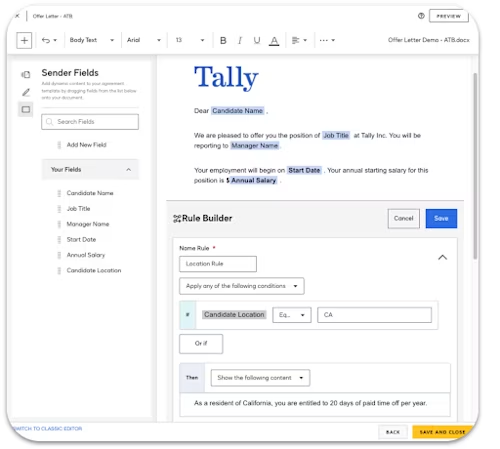
By choosing Docusign, your organisation gains a trusted partner for creating, managing, and scaling document generation across the enterprise. From simple agreements to complex, multi-step workflows, DocuSign empowers IT teams and business users alike to streamline processes, improve accuracy, and drive efficiency.
Want to see how impactful it can be? Contact us today to get started.

Related posts
Docusign IAM is the agreement platform your business needs


