
Docusign IAM: An Overview of Intelligent Agreement Management
Docusign IAM is an interconnected collection of tools that handle specific parts of the agreement process. This post covers which tools are included in the foundational IAM packages and which options can be added to customise IAM for your team’s specific needs.
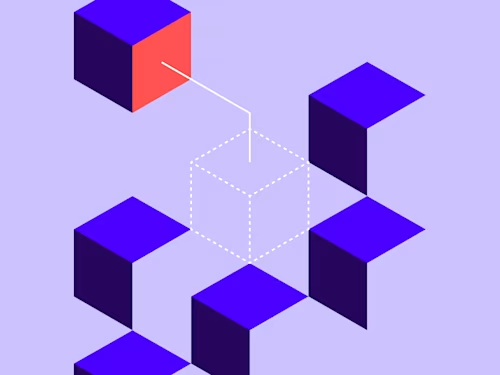
Intelligent Agreement Management (IAM) is a brand-new solution to an old problem: inefficient agreements cost you almost as much value as they create. If your team has ever lost track of a completed document, questioned which contract version is official, or waited too long for colleagues to approve language in an agreement, IAM can help.
IAM takes an innovative approach to solving agreement problems. Rather than force every customer into a rigid one-size-fits-all agreement process, IAM starts every customer with foundational tools and allows them to expand with a series of composable extensions that can address their unique needs. All the pieces are integrated with each other and share the same data on the back end, so information can freely flow to any tool at any stage of the agreement lifecycle.
This post can help you understand the big-picture value that IAM offers.
The IAM foundation (our most popular tools plus new platform services)
IAM starts with the Docusign features that probably are already part of your agreement process (like eSignature). We also add a suite of new platform services, designed to create a more connected agreement process. Here’s an overview of what each of them does:
App Center: Connect Docusign tools to other systems in your agreement workflow so you don’t need to switch tools or manually move data from one technology to another. App Center already includes apps from Salesforce, Google, Microsoft, and a lot more.
Maestro: Build a step-by-step process to standardise the way agreements are created, signed, and managed. Define what needs to happen at each step, which parties are involved, and what criteria need to be met for that step to be completed. Maestro lets you combine Docusign tools with apps from the App Center to define (and automate) your agreement process. The best part is that it doesn’t require any code.
Navigator: Store your completed agreements in our intelligent central repository. It uses AI to scan long pages of text and extract data points like party, expiration date, dollar amounts, contract type, or other useful characteristics.
eSignature: Provide legal signatures from anywhere with an internet connection, using almost any device. IAM plans include unlimited envelope sends to give your team even more value.
Data Verification: Minimise data entry errors by confirming signer-entered data against third-party sources in real time.
Web Forms: Simplify data entry with a dynamic form that prepopulates existing information to improve the signer experience.
Bulk Send: Distribute the same agreement to multiple recipients with one click.
Multi-Channel Delivery: Send documents for signature using a range of channels.
By combining App Center and Maestro, IAM can completely replace the patchwork system of agreement tools and manual efforts you use now. No more duplicating an old agreement, copy/pasting new details over old ones, exporting it as a PDF, attaching it to an email, and managing version control with a spreadsheet.
Instead, IAM lets you create a new agreement from a template, automatically populate it with information that exists in other systems, route it for internal approval in the correct order, and send a final draft for e-signature. You can build a workflow that standardises the way you use your favourite Docusign tools and even adds automation to make agreement steps faster and easier. All the activity happens on a single living version of the document. Agreements created with IAM never leave the platform, so it’s impossible for them to go missing.
After signature, any agreement completed with eSignature will automatically be available in Navigator. You can also store documents directly to an external cloud storage solution like Google Drive, Box, OneDrive, SharePoint, or Dropbox.
Instead of folders full of different file types spread across multiple storage solutions, inboxes, and desktops, Navigator turns your agreement library into an organised collection of structured data. Your team can search for contracts or filter/sort the repository to instantly answer questions about your agreements. Navigator will dramatically reduce the time your team spends looking for agreements.
You can even create alerts and rules in Navigator so your team is notified of important events. For example, if an agreement is nearing expiration, you can create a rule to kick off a renewal workflow in Maestro that will automatically send the document to the right people for review.
Additional capabilities to customise your IAM functionality
Your team should be able to set up a robust standard agreement workflow using the IAM foundations, but some situations might require specialised agreement tools. Good news: IAM offers those too. Some are already included in certain IAM base packages, some will need to be added. If you see an IAM capability that would solve a need for your team, you can change your plan to add new pieces to your toolkit at any time.
You can explore the full list of IAM capabilities on our IAM packages page. Here’s an overview of some of the additional features you might want to add to your team’s agreement process:
ID Verification: Use government-issued photo ID cards to digitally verify a signer’s identity moments.
Payment collection: Request payments and signatures in the same step to save time and money.
Agreement Template Builder: Create agreement templates in Docusign, including conditional logic and dynamic data insertion from integrated systems.
Document Generation for eSignature: Create polished branded agreements directly inside eSignature.
Smart Sections: Make agreements easier to navigate on a computer or mobile device by collapsing or hiding portions of the document.
At any point, if your team needs to incorporate any of those features, it’s simple to update your IAM plan and take advantage of that capability. The flexibility is the point.
That’s the beauty of IAM. It lets your team build a standardised, automated agreement process that meets your needs right now. When your needs change, you can simply adjust your agreement processes. You can even implement branch logic to help IAM determine which agreements need to use each workflow.
If you’re interested in learning more about which parts of the IAM toolkit are right for your agreement workflow, talk to one of our experts.
Related posts
Docusign IAM is the agreement platform your business needs


