
Do you know what’s in your agreements?
Agreements are the foundation of business. From sales contracts and master services agreements to lending documents, agreements are vital to the success and longevity of any organisation. The Docusign Agreement Cloud can directly impact the efficiency of your business.

By Michael Schwab, Director, Strategic Partner Solutions, Docusign
Agreements are the foundation of business. From sales contracts and master services agreements to lending documents, agreements are vital to the success and longevity of any organisation. As such, the efficiency of your system of agreement can directly impact the efficacy of your business.
While many organisations have adopted eSignature solutions to accelerate agreement signing, manual processes for preparing, acting on and managing agreements still lead to lost productivity, delays and increased risk. Recent research by Forrester Consulting found that 97% of organisations experience issues when managing completed agreements.
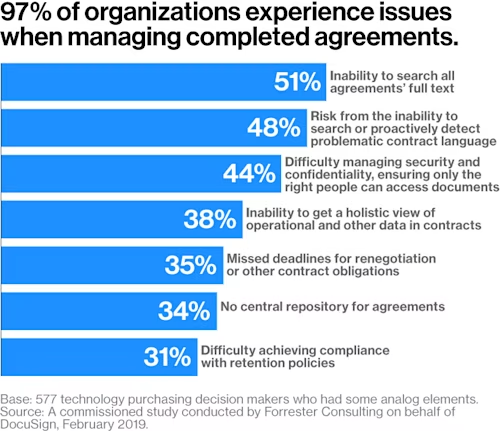
Enterprises rely on multiple business systems to ensure seamless, end-to-end workflow, but the result is that agreements can reside in any number of repositories, even with a CLM in place. Organisations must be able to quickly find and understand what is in their agreements in order to answer questions for complex use cases at any given time. Ask yourself:
Are you able to respond to inquiries and audits in a timely manner?
Do you know the terms or non-standard commitments you negotiated a decade or two ago?
Do you know what operational risks lie within any subset of agreements?
When working with large volumes of agreements across multiple lines of business, manual search is futile, at best. To answer these questions (and others that arise), reviewers can easily spend weeks reading through contracts with little confidence that the information they are looking for will be found.
Introducing Total Search
We’ve partnered with contract discovery and analytics market leader, Seal Software to accelerate our vision to digitally transform the agreement process. Together, we are pleased to introduce Total Search powered by Seal Software. As part of The Docusign Agreement Cloud, Total Search is transforming how organizations manage agreements by making business teams nimbler, faster and more integrated.
Total Search empowers Docusign users to centrally search and filter across the enterprise. Regardless of agreement origin or storage location (file server, Box, SharePoint, etc.), Total Search enables business teams to quickly find information within their entire portfolio of agreements. In addition to 360° visibility across agreements, Total Search supports filtering and sorting by envelope metadata. Powerful, advanced text search lets customers to easily identify the content that’s most relevant.
Go further with AI-powered Search, Extraction, and Intelligence
If you need deeper analysis, our AI-powered offering, Intelligent Insights, is for you. Intelligent Insights powered by Seal Software has all the capabilities of Total Search with unrivaled search, extraction and reporting features. By incorporating machine learning algorithms, customers can gain insights that were otherwise inaccessible via human-driven search. Furthermore, the Intelligent Insights data visualisation and reporting engine allow users to quickly create custom dashboards that support business transformation. These game-changing features coupled with easy and rapid BI configuration, eliminate business silos and allow teams to respond to requests faster than ever before.
Make disconnected, manual processes a thing of the past with Docusign Total Search and Intelligent Insights. As the volume of agreements continues to grow, business leaders must understand the content of their agreements and be able to answer complex questions with ease and efficiency. Total Search and Intelligent Insights enable users to do just that, by providing centralized search and greater insight into the cornerstone of business – your agreements. To learn more, visit the Docusign product page or reach out to your account manager.

Docusign IAM is the agreement platform your business needs


