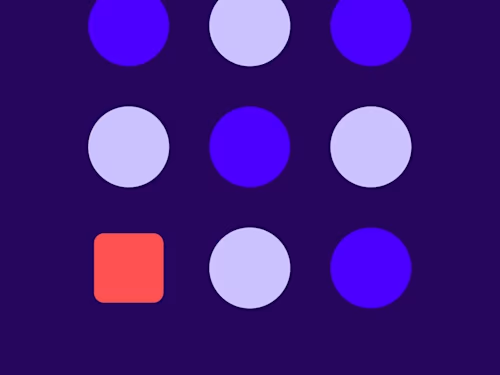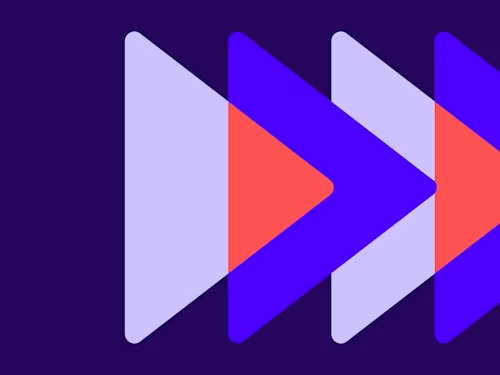
What is an Electronic Signature?
Electronic signatures are a fast, safe, and compliant way to sign just about any document. Learn more about how they work and how to start using them.

Whether you’ve just received an electronic document to sign or need to distribute one to an employee, client or vendor, you’ll likely need to create an electronic signature to seal the agreement. With electronic signature technology, the process to create a signature that is secure and legally recognized has never been easier or faster.
Why use electronic signatures? While you may be tempted to simply scan and upload the image of a hand-signed document and call it a day, you’d be missing out on important layers of security and authentication that protect your agreement. With electronic signature technology, the signed contract comes with digital security features such as audit trails and proof of transactions. These security features can make it easier to show the contract was legally executed should it ever be challenged in a court of law.
Here are answers to six of the most common questions about electronic signatures, including:
What is an electronic signature?
Should your electronic signature look like your “wet ink” signature?
How is an electronic signature different from an online signature?
How do you create an electronic signature?
How do you change your electronic signature?
How and where do you use electronic signatures?
What is an electronic signature?
An electronic signature is a fast, simple, and secure way of signing a digital document. Although electronic signatures are sometimes mistakenly referred to as “online signatures", electronic signatures must meet strict legal and technical criteria.
Electronic signatures can be used in nearly all the same instances as wet signatures, from sales contracts and offer letters to account openings and invoices. But, unlike wet signatures, electronic signatures are also highly efficient, mobile-friendly, and protected by digital security tools.
In the United States, under the Electronic Signatures in Global and National Commerce Act (ESIGN), electronic signatures are defined as “an electronic sound, symbol, or process, attached to or logically associated with a contract or other record and executed or adopted by a person with the intent to sign the record.” What this legalese means is that as long as the electronic action is tied to a contract or record and intended to function as a signature, it is a valid electronic signature. Electronic signatures can include:
Clicking “I Agree” (or similar wording) on a website to consent to terms and conditions or receive services
Signing with your finger on a mobile device
Typing your name and/or PIN into an online form
Should my electronic signature look like my “wet ink” signature?
It is a common misconception that an electronic signature needs to look like your “wet ink” signature. And although many electronic signature technology providers like Docusign allow you to scan and upload your signature into a document, it doesn’t matter what an electronic signature looks like as long as it has been adopted by the signer with the intent to sign the record.
Documents signed with wet ink may need to undergo forensic analysis to determine who actually signed the document. In contrast, contracts signed with Docusign eSignature come with a secure electronic record. Docusign’s backend technology records the IP address of the signer, as well as the date and time the document was signed, providing critical data should the signature’s validity come into question.
All the data recorded about the signature and the signer is maintained by the Docusign system in a Certificate of Completion. This comprehensive, legally-admissible data renders the style of the signature irrelevant, which is why it doesn’t matter if you draw your electronic signature to match your wet ink signature, or select a pre-drawn signature.
How is an electronic signature different from an “online signature?”
The terms “electronic signature” and “online signature” are often used interchangeably, but there are important differences between them. Electronic signature is a term that has a specific meaning under electronic signature laws around the world, while online signature has no agreed upon legal meaning or weight.. This distinction is important to remember when drafting an agreement that may specify acceptable methods of signature.
Electronic signatures are generally legally admissible in court and can be used to enforce a contract in many countries throughout the world. There are a number of laws in the U.S., the European Union and across the globe that recognize electronic signatures in a court of law. In the U.S., the most notable are ESIGN and the Uniform Electronic Transactions Act (UETA), which give electronic signatures the same validity as wet ink signatures in most cases.
It’s important to note that UETA and ESIGN have requirements that need to be met in order to create an enforceable, electronically-signed document. As noted above, Docusign eSignature helps you meet these requirements with a comprehensive audit trail and certificate of completion.
How do I create an electronic signature?
Creating an electronic signature is easy with the proper tools. If you’re sending out a document to others, simply sign up for a free trial with Docusign eSignature and upload the document you’d like signed. Docusign supports a number of file types including PDF, Microsoft Word, Excel and PowerPoint.
Next, add recipients and insert relevant fields, like signature, name, title and date. Once you click “send,” recipients will receive an email containing a link to the document, which they can easily view and sign on practically any device, from almost anywhere, at any time.
If you’re the recipient of a Docusign eDocument, all you have to do is confirm your consent to sign electronically, open it and sign by drawing your own signature or selecting a predefined signature style. Once complete, click “finish.” The document will automatically be returned to the sender and stored securely in their Docusign account for future use.
How do I change my electronic signature?
If a circumstance arises that requires you to change your electronic signature, like a misspelled name or a name change, find the initial notification email from Docusign requesting your signature and click “review document.” Next, navigate to each signature in the document, click on the signature field, and select “adopt new.” Now you can review your name, initials and signature and change them as desired.
While changing your signature in Docusign eSignature is usually straightforward, there are a few restrictions to keep in mind. If you don’t have an active Docusign eSignature account, you won’t be able to change your signature. Additionally, some senders lock recipient names, preventing them from accessing the document. Docusign Support can provide a more in-depth explanation of how to troubleshoot these circumstances and change your electronic signature.
Now that I’ve created an electronic signature, how and where do I use it?
Electronic signatures can be used in a variety of circumstances where documents are sent and received, and almost everywhere wet signatures are used. They’re particularly convenient for businesses that provide services with routine statements of work, quotes and invoices. Docusign eSignature, in particular, can integrate with many of the applications your team already uses and is compatible with a number of file types, including Microsoft Word and Google Docs.
While they can be used in a broad range of scenarios, there are a few instances where it is best to check with a lawyer first before using an electronic signature. Personal matters concerning wills, estates and certain other family law matters may not be acceptable use cases for electronic signatures. The same applies to cancellation of utility services, termination of health or life insurance benefits and notices regarding primary residence.
In some use cases, one specific type of electronic signature, known as a digital signature, may be preferred. Digital signatures provide additional verification of each signer’s identity and are sometimes required in certain countries and heavily regulated industries, such as financial services and life sciences. Using Public Key Infrastructure (PKI) technology, digital signatures create a digital certificate that is tamper-evident and helps demonstrate signer identity.
Docusign’s Digital Signature Solutions enable the creation of certificate-based signatures to comply with the standards in many heavily regulated industries and the European Union.
Accelerate your agreement processes with Docusign eSignature
Docusign eSignature can rapidly transform your agreement procedures by streamlining workflows, reducing manual tasks and embedding security features. Learn more about how Docusign not only saves your business money, time and hassle while also delighting those you do business with.

Yasamin Yousefi is a director of product marketing for Sign products at Docusign.
Docusign IAM is the agreement platform your business needs