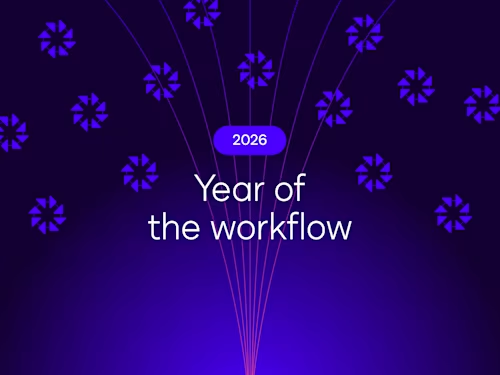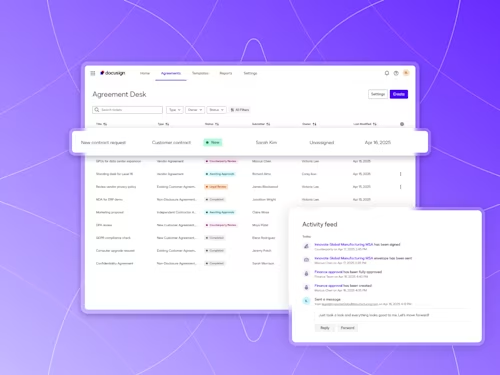
Secure and Streamlined Agreement Management with the Docusign for Microsoft Intune App
Use the Docusign for Intune app to securely manage agreement work from mobile devices. Our app integrates with your favorite Microsoft tools and is available in the iOS App Store and in Google Play.
Table of contents

In today’s fast-paced digital world, organizations need secure, flexible, and seamless solutions to manage their agreements. Docusign for Intune offers exactly that—helping businesses ensure secure document workflows without jeopardizing their compliance obligations.
With 87% of Americans now working remotely at least partially, being able to fulfill job duties on a wider range of devices has never been more important. Whether you’re signing documents on the sidelines of a soccer game or finalizing contracts 36,000 feet above ground level, Docusign for Intune keeps business moving. Docusign recently released the Docusign for Intune app in the iOS App Store. Organizations using Microsoft Intune can now securely manage Docusign on iOS devices by applying security practices, assigning app access, and ensuring data protection.
Organizations managing Android devices through Microsoft Intune can use the Docusign Play Store app to securely manage the Docusign experience.
What is Docusign for Intune?
Docusign for Intune combines the robust capabilities of Docusign eSignature with Microsoft Intune’s enterprise-grade mobile device and application management. It provides a powerful solution for organizations to securely sign, send, and manage agreements from anywhere, on any device.
Key benefits
Enhanced security: With Intune’s mobile application management, organizations can enforce security policies to ensure that Docusign users access and manage documents securely, even on personal devices
Mobile productivity: Docusign for Intune allows users to send and sign documents on the go, making your workforce more agile without sacrificing security
Seamless integration with Microsoft: The app seamlessly integrates with Microsoft 365, ensuring that employees don’t have to leave Word, Outlook, or other familiar apps.
Compliance control: With built-in compliance policies and remote wipe capabilities, businesses have peace of mind knowing that sensitive documents can be controlled even when devices are lost or stolen
The app empowers professionals to work faster without being tied to a brick-and-mortar office. They can prepare and send documents for signature, collect payments, and get instant visibility into document status directly from a smartphone or tablet.
In an era where remote work is the norm, organizations need to strike a balance between accessibility and security. Docusign for Intune offers the flexibility of mobile workflows while upholding stringent security standards—empowering your teams to remain productive from any location.
To see a full view of features that are supported through our integration, visit the Microsoft support page to reference the App Wrapping Tool. Download the free iOS app or Google Play app today.
*Docusign for Intune is designed for customers who have Microsoft Intune MAM or MAM WE enabled.
Related posts
Docusign IAM is the agreement platform your business needs