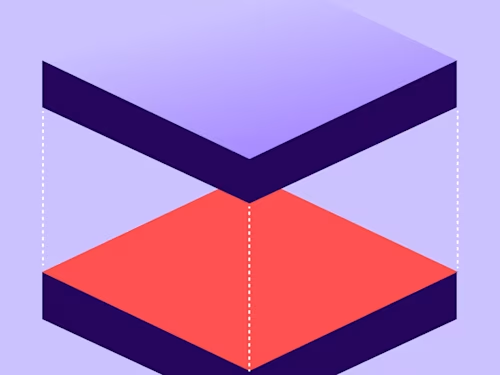
Scaling Impact with Contract Automation: Advice from an In-House Counsel
As iCIMS expanded beyond mid-market companies to enterprise heavy hitters, the legal team turned to contract automation to maximize efficiency.

As iCIMS expanded beyond mid-market companies to enterprise heavy hitters, the legal team turned to contract automation to maximize efficiency.
Courtney Dutter, general counsel and vice president of legal and compliance, shared how her team was able to manage a 130% increase in complex enterprise agreements without sacrificing speed or control. And she has some advice for other in-house counsels just getting started with CLM.
One of the wonderful things about CLM and Docusign in general is that it’s incredibly configurable and capable of evolving with your business.
Courtney DutterDeputy General Counsel and VP of Legal & Compliance, iCIMS
Establish when attorneys need (or don’t need) to be looped in
There are really smart people out there who can do a lot of the work that your legal team is handling, and they don't need a law degree. Because of the workflows it’s able to do, a CLM can help ensure the right resources are working on the right types of documents.
For example: The majority of our order forms and other non-negotiated agreements automatically go to our contract specialists, which is great because it frees up our attorneys to do more strategic and complex work. It’s enabled us to scale our business in a way that we probably couldn’t have before.
Make it easy for sales teams to self-serve
It’s important to think about your end user, which is really the sales people. A CLM has to work for legal teams, but it also has to work for sellers or they won't use it. And if sellers don’t use it, the whole process breaks down.
Finding a provider that works well with Salesforce was by far the most important piece of our evaluation process. As part of our CLM deployment, we added buttons on various Salesforce objects so sellers can generate quotes, order forms, addenda, NDAs, DPAs, waivers—and even submit redlines to our legal teams—right from the tool they use every day. The integration not only helps accelerate their sales process—it also ensures they’re sending the right version of a document.
Don't let perfection be the enemy of good
You have to start somewhere. It’s OK if you go live and realize that something doesn't work exactly the way you thought it was going to. One of the wonderful things about CLM and Docusign in general is that it’s incredibly configurable and capable of evolving with your business. You can always go back and make little tweaks. In a few cases, that’s what we had to do…and we continued to iterate on it. As a result, the product we have today is highly functional for the organization.
Think beyond sales and legal
CLM doesn’t just have to be just for legal and sales. We’re actually in the process of implementing it for professional services, where our standard SOW can be used for 60-80% of customers. We were able to designate certain subsets of fields that our client partners and professional services leadership can edit. This way, SOWs get to the right people to review, but only the SOWs we need to see come to legal.
Lean on metrics
CLM also creates metrics. Metrics are important to me and my legal team, but they’re really important for sales leaders. This data can show you where processes need to be optimized, where legal handoffs need to happen—or not—and help you identify the need for more resources and make the business case for it.
To learn more about how CLM is helping the iCIMS legal team scale its impact, read their success story.

Related posts
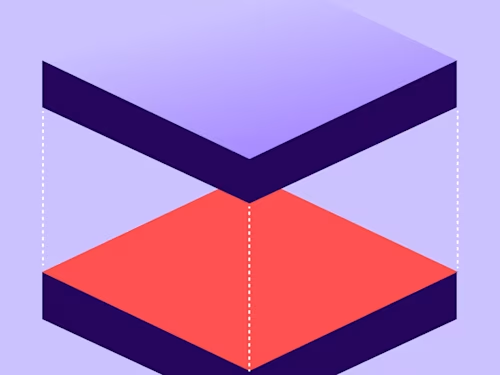
 Team SolutionsUpdated Mar 4, 2025
Team SolutionsUpdated Mar 4, 2025Navigating Tariffs: Is Your Business Prepared?

Navigating Tariffs: Is Your Business Prepared?
Discover what's new with Docusign IAM or start with eSignature for free


