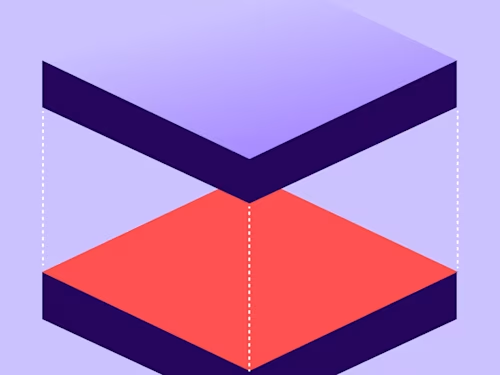
New Hire Identity Verification for Remote Onboarding
Remote onboarding processes such as giving equipment access and verifying employee identification have become the default to set up new employees.

As many organizations enter the third month of work from home, remote onboarding processes such as giving equipment access and verifying employee identification have become the default to set up new employees. But there is a gap between the need for remote onboarding and HR preparedness. In fact, almost half of HR professionals in a recent Doodle survey (48%) say their teams are slightly prepared or unprepared to provide a fully remote onboarding process.
A successful remote onboarding process begins with getting the right equipment to the right person, on day one. This step protects businesses by securely granting access to sensitive company equipment, such as a laptop or phone. This step also sets the tone for the new hire experience. According to a Glassdoor study, 82% of organizations improved employee retention with a strong onboarding process. It’s also important for businesses - the faster companies can provide employees with secure access to IT equipment, the more productive they are, the better their experience would be. After all, before a new hire can install applications, complete HR training, or set up meetings, they need access to their tech equipment.
In the past, a new hire would show up to the office, check in with registration, and be ushered to a meeting room or to their desk. There they’ll receive their computer equipment, get their temporary password, and then log in to their laptop to continue their IT onboarding. How would companies start with the Day One process if everything must be done virtually?
One solution is to use online identity verification technology to validate a new employee’s identity remotely. The business can securely grant access to new equipment and logins to corporate systems. Online identity verification can also be used for I-9 onboarding, allowing new hires to submit proof of their employment eligibility and to sign their I-9 forms electronically using e-Signature.
Docusign ID Verification makes it possible for you to verify a new hire’s identity online based on their government-issued ID. ID Verification digitally captures and scans the ID, analyzes the document security features and matches the name on the agreement against the name on the ID. Once the ID is verified, Docusign can send a temporary password to the new hire granting them access to their company equipment.
Here’s how it works:
The employee receives an email with a document to review. When they click Review Document, they’re led to the ID verification screen.
They are then asked to select a country from a drop-down list. The country selection leads to a screen where they select acceptable ID type(s). After selecting an ID type, they are shown tips on how to take a good picture of the ID.
The employee then takes a photo of the front and back of the ID.
After taking (and maybe retaking) the photos, Docusign ID Verification uploads the photos and verifies the ID.
Once verified, the employee is automatically redirected back to the original document, which now shows a temporary password to login to their device.
This process has several key benefits for the organization and employee:
Identity validation to ensure equipment and system access to to the correct users
Collaboration between HR and IT teams for faster, remote onboarding
The result is a better new hire experience, making new employees more productive, sooner.
Related posts
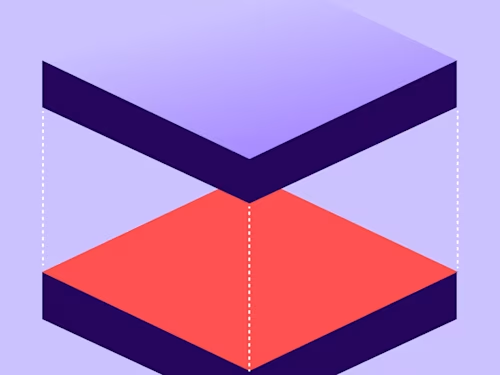
 Team SolutionsUpdated Mar 4, 2025
Team SolutionsUpdated Mar 4, 2025Navigating Tariffs: Is Your Business Prepared?

Navigating Tariffs: Is Your Business Prepared?
Discover what's new with Docusign IAM or start with eSignature for free


