
Everything You Need to Know About the Docusign eSignature Mobile App
Our eSignature app has been redesigned to improve the user experience, with an emphasis on speed and efficiency to accelerate the process of doing business.

With 87 percent of Americans now working remotely at least partially, being able to fulfill job duties remotely, on any device, has never been more important. Docusign’s mobile app is among the platforms being utilized to keep workflows progressing, whether you’re signing documents at the sidelines of a soccer game or finalizing contracts at 36,000 feet above ground.
The app empowers professionals to work faster without being tied to the office, prepare and send documents for signature and payment collection,and get instant visibility into document status directly from your smartphone or tablet.
In this blog, we’ll share all you need to know about getting started with the Docusign Mobile app.
Download the Docusign mobile app here or scan the QR code below:
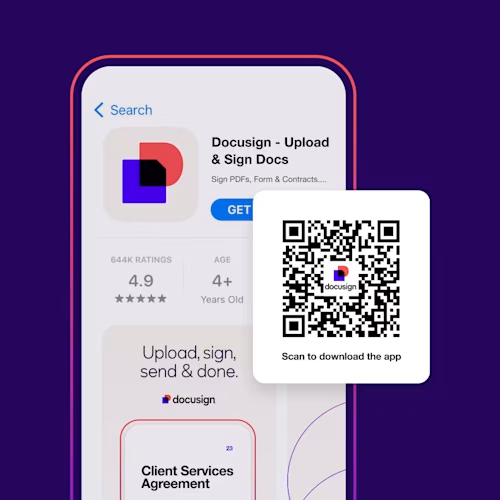
Sign and send documents on your mobile device
Docusign’s mobile app allows you to upload a document simply by scanning it with your camera or import from your favorite cloud storage. From there, you can collect signatures by tagging the fields that need signing and sending it off to recipients through platforms such as email or Google Drive. The Docusign Mobile App includes step-by-step instructions to add signers and send documents.
Signing is free with Docusign. Simply upload the document, select yourself as the signer, and create your own signature. You can authorize documents on your iPhone or iPad, on a mobile browser or on an Android phone or tablet.
Manage agreements on the go
Sales and service professionals are often on the move: they’re meeting with clients, promoting products, attending off-site conferences and traveling for work-related events. To keep contracts moving and customers happy, it’s essential for them to have the ability to manage agreements from anywhere, and at any time.
With the Docusign app you can check signing status, send reminders and use pre-created templates–all from your mobile device. It allows you to stay on top of your workflow regardless of where your job takes you. Benefits include:
Real-time updates: Receive real-time push notifications when a document has been signed. Stay in the loop even when not in the office.
Document scanning: Scan a physical document with your mobile device camera, then easily use it as an electronic document to sign and send. In the case that you need to sign or send a paper document, the new document scanning feature in our mobile apps makes it much easier to e-sign.
Ease of upload and tagging: Upload and place tags on documents directly from your mobile device from Files, photos, templates and more. When adding fields to documents, tagging on mobile has been updated with a drag and drop feature. Once you’ve assigned signers to the document, easily tag the agreement from a variety of drag and drop tags. Each signer has a unique color when tagging the document, so you can easily tell which tags are assigned to whom.
Managing multiple fields: Tag your document for signature from a select number of fields by simply dragging and dropping the tags.
Use pre-created t****emplates: We’ve optimized using templates on mobile, to collect signatures on agreements you send regularly. Easily search and apply a template on the new Docusign mobile app to send agreements from virtually anywhere.
App integration: By integrating Docusign into your organization’s app, you can enable your users to complete contracts, open accounts, set up and confirm deliveries, and finish employment forms in minutes. Embedding Docusign’s easy-to-use, secure capabilities into your apps with the Docusign Mobile SDK is fast and simple.
Trusted brand
See why more than a billion users in over 180 countries use the Docusign platform to accelerate the process of doing business and simplify people's lives.
Docusign eSignature creates an automatic record of all actions taken on the document, from initial receipt to signature. Each signee’s identifying information is recorded at the time of signing, along with a confirmation that each signee agreed to provide an electronic signature—ensuring a complete audit trail for compliance purposes. Documents are encrypted, which means it’s safer and more secure than paper.
Docusign is ISO 27001:2013 certified. This is the highest level of global information security assurance available today, and provides customers assurance that Docusign meets stringent international standards on security. As a SOC 1 and SOC 2-certified organization, Docusign complies with the reporting requirements stipulated by the American Institute of Certified Public Accountants (AICPA).
Download the free iOS or Android mobile app.
Related posts
Docusign IAM is the agreement platform your business needs



