
How to Use Docusign eSignature with ServiceNow
ServiceNow enhances its integration with Docusign to make sending and signing even more efficient.

Business moves fast. If your team still manually transfers data between systems, you won’t be able to keep up with your competition. That inefficiency could also cost you operational flexibility and the ability to customize experiences to meet the needs of customers, employees, partners, and more.
Unfortunately, valuable information is locked in a state of permanent sprawl, disconnected from systems or vendors that could use it. Too many teams are spending significant resources moving data from one application to another as part of everyday operations. Without a central system to orchestrate the flow of organizational data, these processes are bound to have limited impact.
Those manual data management tasks are not only wasteful with employee time, they’re also an easy way to accidentally introduce data errors and risks of all kinds—security risk, compliance risk, regulatory risk, and more. The negative impacts of unnecessary errors and risks will only drive costs up.
ServiceNow is built to solve these types of process problems. By combining the capabilities of ServiceNow and Docusign, teams can simplify experiences that empower everyone inside and outside of the organization. They can create efficient, standardized workflows that scale across the entire organization to automate common processes while allowing for flexibility to meet the needs of any circumstance or audience.
Streamline ServiceNow workflows with Docusign eSignature Spoke
ServiceNow customers can now take advantage of the Docusign eSignature Spoke, which allows teams to send agreements digitally via eSignature without leaving the ServiceNow platform. The spoke is an easy way to improve organizational agility and accelerate processes that involve signatures. Best of all, as part of ServiceNow’s Integration Hub, it is built into ServiceNow low-code tools such as Workflow Studio, Flow Designer, and Playbooks, so it can be deployed quickly on any ServiceNow module.
ServiceNow users can even leverage Docusign templates to enable purposeful automation, removing redundant work and eliminating manual agreement steps. For example, those templates can automatically place signer tags, map customer data from ServiceNow, and attach agreements to ServiceNow records.
“ServiceNow and Docusign seamlessly integrate and scale agreement workflows from the C-suite to every part of the business where work gets done,” said Pablo Stern, ServiceNow’s SVP & GM of Technology Workflows.
Below is an overview of the Docusign eSignature spoke features available to ServiceNow customers:
eSignature: Generate, send, sign, and manage all documents digitally using ServiceNow’s out-of-the-box eSignature integration. Electronic signatures can be collected instantly using almost any device. It’s a convenience that more than a billion people worldwide have used before and trust to be a part of their daily lives.
Bulk Send: Send one-to-many communications (e.g. employee policy updates, new customer terms) in mass to reach a large audience faster and easier. It’s also easier than ever to track completion progress among those groups with a central dashboard that tracks which documents have been sent, viewed, and signed.
Here’s a look at some of the features that are planned for release later this year:
Delegated Signing: Agreement workflows often involve multiple signers and can be delayed or derailed when one of them is out of the office or otherwise unavailable to sign. To ensure that envelopes can avoid those snags, Docusign lets signers delegate someone to sign on their behalf.
Advanced Electronic Signature (AES): Add Docusign ID Verification to your electronic signature process to validate signer identity and support AES. Certain types of high-value agreements (e.g. employment offers, NDAs, regulatory documentation) require strict identity assurance and even those criteria can be met using Docusign and ServiceNow workflows.
Docusign eSignature and ServiceNow HR Service Delivery
Teams using HR Service Delivery can use eSignature functionality as an out-of-the-box integration. That means the fastest path to automation of standard HR processes like preparing, sending, and signing documents. By sharing information between systems, teams can also minimize the amount of manual data entry, which reduces errors and improves the user experience for common paperwork processes.
Rather than customize documents for individual candidates or employees, HR teams can use Docusign’s bulk send capability to simplify and automate communications to any audience. Those recipients can electronically sign the document from almost anywhere on virtually any device and the HR team can track progress using ServiceNow. That streamlined process is an easy way to improve productivity and visibility for all members of an HR team.
Once the documents are completed, they can be stored and managed in HR Service Delivery. At any time, an HR team can find signed agreements attached to the relevant ServiceNow records. Increased findability will also simplify security and compliance efforts related to employee documents.
United Airlines accelerates HR workflows with ServiceNow and Docusign
United Airlines has more than 87,000 employees. When travel increased after the pandemic, it became a clear priority to onboard new hires quickly and painlessly. However, federal regulations require a number of clearances for airport staff. That includes fingerprint-based criminal checks, which employees need to sign off on. Manual HR steps in that process emerged as a bottleneck, preventing the United team from moving as fast as they needed to.
“Our challenge was to find a more efficient way to accurately get these forms signed, returned to the team that processes them, and securely stored for auditing purposes,” said Stefan Josephson, senior manager of IT application development at United. Docusign eSignature solved all three needs while seamlessly connecting to ServiceNow.
Using ServiceNow’s out-of-the-box Docusign integration, the United team went live with their revamped solution quickly. It helped their HR team create a faster, more transparent process that centralizes employee information in their Help Hub employee portal. Here’s an example of how that portal could simplify common processes using Docusign and ServiceNow:
Employees can request a criminal history report check (CHRC) in Help Hub, where they’re given detailed information and instructions.
An electronic CHRC form is generated in Docusign—and prepopulated with employee data stored in ServiceNow, saving time and reducing errors.
Once it’s electronically signed, the completed document moves back into ServiceNow for review and storage.
Learn more about the Docusign eSignature Spoke and download it from the ServiceNow store. If you’re interested in the HR capabilities, check out the Docusign for HR Service Delivery Spoke.
ServiceNow, the ServiceNow logo, Now, Now Platform, and other ServiceNow marks are trademarks and/or registered trademarks of ServiceNow, Inc. in the United States and/or other countries.
Related posts

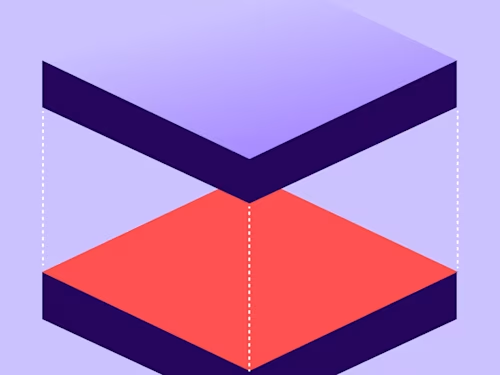 Team SolutionsUpdated Apr 15, 2025
Team SolutionsUpdated Apr 15, 2025Streamline Procurement with the Docusign CLM Connector for Coupa
 Team SolutionsUpdated Mar 4, 2025
Team SolutionsUpdated Mar 4, 2025Navigating Tariffs: Is Your Business Prepared?
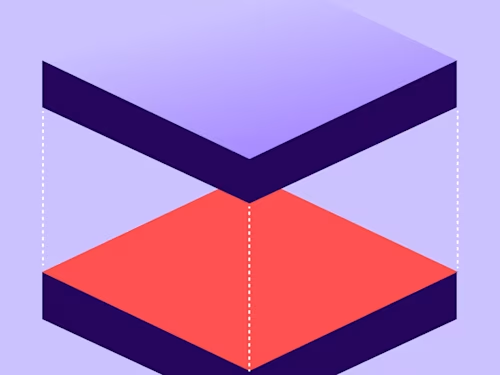
Streamline Procurement with the Docusign CLM Connector for Coupa

Navigating Tariffs: Is Your Business Prepared?
Discover what's new with Docusign IAM or start with eSignature for free

