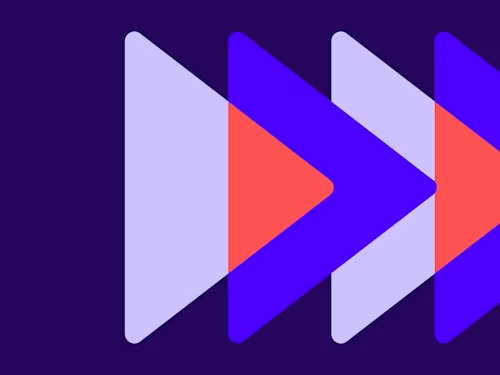
How to Notarize a Document
Learn how to notarize a document, who can notarize a document and how the process is evolving in the digital era with remote online notarization.

Having a document notarized adds an extra layer of security to contracts and other documents by requiring a witness to verify the identity of the signer. This witness attests that the signer is not signing under duress and that they are aware of the contents of the document they are signing.
But what exactly does it mean to have a document notarized?
Read on to learn how to notarize a document, who can notarize a document and how the process is evolving in the digital era with remote online notarization to improve security, privacy and convenience.
What does it mean to notarize a document and what is a notary?
Notarization is an identity-based, anti-fraud measure performed by a government-authorized person called a notary public. A notary public’s role is to verify a document signer’s identity, to witness the signing of a legal document and to provide an independent check on the mental capacity of the signer. Notaries public affirm their completion of these critically important tasks by affixing their signature and notarial stamp or seal to the signed document. Notarized documents are considered self-authenticating court evidence that a document was properly signed.
Who can notarize a document?
The only person who can notarize a document is a notary public. This role is an official position within the state government and notaries public are either appointed, commissioned, or otherwise designated by a high ranking government official such as the governor or secretary of state.
Many bank employees are notaries public and banks will offer notary services to their customers. Because oaths and affidavits require notarization, lawyers and others in the legal profession are often notaries public as well.
How is a document notarized?
Although official requirements can vary from state to state, the basic process for notarizing a document involves three steps: verifying the identity of the signer, observing the signature and marking the signature with a stamp or seal.
To notarize a document, the signers need to provide proper identification so the notary can confirm the identity of all signers. Once identities have been verified, the notary leads each signer through the document and observes them making each required signature, initial or other mark. Once all signatures have been observed, the notary stamps each signature made by each signer with a custom stamp unique to them. The stamp includes the name of the notary, the state in which they are a notary, and the date their term expires.
Traditionally, notarizing a document has been done in person. This requires all signing parties to coordinate schedules so they can travel to the notary. On the day of the notarization, they need to bring a paper copy of the document to be notarized along with all necessary identification.
In the 1990s, an electronic version of notarizing documents was introduced. This process is known as In-Person Electronic Notary (IPEN). IPEN is effectively the same as the traditional notarization process, except that the notary public signs and stamps the document electronically.
What are the different types of notarization?
Notary rules in most states have been expanded to allow some form of online notarization. This procedure can be done one of two ways: remote ink-signed notarization (RIN) and remote online notarization (RON).
RIN is an adaptation of the traditional and IPEN versions of notarizing documents. Using a video and audio chat service, the notary observes the signer put a wet ink signature on the document. Then, the signer has to mail the physical document to the notary, who then stamps each signature with their official seal. Once the notary has stamped each signature, they then mail the document back to the signer.
RON takes advantage of modern audio-video tools, identity verification and digital audit trail technology to facilitate fully remote document notarization. All of the steps in the RON process are the same—identity verification, signature observation, and notary seal application—they are simply done using a faster and more secure system.
Benefits of remote online notarization (RON)
RON offers numerous benefits over in-person notarization, including:
Convenience and increased access: With RON, notaries don’t need to gather in the same location as signers to notarize a document. By removing this barrier, RON makes notarization more accessible to people who lack adequate transportation, live in remote areas, have non-traditional work schedules, or have health issues that confine them to their home.
Fraud minimization: RON takes authentication even further than in-person notarization by using established identity proofing technologies, including:
Identity verification: Signers present a government-issued ID to the camera on their device. The RON solution confirms the ID's visual, physical and cryptographic security features, lending to a more sophisticated process than an in-person review by a notary without relevant experience in this area.
Knowledge-based authentication (KBA): In many states, signers must correctly answer several questions from their personal background, which are then verified from a third-party database. This adds another layer of identifying the signer’s identity prior to joining the audio-visual session.
Security and enforceability: RON employs a few additional security features to help show that a signed and notarized document is authentic.
Tamper-evident seal: An automatically-generated digital seal helps authorities determine whether a document notarized with RON was altered.
Robust audit trail: The electronic journal and audio-visual recording serve as evidence of a completed notarial act.
Which types of documents need notarization?
Notarizing documents can be relatively common in business situations. But it is also a requirement for documents outside the office, including:
Passport applications
Mortgage documents
Trust certifications
Life and annuity claims
Spousal consent
Lien release
Acknowledgements
Simple notarized documents with Docusign Notary On-Demand
Docusign Notary On-Demand combines proven digital identity verification, agreement and notarization technology with a national notary pool to provide unparalleled ease, scalability, and flexibility.
Notary On-Demand allows signers to execute agreements with a notary remotely, from any state, at any time, with built-in audio-visual technology to meet the regulatory requirements. Digital audit trails and session recordings keep precise records of all transactions, while the electronic process means signers don’t have to be in the physical presence of a notary public to keep their agreements moving forward.
See how remote online notarization works with Docusign:
Related posts
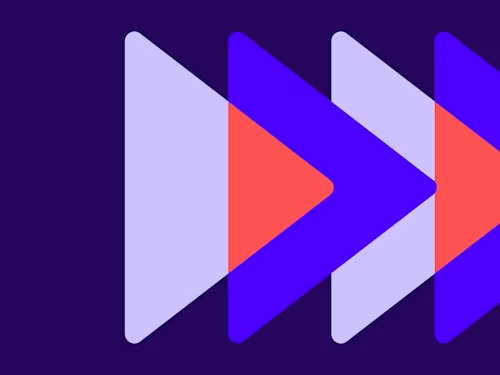 Agreements 101Updated Jan 30, 2025
Agreements 101Updated Jan 30, 2025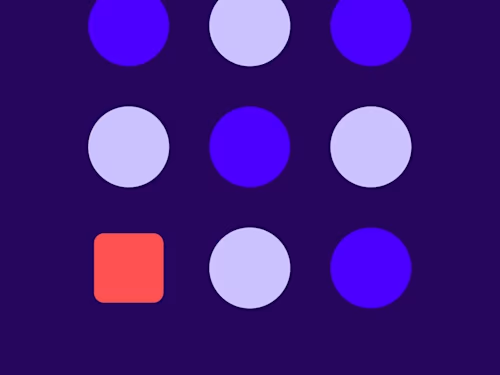 Agreements 101Updated Jan 29, 2025
Agreements 101Updated Jan 29, 2025What is a Clause Library?
 Agreements 101Updated Jan 22, 2025
Agreements 101Updated Jan 22, 2025Types of Vendor Contracts and When to Use Them
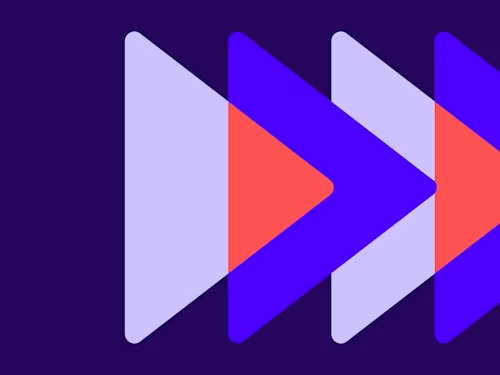
Stages of the Negotiation Process
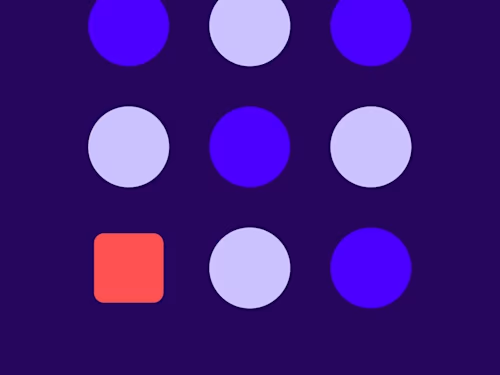
What is a Clause Library?

Types of Vendor Contracts and When to Use Them
Discover what's new with Docusign IAM or start with eSignature for free

