
Create a Seamless Agreement Review Process with Google Docs + Docusign CLM
The Docusign CLM integration with Google Docs streamlines the agreement review process, allowing collaborators to seamlessly manage revisions and tasks across both systems.

Preparing, reviewing, and negotiating agreements can be a very complex process. It often involves multiple teams across various functions, each using their own preferred applications. When those collaborators can review and edit agreements in their preferred applications—synching those tools behind the scenes—the review process can move faster, which can accelerate contract cycle times. For many organizations, cross-functional collaboration and documentation happen in Google Docs, making it a central place for agreement review.
To fuel efficient agreement collaboration, we’re proud to announce a new Google Docs integration for Docusign CLM. In partnership with Google, we built an integration that streamlines the agreement review process, allowing collaborators to seamlessly manage revisions and tasks across both systems.
“For teams to successfully work together on agreements, they need to collaborate using technology that works together too,” Farhaz Karmali, Product Director, Google Workspace said. “The Google Docs and CLM integration exemplifies our joint commitment to deliver innovative solutions to our customers. They can see better efficiency, visibility, and productivity throughout their agreement review processes.”
This new integration is the next step in our mission to extend CLM more broadly into organizations’ everyday tasks and workflows. Teams using Docusign CLM and Google Docs will enjoy the following benefits:
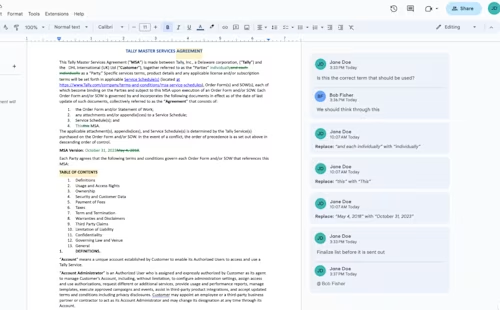
Streamlined agreement review wherever you’re collaborating
Legal teams often view their CLM as their “agreement headquarters” and are used to managing agreement tasks in Docusign directly. Whereas teams like sales, procurement, and finance may prefer to respond to agreement tasks and comments in Google Docs, where they review and edit all of their documents. Regardless of where collaborators are working on an agreement, all of their feedback, edits, and tasks can be saved across both systems for a more seamless experience.
Improved visibility and version control
We’re making it easier than ever for teams to edit agreements from anywhere while also solving for a common collaboration challenge: version control. When an agreement is checked out of CLM and opened in Google Docs for review, the document will be locked for editing until it is saved back to CLM, ensuring all edits are captured in both systems throughout the review process. Now, you’ll be able to save unique versions of your agreement from Google Docs back to CLM after each round of edits to ensure the most up-to-date version is captured and visible to all agreement stakeholders.
The Google Docs integration for Docusign CLM is available now.
Related posts
Docusign IAM is the agreement platform your business needs



