
How to Get the Most Out of Docusign eSignature
Find out how Docusign eSignature helps increase efficiency and follow the steps below to see the vital features that make it all possible.

Approximately 75% of organizations process 500+ agreements each month. And that’s in one department alone. Scale that across an entire organization and imagine the immense time and effort spent on creating new agreements from scratch, verifying information, sending these agreements to your entire mailing list and collecting signatures.
Thankfully for those using Docusign eSignature, the time and energy spent undertaking the agreement process is drastically reduced. In fact, 79% of agreements accomplished with eSignature are completed in less than 24 hours and even more astonishing, 44% are completed in 15 minutes or less.
eSignature significantly accelerates the agreement process for organizations of all sizes and those across wide-ranging industry types. Find out how Docusign eSignature achieves this increased efficiency and follow the steps below to see the vital features that make it all possible.
Save time with templates, then add recipients and employ Carbon Copy as needed
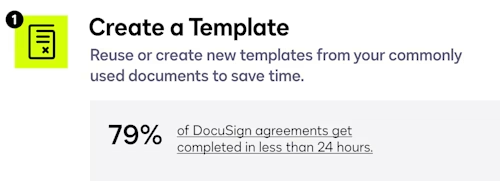
To save significant time on your most commonly used documents, we recommend you create reusable templates, instead of manually uploading a new document each time you send an envelope. After creating a template, add agreement recipients and set your signing order, then use Carbon Copy to send to read-only recipients as necessary.
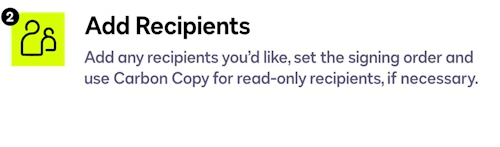
Bulk Send is a powerful feature for sending to an entire mailing list
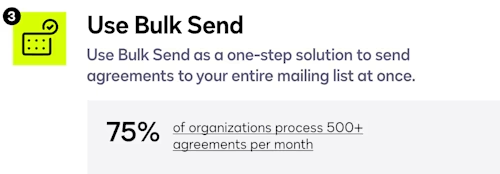
With more than one billion users worldwide, Docusign processes more than a million documents daily. That’s an astonishing figure, to say the least. We realize our customers are also dealing with a large number of agreements being sent daily, especially when it comes to utilizing their entire mailing list.
We’ve created the Bulk Send feature with this use case in mind, offering a one-step solution to speed up the process of sending agreements to your entire mailing list — all at the same time.
Review agreement fields to collect vital information from signers
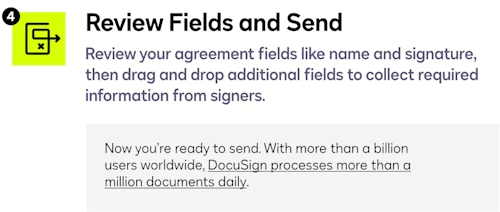
Once you finalize the reusable template, it’s time to work out the details. Review your included agreement fields, like Name and Signature, and then drag and drop additional fields needed to collect all necessary information from your signers.
Facilitate efficient collaboration for any agreement with Comments
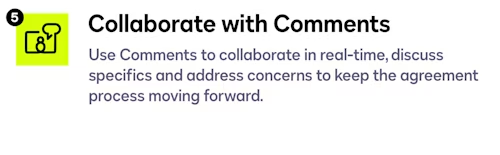
As you put the finishing touches on your agreement, you may need to collaborate with other stakeholders. For a more efficient feedback loop, you can comment directly inside your agreement using Comments. Comments allow for better collaboration in real time while you resolve specifics and keep the agreement process moving forward smoothly.
Now, you’re ready to send.
With these eSignature features to improve efficiency, Docusign customers report a hard cost reduction of about 50%. And don’t forget to keep yourself updated with all your activity in real time on the Reports page, where you can also unlock valuable account insights.
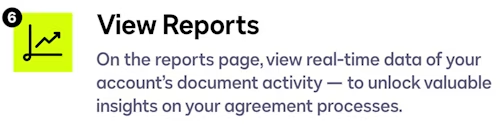
To learn how to get started using eSignature’s features and capabilities, check out this informative blog post for a comprehensive overview. And if you’d like to upgrade your eSignature plan to optimize efficiency and add advanced tools, visit our pricing and plans page for more information.
Related posts
Docusign IAM is the agreement platform your business needs




