
You’re approved: New LoanCo sample app now available
Check out our new sample app and download the code for your own projects.

We’re always looking for ways to make it easy for you to learn what Docusign can do to help transform your business. This includes making it easy to develop custom apps that integrate with our eSignature API. We’ve come up with a way to simplify the many options available to you to manage eSignatures with the API – The LoanCo sample app.
The LoanCo sample app enables three separate scenarios from a fictitious company, LoanCo, which loans money to its clients for a variety of purposes. The LoanCo sample app walks you through each scenario and shows the code for integrating the eSignature API, line-by-line. The three scenarios are:
Personal Loan – Basic functionality with these features:
Single signer
DocX import
Auto-Place (anchor) positioning
Embedded signing
Access code authentication
Auto Loan – Intermediate functionality with these features:
Send from a template
Multiple signers
Multiple documents
Calculated (formula) tabs
Sailboat Loan – Advanced functionality with these features:
Sign and initial tabs
Custom branding
Optional signer attachments
Routing order
Image (PNG) document
Complex document visibility
Navigating to https://loancosample.docusign.com/ brings up the LoanCo sample app, as shown in Figure 1.
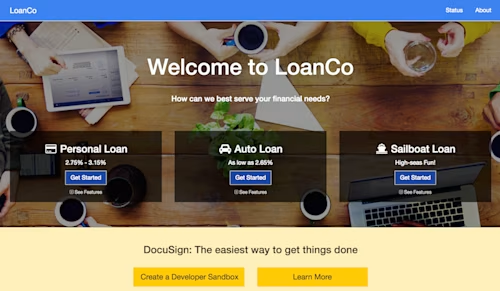
Figure 1: LoanCo Sample App Home Page
Using the LoanCo sample app is very simple. Click the Get Started blue button under the desired loan type. If you are new to the Docusign eSignature API, you’ll want to start with the Personal Loan, then move to the Auto Loan, followed by Sailboat Loan. For any of the scenarios, click the See behind the scenes box to expand the code flow, which outlines exactly what will happen when you submit the form. The Personal Loan code flow is shown in Figure 2.
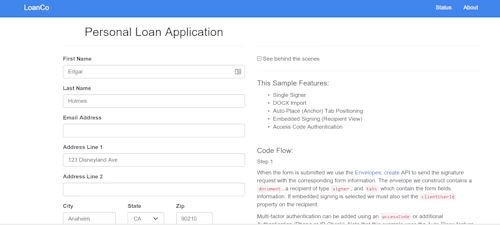
Figure 2: Personal Loan Showing Code Flow
After supplying all required fields, clicking Apply for a Personal Loan button generates a sample document that needs to be eSigned. It requires the user to input the desired amount of the loan and the number of months to repay and the document calculates the monthly payment amount, which is shown in Figure 3.
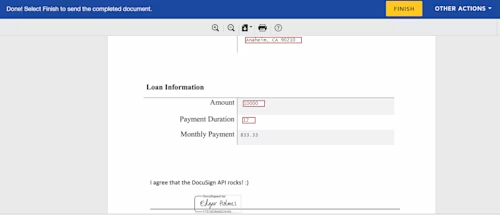
Figure 3: Resulting Personal Loan Document Showing Calculated Field
After all fields are filled-in, clicking the Finish button brings you to the Signing Complete page shown in Figure 4. This page shows you a listing of all possible return events.
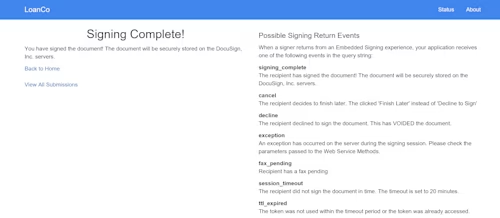
Figure 4: LoanCo Signing Complete Page
Clicking the View All Submissions link lets you view the status of all loan applications that you started during your current session, as shown in Figure 5.
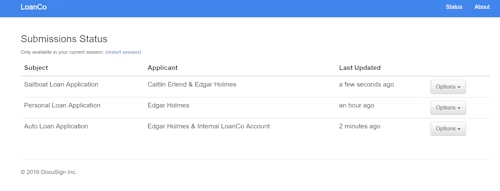
Figure 5: Viewing the Status of all LoanCo Submissions
Building on the Personal Loan scenario is the increasing complexity of the Auto Loan and Sailboat Loan scenarios. See the above list for more details of each scenario’s features. Both of those scenarios follow the same pattern as the Personal Loan scenario.
Use the LoanCo sample app not only to experience what the end-user will see, but also to see the code. When you expand the See behind the scenes box in each loan, you can read (and see the code) about exactly what is happening in the sample to produce the result designed for each scenario. The Node.js code for the LoanCo sample app is available on GitHub here. Please send us your feedback on the LoanCo sample app to apihelp@docusign.com and if you find it useful (or not). Happy coding!

Tony Mann has been with Docusign since 2016, helping developers integrate Docusign into their apps. He is a published author and an expert SQL developer with a passion for developer education.
Related posts

The Checklist Every New General Counsel Needs
Discover what's new with Docusign IAM or start with eSignature for free


