
Introducing the Docusign Organization Admin API
Table of contents

Here at Docusign, we’ve been burning the candle at both ends to continue executing on our Agreement Cloud vision. Not only did we launch our Click API a few weeks ago, but now I’m pleased to announce the launch of the Docusign Organization Admin API (we usually just shorten this to Org Admin).
The Org Admin API enables you to easily manage all your Docusign accounts and users with a simple REST API. The biggest benefit is that you can automate user management with your existing systems, while ensuring governance and compliance. For administrators of complex Docusign accounts, including organizations with multiple domains and accounts, Org Admin, centralizes the management of Docusign users, accounts, and Single Sign-on (SSO).
Before you get started with the Org Admin API, it’s a good idea to first familiarize yourself with the concepts related to the objects associated with managing Docusign users. Concepts include an Organization (no-brainer there), domains, accounts, and users. While these are pretty basic concepts, it’s important to also understand the relationship between these objects, so we outline all of this in the Organization Admin Overview guide.
To help you understand how Org Admin enables you to manage users, the overview guide presents you with an interactive diagram, showing you how users can exist in a domain and multiple accounts – even for accounts that are outside the scope of your organization. Here’s a sneak peek:
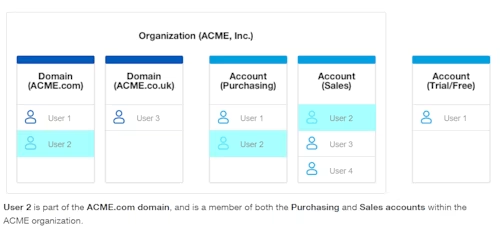
What can you do with the Org Admin API?
One of the most powerful things you can do with the Org Admin API is manage users across domains and accounts as well as account settings in bulk. The easiest way to do this is to export data (as a CSV file), make the desired changes, and import the updated CSV file. This can all be done quite easily with the Org Admin API. You can also do things like adding new Docusign users. We provide a full API reference that documents all the Org Admin API endpoints, methods, objects, and properties.
We launched the Org Admin API in our Developer Center by getting you started with code examples showing these three common scenarios:
Bulk Exporting User Data
Adding Users via Bulk Import
Creating a new User with Active Status
We’ll be adding other scenarios with additional code examples in the future. We’ll also be adding Org Admin API support with SDKs in C#, Node.js, Java, PHP, Ruby, and Python.
Just like our other APIs, Org Admin is secured with OAuth. If you are not familiar with OAuth, you can still get your code running in just a few minutes by using our Token Generator, which creates a token you can use for 8 hours (but you can always generate a new token if you need more time). In fact, we recommend this method for getting started quickly.
How do you get started?
Getting started couldn’t be any easier. Go to the Developer Center and create a free sandbox account (if you don’t already have one). We have an area specifically for the Org Admin API. You’ll find the content in logical sections, including Guides that explain overall concepts for the Org Admin API. You’ll also find Code Examples, which show you step-by-step how to code the common scenarios I mentioned earlier in both PowerShell and Curl. Finally, we give you an API Reference to document all Org Admin API endpoints. We’d love for you to dive-in and start coding. Don’t forget to leave us feedback about your experience as a comment to this blog post.

Tony Mann has been with Docusign since 2016, helping developers integrate Docusign into their apps. He is a published author and an expert SQL developer with a passion for developer education.
Related posts

The Checklist Every New General Counsel Needs
Discover what's new with Docusign IAM or start with eSignature for free


