
Dreamforce 2018 Trailhead Demo Recap

Last week, we announced a new Apex Toolkit preview is available, which enables Salesforce developers (and even admins if they are so inclined) to integrate Docusign into their custom Salesforce apps and processes quite easily. Our new Apex Toolkit handles authentication and some other complexities for you, and encapsulates that functionality by exposing a set of objects, methods, and properties where integration can be as simple as a few lines of Apex code.
At Dreamforce 2018, we engaged with 3000+ developers and admins over the course of 4 days – through theater and breakout sessions, tutorials, and many, many demos! With so much interest in what we had to show, I wanted to share a bit about our demos with those of you who couldn’t make it to Dreamforce.

I also want to make sure you are all aware that we recently launched a new version of Docusign for Salesforce on the AppExchange – you should take a look if you have not already – and our first demo below is for a major new feature.
Envelope Configurations
Envelope Configurations eliminates the need for you to write custom Apex code (in Lightning) or JavaScript (in Classic) code to create custom buttons that begin a Docusign integration with Salesforce. Beginning with Docusign for Salesforce 7.0, Envelope Configurations will build custom buttons for you.
When you configure an envelope configuration, you specify the Salesforce object where the button will be created, envelope parameters (such as recipients and documents) and template role mappings, then you add the custom button to the object layout in either Salesforce Classic or Lightning, as described in the Docusign Envelope Configurations guide. Here’s what it looks like:
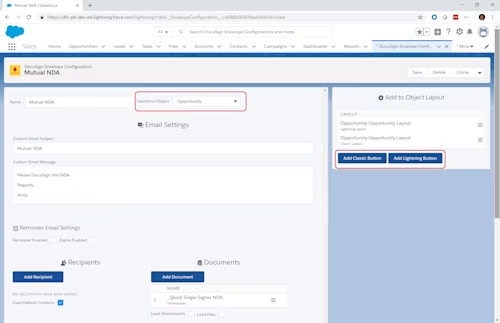
Process Builder
Process Builder is a tool in Salesforce Lightning that enables you to create custom workflows and actions. In Docusign for Salesforce 7.2 (coming soon), Docusign processes can easily plug into the workflow pipeline. Here’s an example of a Docusign workflow that automatically sends a Docusign agreement when the opportunity is changed to a state of Negotiation/Review:
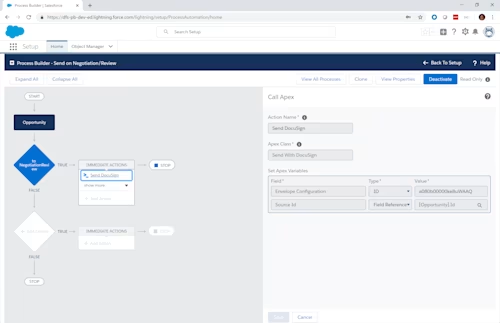
SpringCM
The paint is barely dry on the new Docusign acquisition of SpringCM in early September, but of course we demoed the amazing document generation and contract lifecycle management capabilities of SpringCM. From document generation, to redlining, to document workflow, Docusign customers were eager to see a demo of these often-requested capabilities. Here’s an example of how Docusign integrates into the SpringCM workflow:
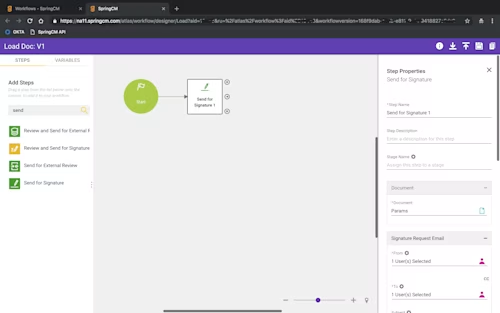
In other news at Dreamforce, we also announced Docusign Gen. This is just a first product from the partnership between Docusign and SpringCM – much more to come!
Ready to try it yourself?
Visit our new Docusign for Salesforce page on the Developer Center, which is dedicated to showing you how to integrate Docusign into your Salesforce apps and processes. On this page, you’ll find guides, code examples for common scenarios, an Apex Toolkit reference, and support information. You’ll also find instructions on how to install the managed package and get started. You can also checkout the SpringCM Developer Center to find out more about developing integrations with SpringCM.
We also have free Docusign for Salesforce courses, available from Docusign University, which we hosted right in our booth for the first time ever at Dreamforce. Each one is just 15 minutes, and gives a quick hands on look at specific features and capabilities:
Docusign for Salesforce Automation course (for admins): Using Docusign for Salesforce comes with a bunch of different utilities that you can use to make your organization operate more efficiently. In this course, admins will learn how to automate using Process Builder.
Docusign for Salesforce Lightning Custom Buttons course (for admins): Docusign Envelope Configurations is a Salesforce Object that enables Salesforce admins to create custom buttons and define repeatable processes. Here, admins will learn the basics on how to create custom buttons for their Salesforce organization.
Docusign for Salesforce Apex Toolkit course (for developers): The Apex Toolkit is a collection of Apex types and utilities that enables developers to administer Docusign for Salesforce, send envelopes, and retrieve status. This is a getting started course.
Additional Developer Resources

Tony Mann has been with Docusign since 2016, helping developers integrate Docusign into their apps. He is a published author and an expert SQL developer with a passion for developer education.
Related posts
Docusign IAM is the agreement platform your business needs




