Docusign Customer Awards 2025: Celebrating Innovation and Outstanding Achievements


This past weekend, The Docusign Developer team sponsored DeveloperWeek’s 2020 San Francisco Hackathon. Over 600 participants built 73 projects, ranging from an app-controlled LEGO rover that takes photos using a mounted Canon camera to a web app that lets restaurant owners upload their surplus food items to reduce waste. We were so impressed, not only with the interest in the Docusign APIs, but also by attendees’ passion to solve real-world problems with technology.
As a recap, our challenge was “Best Disaster Relief or Preparedness Solution using Docusign.” Hackers were asked to identify key areas of inefficiency in emergency processes and build an application using our Agreement Cloud APIs to better prepare or relieve victims of natural disasters or epidemics. For some inspiration, we encouraged attendees to leverage public data sets from the United Nations, Red Cross, and CDC. The winning teams not only received hefty cash prizes, but were also granted cash to donate to an approved charity of their choice!
Dozens of eager, young developers crowded into Room 311 on Saturday morning to learn how to get started with the Docusign APIs. I began the workshop at a high level by introducing the Docusign Agreement Cloud Platform; first describing the four core functional areas (Prepare, Sign, Act, and Manage) and then specifying the different ways developers can access them programmatically.
Studies show learners prefer to be shown, as opposed to told. To best demonstrate the most popular eSignature API use cases, I utilized the Node.js version of our Code Example Launcher, a customizable web app with over 20+ built-in code examples. After explaining basic developer account setup, how to create an integration key and authenticate your requests, I walked through a remote signing example. Want to try out the launcher for yourself? Clone the repository from the Docusign Github.
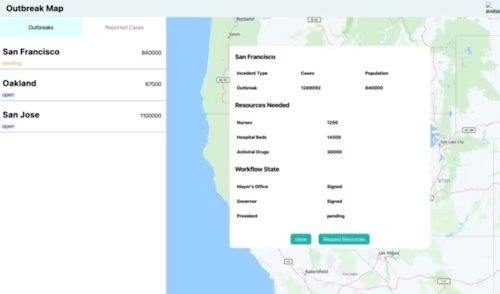
Team SpeedRelief was concerned about reports of inaccurate or incomplete Coronavirus reporting. Without the most accurate information, containment and relief becomes far more difficult for organizations such as the Centers for Disease Control and Prevention. The team’s goal was to build an application to provide a speedy way for government officials to report cases of natural disaster or potential epidemic through fast, easy document workflows and visualization/mapping of disaster hotspots and relief zones.
An example use case: As a health official, I want to better address the public health needs of my city in the event of a disease outbreak. If there is a sudden outbreak of Coronavirus in San Francisco, I would like to log into an application to quickly (1) visualize the location, current size, and growth rate of the outbreak and (2) automatically execute quarantine procedures by kicking off an approval workflow using Docusign.
Their single-page app was built using React, Node, Express, the HERE Map API, and our Docusign eSignature API.
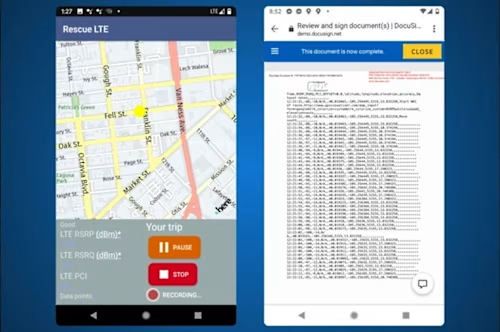
Our winning team identified that emergency responders often work in remote environments with challenging communication infrastructure, largely dependent on cell towers that may not cover remote locations, interior settings or areas where resources have been compromised. As public safety agencies increase their reliance on cellular/LTE communication, they have a critical need for evaluating coverage in these diverse environments before disaster strikes — a procedure that requires expensive equipment and training beyond the budgets of most agencies or teams.
Their solution, Rescue LTE, is an Android application that enables its users to crowdsource disaster preparedness. To provide the most accurate location data to emergency response, certified end users would accumulate precise location data using the HERE SDK, then submit it for aggregation and further processing to health administrators for approval using the Docusign eSignature API.
If you can think of other interesting ways to leverage the Docusign APIs, I would highly encourage you to create a free developer sandbox on our Docusign Developer Center!
If you are just getting started and/or contemplating an integration, check out the video series on our Docusign Developer Youtube channel. You’ll find topics ranging from screencasts explaining key terms to deep dive videos overviewing advanced API usage.
Matthew Roknich is a Developer Evangelist and a lifelong problem solver. His current projects outside of Docusign involve advanced IoT and sustainability. He can be found on a soapbox talking about the Agreement Cloud APIs at a variety of developer conferences, hackathons, and meetups.

Matthew Roknich has been working in Product Development at Docusign since 2018, beginning first as Developer Advocate building with the eSignature API. Now, as an Associate Product Manager, his focus is on Docusign Notary, a remote online notarization product designed to marry audio-visual collaboration with Docusign eSignature.
Related posts
