Docusign Customer Awards 2025: Celebrating Innovation and Outstanding Achievements


Last week, The Docusign API Team sponsored the API World Hackathon. For two days, we helped integrate the Docusign Agreement Cloud into a variety of apps. API World, hosted each year in San Jose, CA, attracts mostly enterprise software engineers, entrepreneurs, and technologists looking to share knowledge, trust, and business within the developer community of API providers and consumers.
On Wednesday morning, Docusign Developer Evangelist Matt Roknich gave a workshop entitled “Crash Course on the Docusign APIs,” which began with a high-level overview of the Docusign Agreement Cloud and ended with an in-depth overview of a Node.js code example demonstrating how to send a remote envelope using our eSignature API. If you’re interested in experimenting with this code example yourself, clone the repo from the Docusign API GitHub and check out example #2.

As Docusign looks to expand the functionality accessible to our developer community, we continue to release new APIs! Our challenges this year reflected this: Hackers were tasked with integrating either the eSignature API or the Click API. The best use of either API would win both bragging rights online and a hefty cash prize. Our intent behind these open-ended challenges was to enable hackers to be as creative as possible with their projects.

When it comes to hackathon prizes, we’ve learned that cash is king. The first prize for Best Use of the Docusign eSignature API was a hefty $1000; second place was $500. Our Click product is designed to be implemented with ease, so the prizes were adjusted accordingly. Our first-place winner for Best Use of the Click API received $500; second place was $250.
Our team was incredibly impressed with the ways hackathon teams used both our eSignature API and our Click API to automate agreements or workflows. Because it was so difficult to select our winners, we want to give a special shoutout to all API World teams who successfully integrated with Docusign. Great job!

Jim Montoya, the recipient of our 2nd place award, has suffered from a condition called Myalgic Encephalomyelitis/Chronic Fatigue Syndrome (ME/CFS) for over 14 years. He discovered that tracking symptoms on paper or on an existing app was very difficult. Eventually, he decided to take matters into his own hands.
My Journal helps individuals suffering from chronic conditions to track day-to-day symptoms and vital signs. The app reports can be used to support disability claims, but also to provide historical trends of patient's health condition. My Journal can be used on an iPhone/iPad, but the web version will work in any modern browser.
Jim utilized Docusign Click and the Click API to present “Terms of Service” acknowledgments to his users before allowing them to access his application. He was particularly excited by the “must-read” feature when generating a clickwrap, as many similar legal and medical terms are often skipped or overlooked.
Head over to our Docusign Developer center to learn the basics of our Click API.
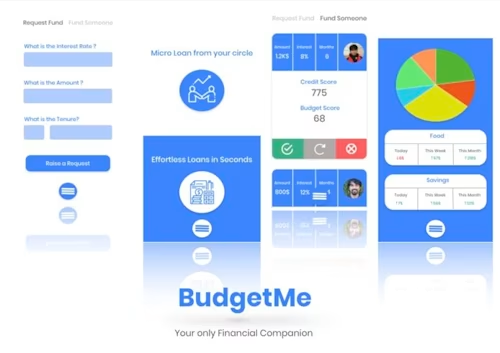
Team BudgetMe recognized that loans are apart of modern commerce and personal finance, but access isn’t always realistic, especially in the case of micro-loans. The team’s platform solves this problem by crowdsourcing the procurement of micro-loans.
Users can submit a request for micro-loans on this platform. If another user accepts the request, both users are automatically sent a custom contract to be signed via the Docusign eSignature API. Once the agreement is completed, both users can then proceed with the transaction.
Head over to our Docusign Developer center to learn the basics of our eSignature API.

Team Eagle was frustrated by the lack of organization in clubs they were a part of. As a result, they built out a task management application using React. The app enables users to create task objects and move them between status columns, not unlike other popular productivity apps such as Asana or Jira. For tasks with legal implications, Eagle wanted to leverage the Docusign Agreement Cloud APIs to automate terms of service.
The challenge, however, was that Docusign Click auto-generates a JavaScript snippet and not JSX. To resolve this, the team created a custom React component to render the Docusign clickwrap agreements.
If you are interested in implementing Docusign Click in your React app, check out the winning team description for some pointers.

Our first place winners, Team Guided Signing, recognized some values in legacy signing processes. Before the age of eSignature, agreement recipients were often forced to sit side-by-side to discuss and sign documents: for example, property purchases. Docusign eSignature virtualized the process, freeing up recipients to sign when and where they pleased.
The team wanted to keep these freedoms while allowing recipients to interact with one another virtually before kicking off the Docusign signing ceremony.
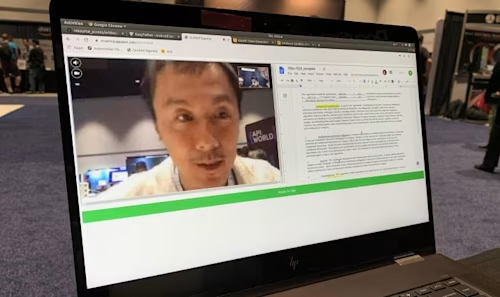
Guided Signing is an application that enables signing recipients to speak to one another over a private video conference, while simultaneously discussing and editing a document. Once the recipients agree on a final version, a user can send that copy for signature using the Docusign eSignature API. The team used the TokBox API to implement the live video while embedding Google doc functionality within an iframe to handle the live document edits.
Next week, The Docusign API team is heading to the University of California - Berkeley to support student developers at CalHacks. Stay tuned!
Matthew Roknich is a Developer Evangelist and a lifelong problem solver. His current projects outside of Docusign involve advanced IoT and sustainability. He can be found on a soapbox talking about the Agreement Cloud APIs at a variety of developer conferences, hackathons, and meetups.

Matthew Roknich has been working in Product Development at Docusign since 2018, beginning first as Developer Advocate building with the eSignature API. Now, as an Associate Product Manager, his focus is on Docusign Notary, a remote online notarization product designed to marry audio-visual collaboration with Docusign eSignature.
Related posts
