
Trending Topics: Latest from our forums (October 2020)
Trending Topics: Latest from our forums (October 2020)
Table of contents


Here are some of the latest popular questions that the Docusign developers community asked on Stack Overflow in the month of October 2020. You too can ask questions by using the tag docusignapi in Stack Overflow.
Thread: Receiving error while integrating Docusign with Salesforce
https://stackoverflow.com/questions/64453757/
Summary: The developer is trying to use the Docusign Apex Toolkit and connect Docusign to Salesforce to make API calls and is running into an error. The error says “Web service callout failed: Unable to parse callout response. Apex type not found for element turnTLSv11Off"”
Answer: This issue is being investigated by various teams inside Docusign. As of this writing, this is still an active known issue. There is, however, a workaround: log into your Docusign account, select Settings, then Connect under Integrations from the left menu. Find your Salesforce configuration and select Reconfigure Login under your Salesforce Username.
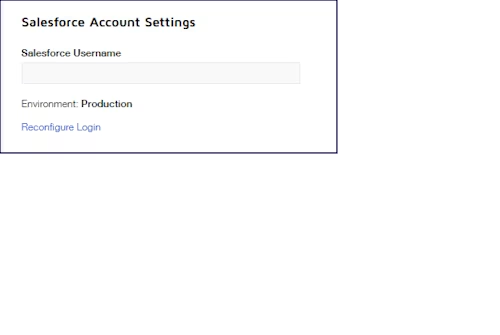
Thread: Docusign API returning errorCode REQUEST_ENTITY_TOO_LARGE
https://stackoverflow.com/questions/64427221/
Summary: The developer is using the eSignature REST API and attempting to create an envelope with two files, each of which is 19Mb in size. They get an error message REQUEST_ENTITY_TOO_LARGE.
Answer: Docusign has a limit of 25Mb for any API call. You can find it in the eSignature API rules and resource limits page on Dev Center. This limit includes all the information and the documents in the call. The developer can still create an envelope with these two documents, but they will have to make two separate API calls: one to create the envelope with the first document and another PUT call to add a document to the existing envelope.
Thread: Docusign REST API .Net framework SDK - How to correctly generate token (error: issuer_not_found)
https://stackoverflow.com/questions/64172792/
Summary: The developer is trying to authenticate and obtain an access token for a client app that is not a web app and is getting the error {"error":"invalid_grant","error_description":"issuer_not_found"}"
Answer: The best way to authenticate an app that does not contain any UI is to use JWT (JSON Web Token) Grant. This method still requires user consent. The user has to agree that the API can make calls on their behalf without them being present. The C# SDK has methods that make it easier to use OAuth with Docusign. These include the method GetAuthorizationUri(clientId, scopes, redirectUrl, OAuth.CODE, null) which can be used to generate a custom URL for granting consent if your app can call a web browser.
Additional resources

Inbar Gazit has been with Docusign since 2013 in various engineering roles. Since 2019 he has focused on developer content. Inbar works on code examples including the launchers, available on GitHub in eight languages, and helps build sample apps showcasing the various Docusign APIs. He is also active on StackOverflow, answering your questions. Inbar can be reached at inbar.gazit@docusign.com.
Related posts

Beyond e-signatures: Unlocking the full potential of Docusign extension apps
Discover what's new with Docusign IAM or start with eSignature for free



