
Trending Topics: Latest from our forums (April 2022)
See how our most popular recent threads on Stack Overflow can help you solve your own development issues.
Table of contents
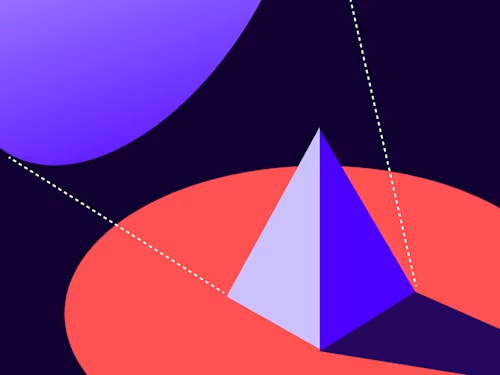
Here are some of the latest popular questions that the Docusign developers community asked on Stack Overflow in the month of April 2022. You too can ask questions by using the tag docusignapi in Stack Overflow.
Thread: add and activate custom connect with SDK
https://stackoverflow.com/questions/71766210/
Summary: The developer is trying to create a Docusign Connect configuration programmatically using one of our SDKs. They are successfully creating the Connect configuration, but it is in an inactive state and they’re wondering how to get it to be active.
Answer: To activate a Connect Configuration programmatically, you need to set the allowEnvelopePublish property to true. This property is available in all six SDKs and, when set to true, will ensure that the newly created Connect configuration is active.
Thread: How to implement Docusign for a marketplace app?
https://stackoverflow.com/questions/71876715/
Summary: This developer is building an application that enables vendors and customers to sign agreements. They’re wondering how to set their application in such a way that envelopes sent to customers will come from the vendor and not from the ISV building the application.
Answer: When using Docusign Authorization Code Grant flow for authentication, the user that logs into the application will be using their Docusign account and acting under the legal authority of their Docusign account, not the account the ISV was using when they created the application (integration key). By requiring that customers log in to the application using their own credentials, the developer will enable them to act on envelopes using their own accounts.
Thread: Prefill PDF form field in Docusign document before sending (transform_pdf_fields == true)
https://stackoverflow.com/questions/71804072/
Summary: The developer is using the PHP eSignature SDK to create envelopes using PDF documents that have pre-existing fields. They wish to use Docusign Transform PDF fields functionality as well as update the value of the text fields using the eSignature REST API.
Answer: To avoid the need to make multiple API calls, the developer can use composite templates and use the following PHP code to accomplish what they’re attempting to do:
$inline_template = new \Docusign\eSign\Model\InlineTemplate([
'recipients' => new Recipients(['signers' => [$signer]]),
'sequence' => "1" ]); $inline_templates = [$inline_template];
$composite_template = new
\Docusign\eSign\Model\CompositeTemplate([ 'composite_template_id' => "1",
'document' => $document,
'inline_templates' => $inline_templates ]);
$composite_templates = [$composite_template];
$envelope_definition = new
\Docusign\eSign\Model\EnvelopeDefinition([
'composite_templates' => $composite_templates,
'email_subject' => "Agreement",
'status' => "sent" ]);
Additional resources

Inbar Gazit has been with Docusign since 2013 in various engineering roles. Since 2019 he has focused on developer content and advocacy. Inbar works on code examples including the launchers, available on GitHub in eight languages, and helps build sample apps showcasing the various Docusign APIs. He is also active on Docusign Community and StackOverflow, answering your questions. Inbar can be reached at inbar.gazit@docusign.com.
Related posts
Docusign IAM is the agreement platform your business needs




