
New sample app: Announcing MyTelecom
MyTelecom offers three scenarios relevant to mobile providers enabling self-service functionality to their customers, incorporating Docusign eSignatures.

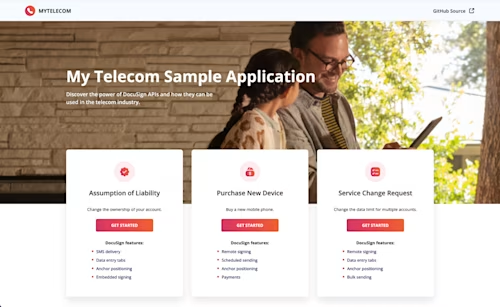
I’m excited to announce that our latest sample app, MyTelecom, is now live and available for you to explore. MyTelecom demonstrates how the telecommunications industry can integrate with Docusign using the eSignature Node.js SDK. The sample app includes three scenarios that demonstrate various Docusign features, including SMS delivery, scheduled sending, embedded signing, and more.
MyTelecom is written in Node.js using React for the front-end components. The app’s source code is publicly available on GitHub. Developers can clone the repository and run the app locally to get hands-on experience making API calls through the eSignature Node.js SDK. MyTelecom is our first sample app hosted on Microsoft Azure. You can try all of the following scenarios in the hosted version of the app.
Change the ownership of an account
In the assumption of liability scenario, MyTelecom users can complete a fictional scenario that simulates changing the ownership of a mobile phone account. When a user selects the scenario, they are prompted to fill out a form with the current account owner’s name and email address and the new account owner’s name and mobile phone number. An envelope is sent to the new account owner via SMS delivery while the current account owner is directed to an embedded signing session. After the current owner has completed the document, they are redirected back to MyTelecom.
Purchase a new mobile device
This scenario takes the user through a scenario emulating the purchase of a new mobile phone. First, the user fills out a form where they enter their account information, choose from a dropdown of fictional mobile device options, and enter information about their payment plan. This scenario showcases the scheduled sending feature, wherein users can schedule an envelope to be sent at a later time. In real-world examples, you can use scheduled sending to schedule envelopes weeks or months in the future. For demonstration purposes, this scenario prompts the user to enter the number of minutes after which they want to receive the second envelope, and then schedules the envelope to be sent at a time that many minutes in the future. The first envelope contains the information about the new phone and uses the Docusign Payments feature to request a payment through the tabs in the document. The second envelope contains an invoice for a payment due that is calculated based on the numbers that have been input in the form. Both envelopes are sent to the user via email.
Change the data limit for multiple accounts
The last scenario demonstrates a service change request to change the data limit for multiple accounts. First, the user is asked to choose between increasing or decreasing the data limit for the accounts. Then the user enters the number of accounts that will be receiving the change. Depending on the number entered, the user is directed to fill out a form with fields to enter the account information for a variable number of recipients. The envelope is sent to the list of recipients with bulk sending, meaning that a copy of the envelope will be sent to each recipient with a single API call.
Check out MyTelecom to explore these scenarios for yourself. And take a look at the always-growing list of all of our sample applications to find examples showcasing a variety of different industries, SDKs, and Docusign features.
Additional resources

Paige has been working for Docusign since 2020. As Lead Developer Advocate on the Developer Advocacy team, she writes content and code to help developers learn how to use Docusign technology, represents Docusign at community events, and supports Docusign developers on community forums.
Related posts
Docusign IAM is the agreement platform your business needs




