
Good Code Hackathon: Winners Announcement
Discover the developers who built the best projects for the Docusign challenge to code for the greater good for the Forest Stewardship Council.
Table of contents


Every year we host our Good Code Hackathon as part of our Momentum conference. Saving paper by taking key processes digital is at the heart of Docusign’s mission and our Docusign for Forests initiative. Each year we partner with a nonprofit focused on forest conservation, and this year we asked hackathon participants to hack on behalf of the Forest Stewardship Council (FSC).
As with so many others around the globe, this was our first year hosting our hackathon virtually, and we are so grateful to all of you who participated and made it a success.
It’s time to announce the winners of our 2020 Good Code Hackathon! Check out our winners and all the other submitted projects over on our Devpost site.
We asked all of you to help the Forest Stewardship Council continue doing their critical work of certifying that the forests used to create the paper products we all use everyday are managed sustainably.
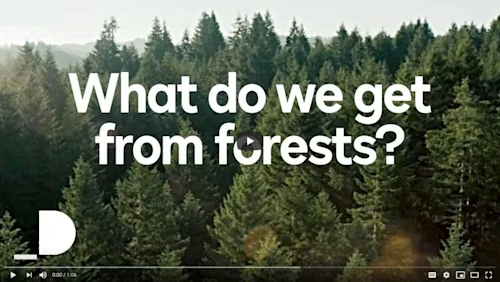
FSC-certified paper products are all around you in your daily life
We awarded prizes for the following categories:
Pre-Assessment App, $10,000:To allow companies to self-assess whether they would qualify for FSC certification.
Virtual Audit Qualification App $10,000:Using FSC-defined criteria and Esri geocoding data to help a company verify whether they can move forward with a virtual audit.
Virtual Audit App, $10,000:Using technology to enable virtual site visits, interviews, and document verification, as well as issuing the official certificate.
Docusign for the Greater Good, First place $7,000 and Second Place $3,500Creating an app for a nonprofit of your choice that helps them take their processes digital and remote using Docusign APIs.
Bonus Prize: Best Use of Esri, $2500:For the best integration of Esri’s ArcGIS geospatial data APIs, judged and presented by our friends at Esri
And so, on to the winners!
Best Pre-Assessment App, $10,000
Team Stalwart
Members: Indra Pranesh Palanisamy
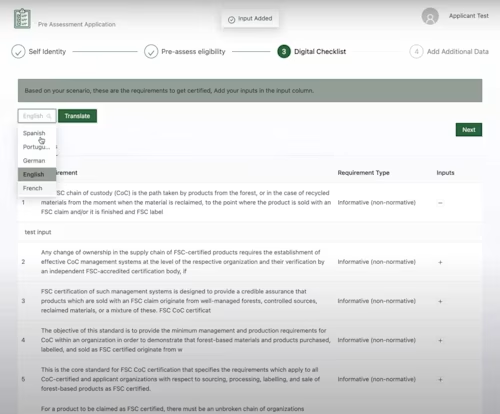
Team Stalwart’s pre-assessment app created a smooth interface that provides a guided step-by-step process for companies considering certification to enter self-assessment data. Stalwart used the ArcGIS API to add the forest’s location and integrated with the Docusign eSignature REST API to sign and send the Data Sharing Agreement and Declaration of Authenticity. They even added the bonus feature of integrating the Google Translate API to translate each requirement in the digital checklist. Lastly, they used Esri’s ArcGIS API to map the company’s location.
Best Qualification App, $10,000
Team Acorn
Members: Alex Yu, Raewkl Lam, Aryan Misra

Team Acorn’s qualification app allowed the Certification Body to view information about a company and perform risk verification to determine whether to move forward with a virtual audit. Acorn’s app allowed the Certification Body to add notes and flag requirements. It also integrated a map using Esri’s ArcGIS API with geospatial data to show layers of data of areas of concern that justify a remote audit. Acorn gave us a beautiful interface with sections for both the applicant and the certification body reviewer to highlight risks in an application for FSC certification. Acorn did a great job incorporating Esri’s ArcGIS API with geospatial data to show layers of data of areas of concern that justify a remote audit. And of course, they used the Docusign eSignature REST API for the final signing ceremony.
Best Virtual Audit App, $10,000
Team Greenblocks
Members: Alex Casella, Iriana Rodriguez, Vidhu Bhatnagar
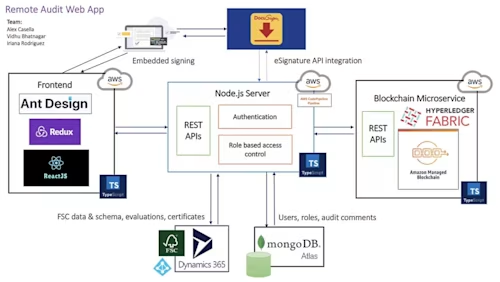
Handy diagram showing Greenblocks’s application architecture
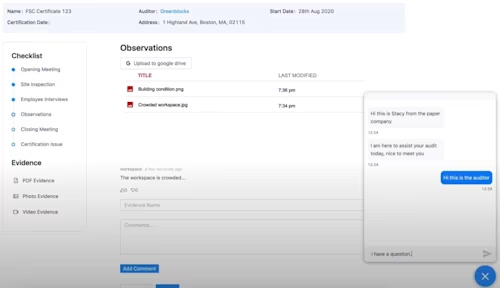
Greenblocks’s virtual audit app with in-app chat
Team Greenblocks’s app provided a comprehensive interface for a virtual audit to take place and provide the Chain of Custody certificate. For this challenge we asked participants to get creative and choose their own technologies to incorporate into the app that would enable FSC to do an audit completely virtually. Greenblocks chose to incorporate live chat functionality to enable a remote auditor to communicate with someone on the ground at the forest site as well as a built-in Zoom integration to enable the visual component of the virtual audit. They also incorporated file uploading to add additional evidence. The app did an excellent job of including all the necessary documents and signatures via the Docusign eSignature REST API and using authentication to allow FSC, the Chain of Custody applicants, and the remote auditor to communicate and manage uploaded compliance documents in the app. Greenblocks even added the option to turn the transaction into a smart contract and write it to the blockchain.
First Place, Docusign for the Greater Good, $7,500
Team Life Bank
Members: Kyle Mantesso, Madison Hunt
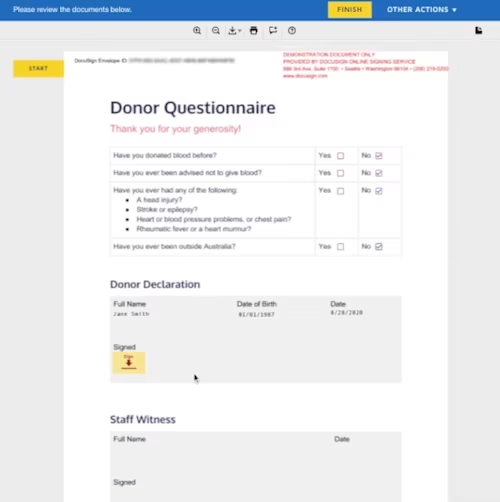
Life Bank used embedded signing via the Docusign eSignature REST API to collect blood donors’ signatures and medical information
We love to see creative ways that Docusign can be used out in the wild. For this challenge we gave teams the opportunity to think of any nonprofit or NGO that would really benefit from having a critical process digitized using Docusign APIs. From Team Life Bank we learned that some parts of the world really struggle to get people to donate blood, and one of the main barriers to this is the difficulty in simply signing people up and connecting them with the healthcare providers who need blood most. Life Bank solved this issue by using the Docusign eSignature REST API to create an app that would simplify this process by providing information and collecting verifications and signatures digitally and securely through Docusign. We can’t wait to see Life Bank bring this app to life.
Second Place, Docusign for the Greater Good, $3,500
Team Oppro
Members: Kengo Yoshii
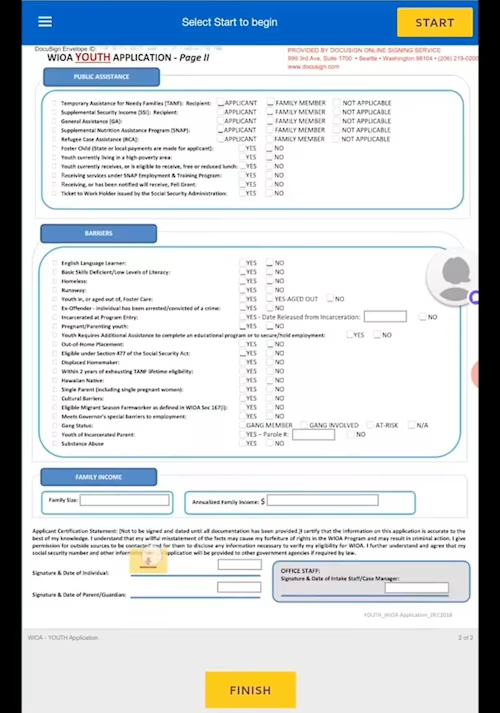
Oppro utilizes the Docusign mobile app to send documents to disadvantaged youth
Oppro added document signing and sending functionality to a case management CRM used by a nonprofit organization that works with underserved youth and helps them find work and other opportunities. Oppro integrated embedded signing and sending of documents using the Docusign eSignature REST API to allow case managers working with youth to get them signed up remotely and help stay engaged during COVID. We love knowing that Docusign can be used to help reach an underserved community during these challenging times.
Bonus Prize, Best Use of Esri, $2,500
Team Acorn
Members: Alex Yu, Raewkl Lam, Aryan Misra
This was an add-on prize for any team competing in the FSC app challenges. The FSC app challenges involved mapping forests and companies throughout the world, and Esri’s ArcGIS geocoding API was perfect for visualizing this data. Throughout the hackathon we partnered with our developer advocate friends over at Esri to do presentations on our Twitch channel to help participants integrate maps using the ArcGIS API. Acorn did an excellent job of adding a map with relevant layers of geospatial data such as COVID-19 hotspots that would justify a remote audit.
“I was impressed by the diversity of geospatial datasets and visualizations that they chose to incorporate. They had different layers, and visualizations seemed reasonable in contextualizing to assess risk factors.” — Amit Sen, Esri developer advocate
And that’s a wrap for this year! Thank you again to everyone who participated. We hope you’ll be inspired to continue supporting FSC in their work and join us again for our hackathon next year.
Additional resources

Caly Heasman leads the Docusign Developer and Admin Advocacy group. She was previously a developer on Docusign core sending experience. She’s passionate about philosophy, languages coded and spoken, and creating a developer community wherever she goes. Want to host a Docusign developer community meetup near you? Get in touch!
Related posts

Beyond e-signatures: Unlocking the full potential of Docusign extension apps
Discover what's new with Docusign IAM or start with eSignature for free



