
Get to know the Apex Toolkit
Docusign University offers an instructor-led course to walk you through the basics of building custom Salesforce integrations with the Docusign Apex Toolkit.
Table of contents

When you’re integrating Docusign eSignature into your Salesforce organization, there’s a lot you can do out of the box with our Docusign eSignature for Salesforce managed package. But even when your needs become custom enough that you need to start writing Apex code, Docusign has you covered there, too, with the Apex Toolkit: a set of Apex classes that do a lot of the heavy lifting for you in communicating with the Docusign eSignature API.
If you’ve been interested in the Apex Toolkit but you’re unsure where to start, or if you’ve got a pressing need but the work of coming up to speed on syntax and code structure has felt too overwhelming, help has arrived in the form of a new course from Docusign University. Build Docusign eSignature Solutions with the Apex Toolkit is a one-day, instructor-led course delivered online that walks you through building code using the Apex Toolkit to implement common eSignature integrations in Salesforce. At the end of the day, you’ll have written and deployed code to implement embedded signing, to automate remote signing using Flow Builder, and to unit test your Apex classes. You’ll learn how to structure Apex calls from a Lightning Web Component, and you’ll build and deploy everything using modern Salesforce DX tools including Visual Studio Code with Salesforce Extensions. And best of all, you’ll have a live instructor from Docusign University walking you through it every step of the way and available to answer any questions that come up as well as troubleshoot the finer points of Apex development and Salesforce deployment of a Docusign eSignature API solution.
Not sure what all the hype is about, or whether the Apex Toolkit is right for you? Head over to the Docusign University Developer Portal to check out the Docusign eSignature for Salesforce Essentials: Apex Toolkit self-paced course for a brief overview.
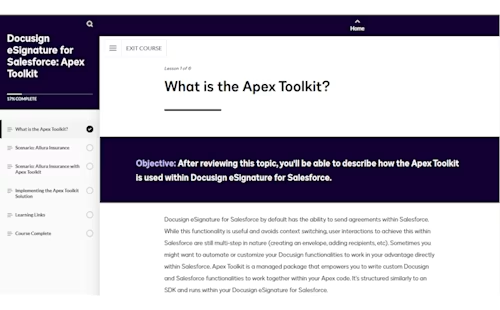
Can’t wait to enroll? The course is live now in our course catalog.
Additional resources

Sasha Vodnik builds courses for Docusign University, with a focus on developer content and APIs.
Related posts

 DevelopersPublished Mar 21, 2025
DevelopersPublished Mar 21, 2025ISV developers: Enhance your product by building a Docusign connector
 DevelopersPublished Mar 13, 2025
DevelopersPublished Mar 13, 2025Docusign eSignature Integration 101: Setting the foundation

ISV developers: Enhance your product by building a Docusign connector

Docusign eSignature Integration 101: Setting the foundation
Discover what's new with Docusign IAM or start with eSignature for free



