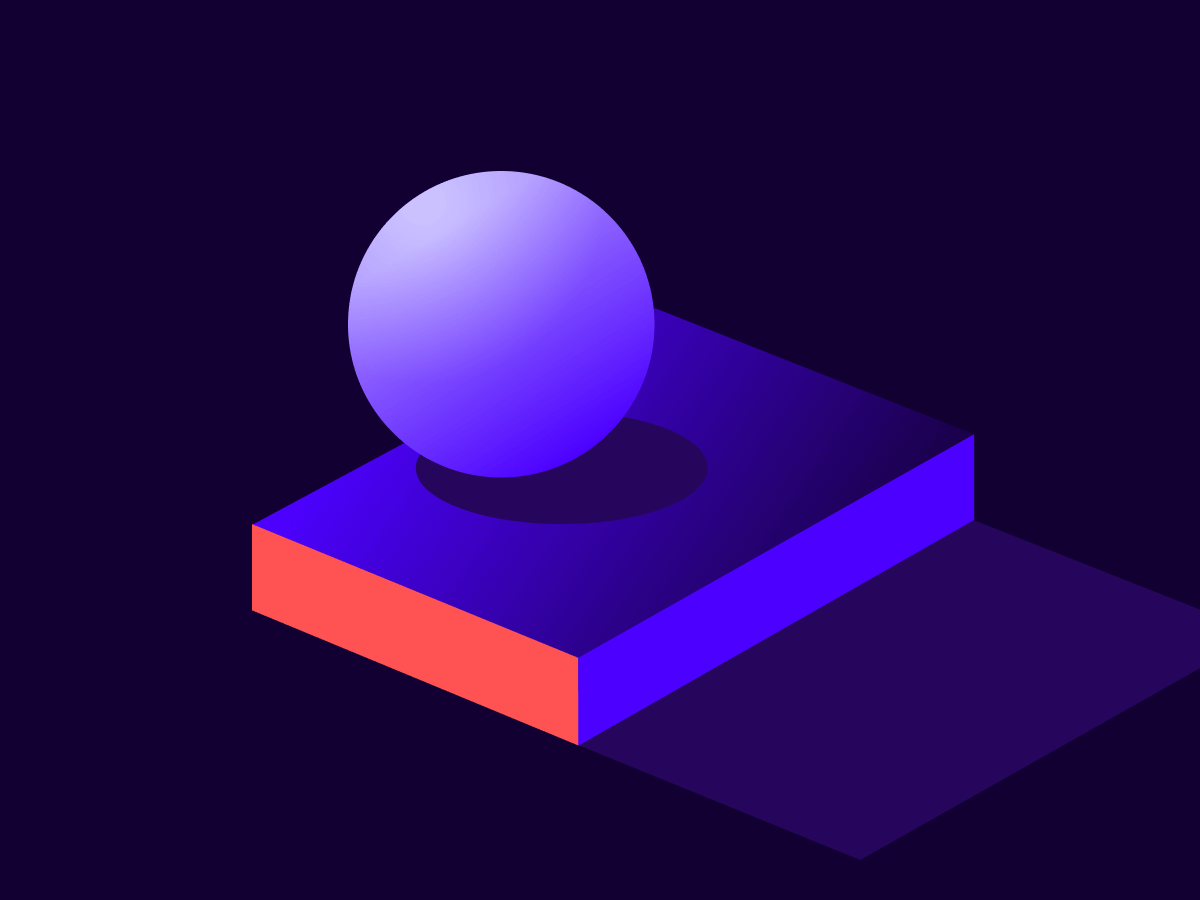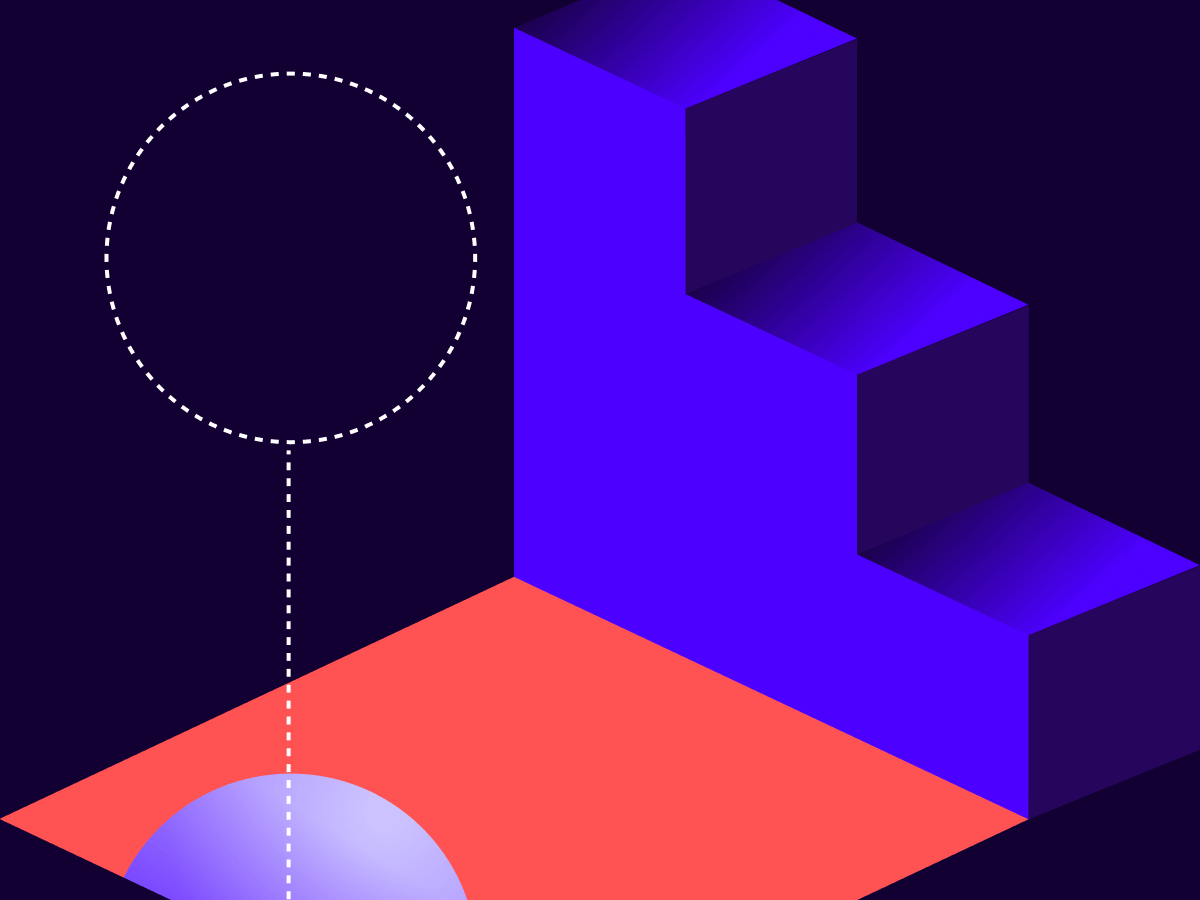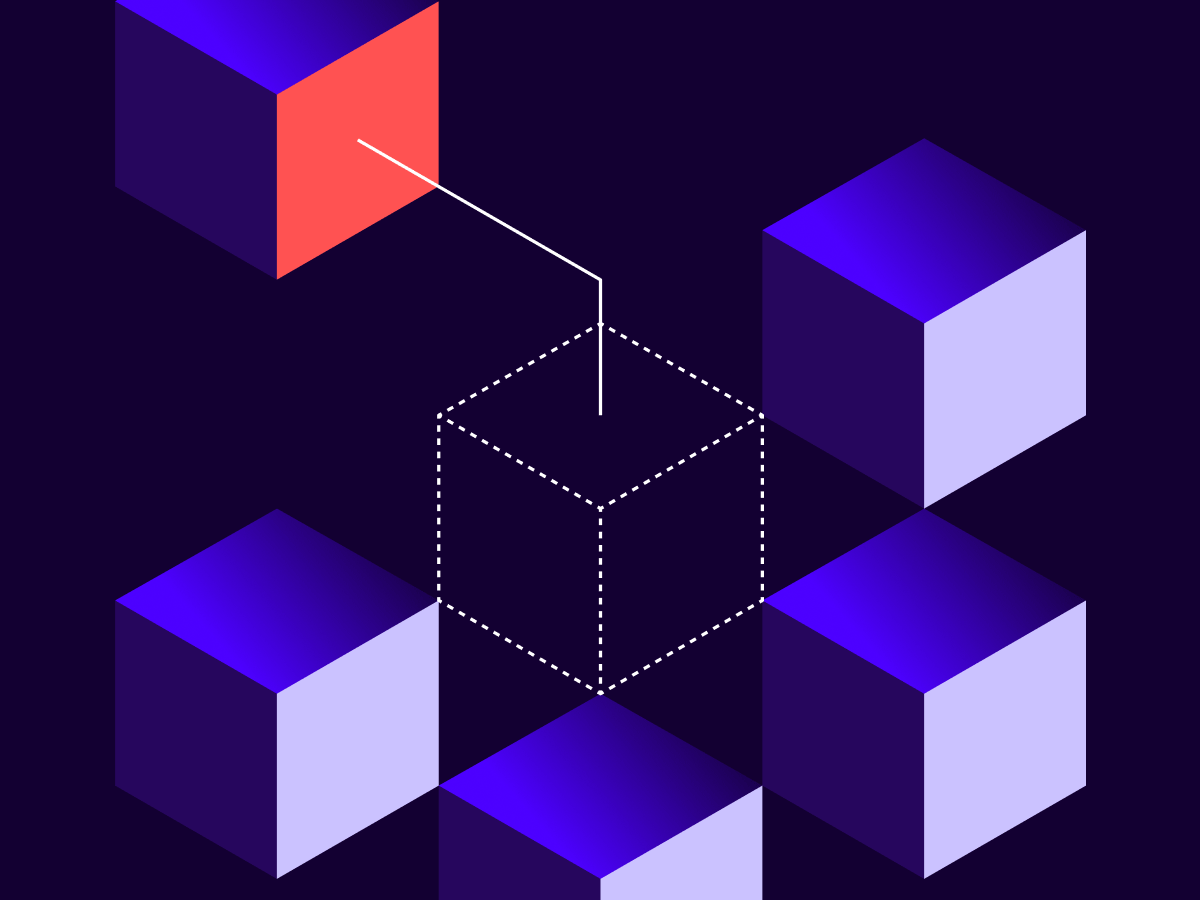
City and County of San Francisco Triples Business Registrations After Going Digital with the Docusign eSignature API
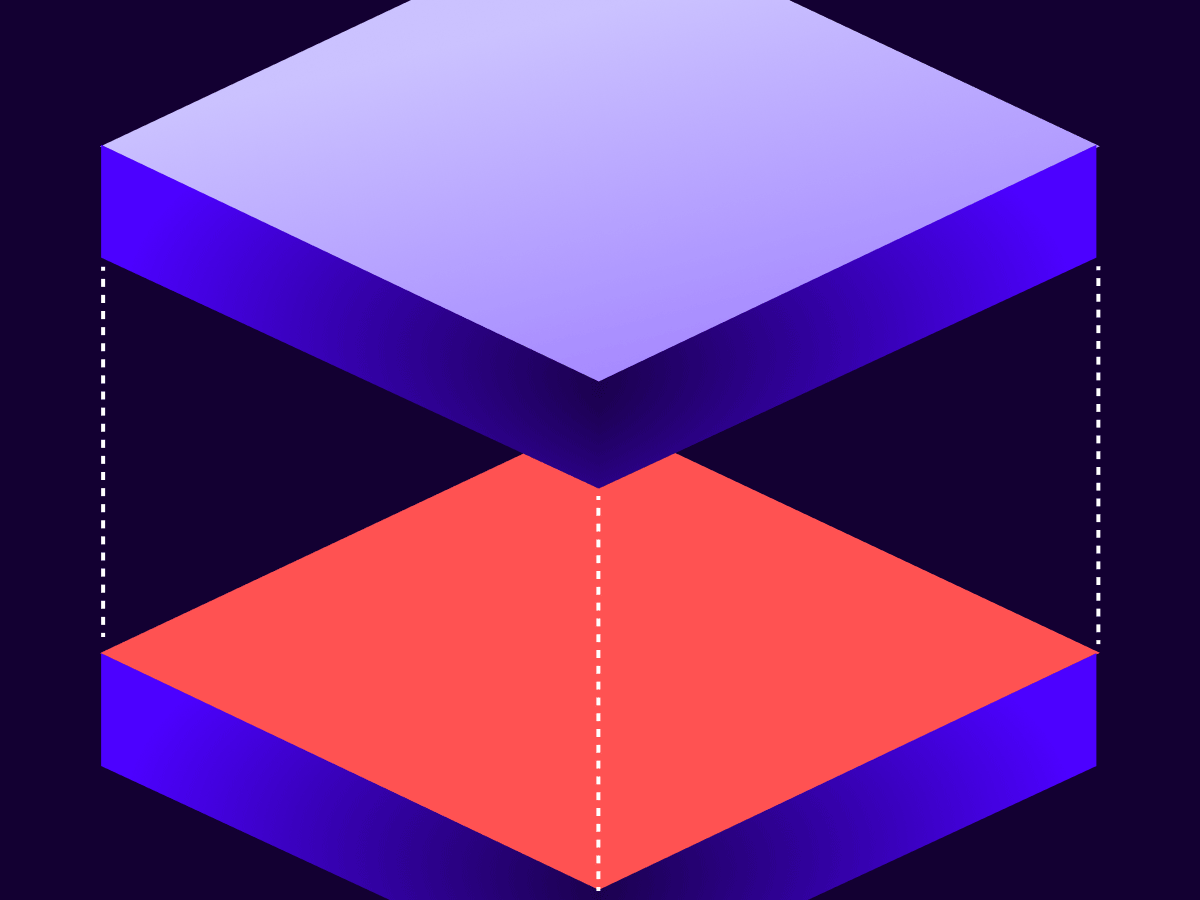
In California, the City and County of San Francisco’s Office of the Treasurer & Tax Collector (TTX) is responsible for collecting property tax, but also administering and collecting business tax. In San Francisco, any individual or organization that conducts business for seven or more days in a calendar year is responsible for registering as a business. With booming “sharing economy” services, such as Uber, Lyft, and Airbnb, TTX has seen a steady increase in business registrations, each of which requires a signature of the registrant(s). This is an obvious fit for using Docusign and the eSignature API to take TTX’s business registrations to the next level – both on desktop and mobile.
Before incorporating Docusign in March 2015, all online forms requiring signatures used Optical Character Recognition (OCR) technology that scanned forms and imported the documents into TTX’s back-end systems. Additionally, TTX was limited to processing approximately 10,000 new business applications each year with existing staff. Enter TTX’s first use-case for integrating the Docusign API into their internal workflow!
In the growing gig economy, where service providers use many freelance, independent contractors, TTX needed to keep-up with the increase in demand for business registrations by leveraging technology. Some of the most popular service providers in the gig economy include Transportation Network Companies (TNCs), such as Uber and Lyft, helped “drive” the need to implement a digital transformation strategy for TTX. Existing staff were not able to keep up with the demand for new business registrations for the City and County of San Francisco. Additionally, to increase revenue and customer satisfaction, TTX wanted to reduce the average time of 21 days to complete the new business registration paperwork and lower the $40 per-registration cost.
Selecting the Best Technologies
TTX selected Avoka for their ability to help government and financial organizations accelerate digital transformation. Avoka is a Software-as-a-Service (SaaS) provider that offers a platform known as Transact, which is used to create cloud-based sales or service transactions. Avoka’s professional services team extended their Transact platform capabilities to incorporate eSignature capability via the Docusign API. The result enabled TTX to securely process online business applications in the cloud, while completely eliminating paperwork, with most users completing the online process in a matter of seconds.
How the Process Works
The use-case of registering a new business with the City and County of San Francisco is relatively straight-forward. The user navigates to the New Business Registration site and clicks the Complete the Online Application link and the online process begins. Figure 1 illustrates a simple three-step process and the cloud components responsible for each piece.
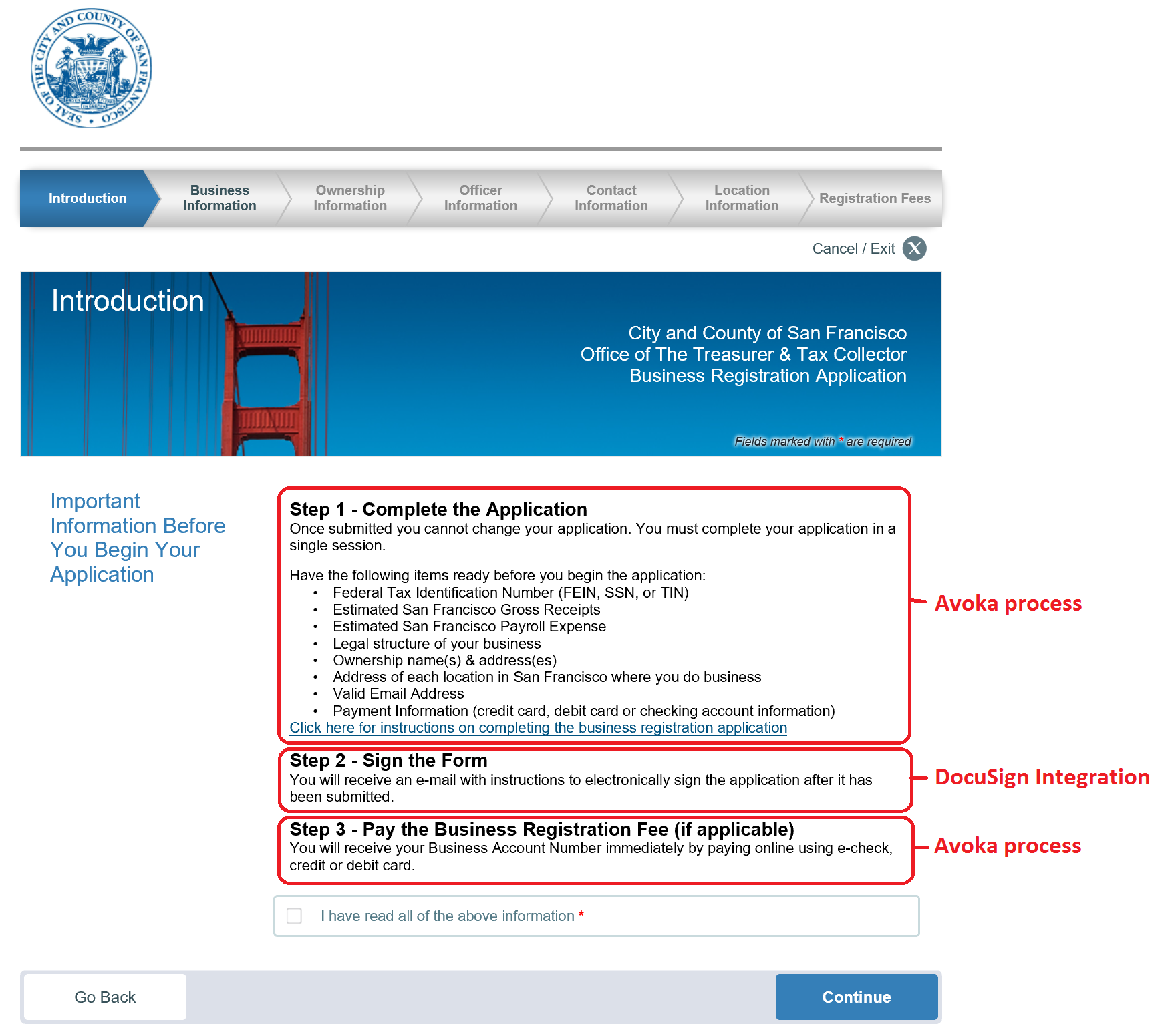
Figure 1: New business registration process for the City and County of San Francisco.
The new business registration process, depicted in Step 1 of Figure 1, is a simple five-page online registration form that is contained within Avoka’s Transact platform. It prompts the user for basic information, such as business name, organization type, business tax ID, owners’ names, etc. Along the way, the Avoka platform performs validation for some of the information, such as tax ID, driver’s license, as well as fraud detection. Figure 2 shows an example of what the user experiences while completing the online form.
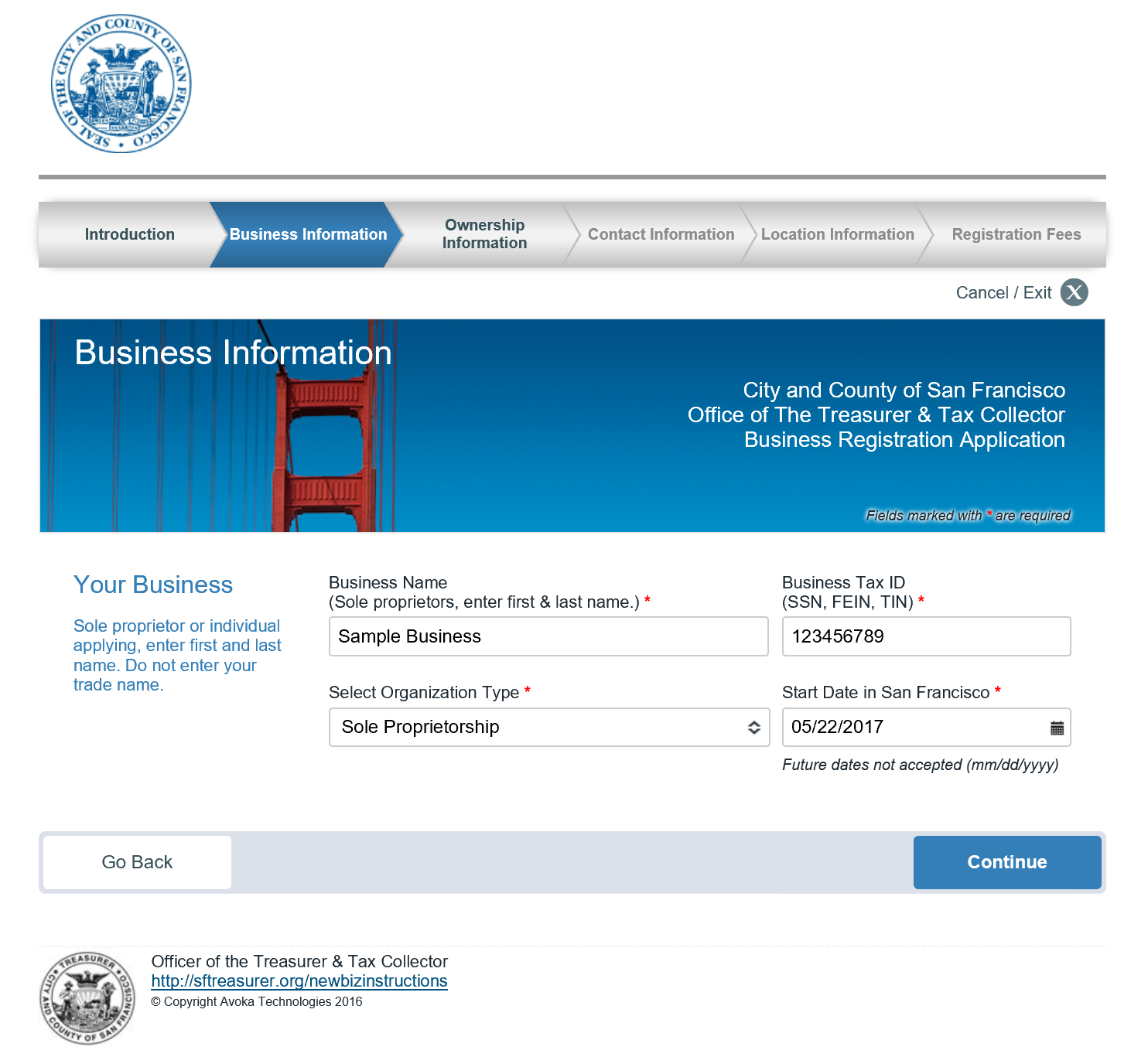
Figure 2: User experience in completing online form.
After the user completes each step of the online form, all data is automatically stored within Avoka Transact. The state of each Docusign envelope is also stored, including any errors, validation issues, and more. This approach gives TTX a centralized platform to manage all registrations and to fix issues with a specific registration if necessary.
If there are no errors with the business registration, the user automatically moves to Step 2 in Figure 1. Docusign sends the user a standard email to begin the process of verifying all the information entered into the online form and to eSign the business registration on the last page. The document is shown in Figure 3.
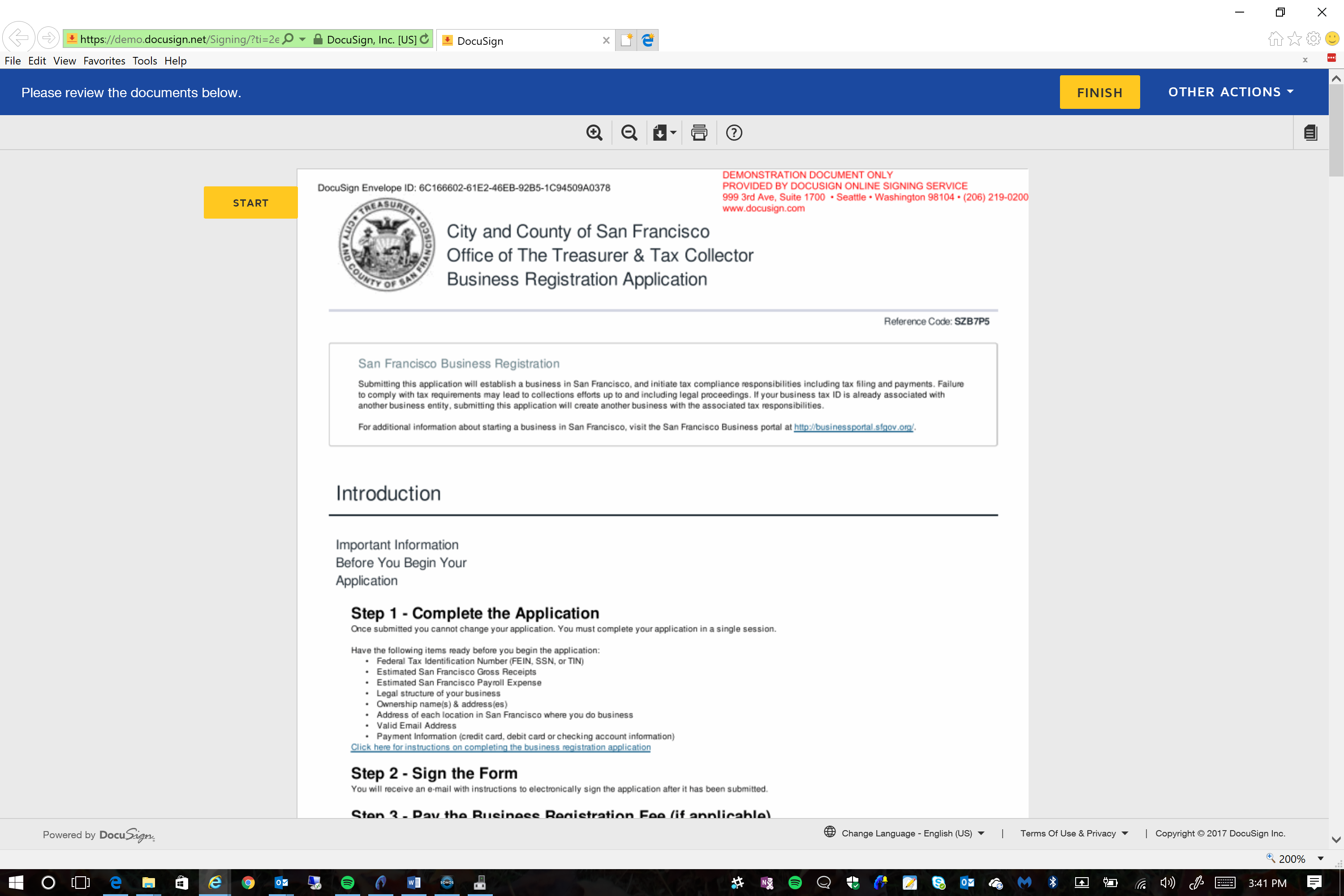
Figure 3: Completed business registration application ready to review and eSign.
The last step, Step 3 shown in Figure 1, is to collect the business registration fee. This piece is out-of-scope for this case study and was incorporated before the availability of Docusign Payments.
Under the Covers
The Avoka Transact platform uses Apache’s Groovy language, which provides a set of developer productivity services for the Java platform. Accordingly, Avoka was able to utilize Docusign’s Java SDK to quickly develop a prototype, test the functionality, Go Live with the Docusign eSignature API, and subsequently rollout to production. After the user completes the business registration online form (Step 1 in Figure 1), Avoka calls the Docusign API to:
Create a new envelope.
Use the values in the online business registration form fields (see Figure 2) to dynamically create a document the user will review and eSign (see Figure 3).
Assign the dynamically-created document to the envelope.
Send the envelope to the email address the user entered into the form.
Poll the Docusign servers for the status of the envelope to ensure completion. Upon completion, Avoka sends the completed documents to TTX.
What’s more is Avoka was able to accomplish all of this custom functionality with Docusign with only one developer.
The Best-Laid Plans…
Shortly after TTX rolled-out Avoka Transact with Docusign eSignature API integration, volume increased so substantially that the system encountered an unexpected consequence. It was hitting Docusign API rate limits, thereby affecting the production environment. TTX and Avoka worked with the Docusign Professional Services (ProServ) team to restructure their code to avoid approaching API rate limits. Avoka discovered that eSignature API status calls to listStatusChanges can “batched” as to not be subject to the API rate limit. An alternative way to manage envelope status to avoid API rate limits is to use Docusign Webhooks.
Real World – Real Benefit
After integrating the Docusign API into the Avoka Transact platform, TTX was able to realize a very real and tangible benefit, including:
Reduced staffing – After implementing a digital transformation strategy, TTX was able to better utilize its staffing by reassigning seven full-time employees to other areas, thereby saving labor costs.
Increased revenue – With the newly automated capabilities of the online business registration system, the capacity and scalability for the influx of new registrations is virtually unlimited. This directly correlates to a 138% increase in new business registrations since 2013 and increased revenue for the City and County of San Francisco.
Increased efficiency – Because users now complete forms online, the system now validates data to ensure better data integrity. This is the basis for online sharing initiatives with other City and County of San Francisco agencies.
Reduced time to completion – Before implementing Docusign, the average time to complete required documentation was 21 days. After implementing Docusign, 80% of new business registrations are now completed in 45 seconds. Completion for TTX means not only that all documents are eSigned, but also that a Business Account Number (BAN) is issued.
Improved customer service – Individuals and businesses registering their business in the City and County of San Francisco have a higher level of satisfaction now that they no longer have to wait in long lines at the TTX office or wait for documents to be mailed. In less than one minute, customers are able to complete their transactions. Additionally, there is an improved customer service experience for sister agencies who rely on business registrations to issue permits.
A Sign of the Times
In San Francisco, business is booming. TTX had the foresight to get ahead of the demand by selecting Avoka and Docusign to handle its online business registration process and digital transaction management. More people are registering businesses than ever. This is great for business and the economy and TTX plans to keep up with demand. This is true not only for TTX, but also to leverage existing investments to share data and technology with other departments and divisions throughout the City and County of San Francisco. TTX has a partnership with the Department of Public Health, which has a similar challenge with their online forms. Leveraging the technology and implementation experience from TTX, the Department of Public Health will be able to reduce the time-to-market for their online forms.
You can try the power and flexibility of the Docusign eSignature API for yourself with a free sandbox account – just visit the Docusign Developer Center, and see for yourself why the Treasurer and Tax Collector Office and the City & County of San Francisco chose the Docusign API.

Tony Mann
Director of Developer Content
Related posts