
Developer Spotlight: Mark Chang, TMNAS LLC
Mark is a solutions architect who has designed several solutions using the eSignature REST API and Docusign Connect to automate insurance document processes.
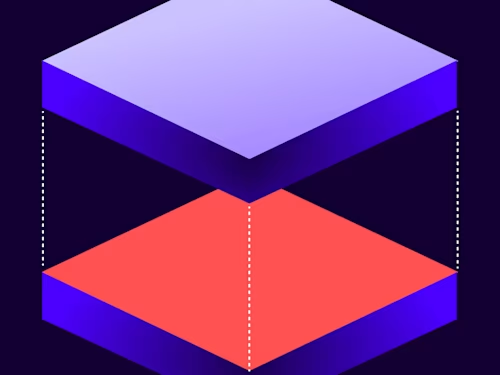
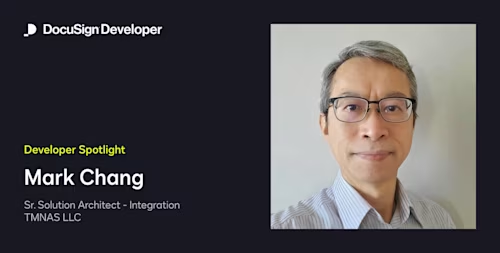
Mark Chang possesses over 20 years’ experience in application design and implementation, chiefly in the auto insurance, healthcare, and e-business industries. He specializes in enterprise systems integrations using MuleSoft as well as Microsoft integrations involving the Azure cloud computing platform. Currently, Mark is a Sr. Solution Architect - Integration at TMNA Services LLC, which delivers professional services for the North America region of the Tokio Marine Group. Tokio Marine specializes in commercial insurance solutions spanning property and casualty, professional liability, workers’ compensation, and employee benefits programs.
To streamline Tokio Marine’s various business processes for document delivery, Mark has designed several solutions using the Docusign eSignature REST API and the Docusign Connect webhook service. Mark’s solutions use the eSignature REST API to send documents to users in Docusign envelopes for soliciting policy renewals and delivering new insurance quotes. Using Connect to receive push notifications of envelope status and monitor document delivery life cycles, the solutions then use logic to track which envelopes are in progress and which are completed, and can void in-progress envelopes that are no longer valid due to business reasons.
Off work, Mark enjoys spending time with his family, hiking with his dog, and listening to classical music and other catchy pop music that his kids share with him. You can reach Mark on LinkedIn.

Matt has been working for Docusign since 2017. As editor for the Docusign Developer Content team, Matt edits and writes content for the Developer Center and the Developer Blog. He also composes and produces the monthly Developer Newsletter. You can reach him on LinkedIn.
Related posts

 DevelopersPublished Mar 21, 2025
DevelopersPublished Mar 21, 2025ISV developers: Enhance your product by building a Docusign connector
 DevelopersPublished Mar 13, 2025
DevelopersPublished Mar 13, 2025Docusign eSignature Integration 101: Setting the foundation

ISV developers: Enhance your product by building a Docusign connector

Docusign eSignature Integration 101: Setting the foundation
Discover what's new with Docusign IAM or start with eSignature for free



