
API Explorer gets new features
The API Explorer now sports features to download an API call in JSON format as well as edit the API call's body directly as JSON.

Since the release of the new API Explorer this spring, we’ve continued to work on enhancing its functionality. We’re pleased to announce the release of new features for API Explorer that are sure to help you dig deeper into the details of the API calls you need to make.
Download your API request in JSON format
API Explorer now lets you download a JSON file containing your API request’s parameters and body. You can download as many times as you like, at any time from the moment you open API Explorer for any API endpoint, enabling you to experiment with the parameters and request body and see the impact on the JSON structure.
You’ll find the Download button just below the definition of the API call:
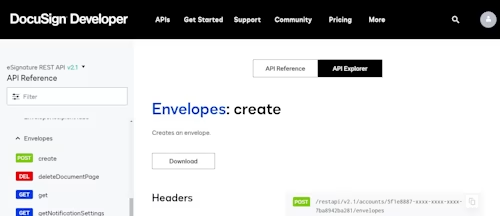
Edit the request body in the form or as JSON
API Explorer now gives you control over how you’d like to edit the request body. Two new buttons at the top of the Body section of the UI let you choose to use the default form interface or edit the JSON structure directly.
Here’s the default view, showing the form:
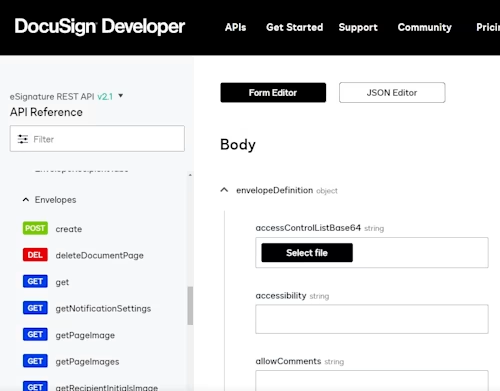
Select the JSON Editor button to switch to a text editor revealing the JSON structure:
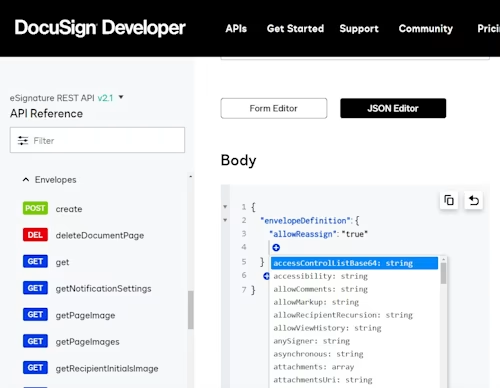
Within the JSON text editor, you can type freely to enter properties and their values. While you’re editing the JSON body, plus (+) icons will appear at the ends of objects and arrays, where you can insert additional properties. Selecting one of these icons brings up a dropdown menu of the properties you haven’t already used; you can select from the menu to add any of these. Also, buttons at the top right in the JSON editor let you copy its contents and undo your changes.
Using the new Download function as well as the Form Editor and JSON Editor functions will help you explore advanced features of our APIs more efficiently and learn how to craft API requests that give you exactly the responses you need for your integration. Happy coding!
Additional resources

Matt has been working for Docusign since 2017. As editor for the Docusign Developer Content team, Matt edits and writes content for the Developer Center and the Developer Blog. He also composes and produces the monthly Developer Newsletter. You can reach him on LinkedIn.
Related posts

 DevelopersPublished Mar 21, 2025
DevelopersPublished Mar 21, 2025ISV developers: Enhance your product by building a Docusign connector
 DevelopersPublished Mar 13, 2025
DevelopersPublished Mar 13, 2025Docusign eSignature Integration 101: Setting the foundation

ISV developers: Enhance your product by building a Docusign connector

Docusign eSignature Integration 101: Setting the foundation
Discover what's new with Docusign IAM or start with eSignature for free



