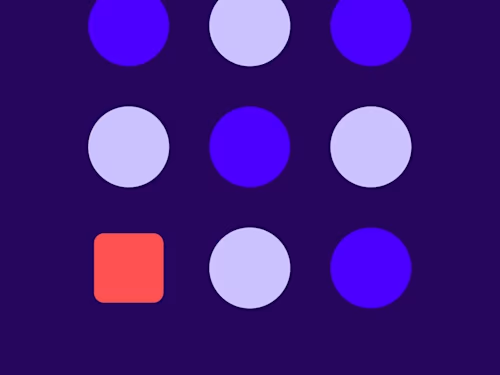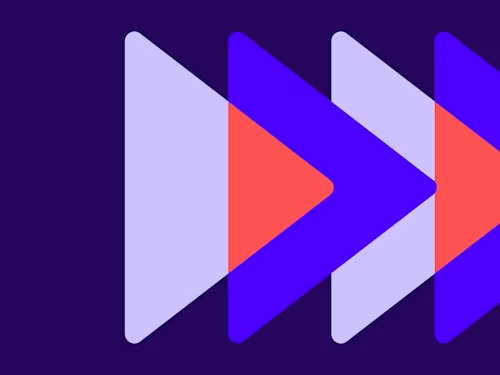
Archiving Signed Documents and Agreements
The contract process is not over when an agreement is signed. In fact, it’s just getting started. Here’s what you need to know about document archiving.

A common misconception about contract lifecycle management (CLM) is that the process is over once all parties have signed the agreement. But signing is closer to the start of the process than the end: once a contract is signed, it must be archived and acted upon.
Document archiving was traditionally done by storing paper copies of signed contracts in large filing cabinets. This method of archiving was effective but inefficient, because it required a person to physically search for each document whenever it needed to be referenced, and then to return that document to the filing cabinet when it was no longer needed.
Even though some companies still use paper copies and filing cabinets to manage their signed contracts, many are adopting a digital CLM system to store all their contracts. Read on to learn why, and how using a digital CLM can help with your document archiving needs.
The advantages of digital document archiving
Once they have been signed, documents and agreements should be archived in a digital, searchable storage system so they can be easily found and referenced at a later date. Without access to the signed document, terms cannot be referenced, audits cannot be completed, and agreements are more difficult to enforce.
Archiving documents using a digital CLM solution provides multiple advantages over traditional storage methods (like paper copies in filing cabinets).
A digital CLM allows users to archive all signed contracts, agreements, and other documents in a centralized location, providing a single source of truth for legal documents across the entire organization.
Digital and physical security features such as tamper-evident seals, audit trails, and other industry-leading safeguards provide assurance that your documents are always secure.
Archiving documents with a digital CLM allows users to search for agreements by date, keywords, meta-data, or any other relevant content.
With all your agreements stored in one place, a digital CLM is able to analyze the entire set of documents. Advanced AI tools can surface insights that human analysis would otherwise miss.
Benefits of a digital CLM solution for document archiving
A digital CLM solution provides a wealth of features that ensure a thorough audit trail, verified signer identity, and many other methods to prove document authenticity.
Email archiving
Valuable information about a document may be held in the emails associated with that document. A digital CLM can archive all emails associated with a transaction so you can have a verifiable record of all communications. This is especially important for highly regulated industries such as financial services.
Document retention policies
Document archiving can be highly sensitive, and most companies have strict regulations about what information needs to be saved—and what information needs to be permanently deleted. A digital CLM allows users to set a timeline on which documents will be automatically purged. It can also alert relevant users in advance of a document’s removal from the digital archive.
Authoritative copy
A key advantage of a centralized document archive is the use of a single authoritative copy of each document. This eliminates any confusion around which document is the most recent, and any updates will be immediately seen by all users.
Agreement actions
Common post-signature tasks such as archiving, exporting information, and initiating additional workflows can be automated with a digital CLM. These agreement actions can be configured based on rules set by the user and can be customized by agreement.
Secure document archiving with Docusign CLM
In the contracting process, document archiving is as important as document generation, negotiating, and signing. With Docusign CLM, archiving signed documents is built into the workflow, and you can rely on Docusign’s best in class CLM platform to store your documents securely and ensure they are easily accessible.
To learn more, read our guide: How Does Docusign CLM Work?
Docusign IAM is the agreement platform your business needs