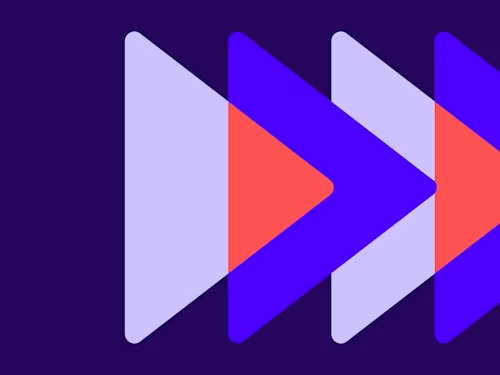
10 Ways to Keep Your Online Data Safe
Cybersecurity Awareness Month is the perfect time for a refresher course on tips and best practices for keeping your data safe. Here are some steps you can take right now to secure your online presence.
Table of contents

Digital delivery is quickly becoming the standard for even the most sensitive and vulnerable transactions, such as banking, shopping, signing contracts and more. But as you’re being asked to put more and more of your life online, the headlines about cyberattacks and privacy concerns are becoming more common.
Since October is Cybersecurity Awareness Month, it’s the perfect time for a refresher course on tips and best practices for keeping your data safe. Here are some steps you can take right now to secure your online presence.
Set strong passwords. A password should be long, at least 12-15 characters. This can be hard to remember, so you can replace your password with a passphrase (a combination of random words that you can remember like moneyflamingobrochure). Remember to always use different passwords across your different accounts. The more you reuse a password, the less secure it becomes.
Change your device’s factory passwords. Often, home internet or smartphone hotspots will come with pre-set passwords. It may be tempting to stick with what’s already there, but default passwords that are tied to serial numbers and model information can be easy to track down. As soon as you’re able, update those passwords—especially if you’re hooking up to a public wifi network.
Use 2FA. Short for two-factor (or multifactor) authentication, 2FA adds a secondary verification layer, such as a fingerprint, face ID or unique code, for even more security (list of sites that include 2FA security). In addition, 2FA can also serve as an alert system if someone tries to break into an account. If you get a verification code texted when you didn’t request one, it’s a flag to change your passwords.
Be suspicious. Scams, including phishing emails and texts, are getting more sophisticated by the day and can slip through if you’re not paying close attention. Think carefully about any communication you receive about something urgent, overdue, or otherwise sensitive that you weren’t expecting—before you respond or click any links. Phishing emails can often be spotted by the sender’s address, which may not match addresses in prior emails, or have typos and language that doesn’t sound quite right or has a sense of urgency. Another red flag is emails that come from a friend or co-worker that sound a bit off. Would the president of the company be reaching out directly? Would your friend or relative be asking for wire transfers?
Keep your software updated. It’s essential that you keep your devices up to date because it’s about more than just upgrading your software. Updates also include security patches and fixes to known bugs and threats, and ignoring them can leave your information vulnerable. In order to stay as current as possible, be sure to enable auto-update.
Back up your data. Most devices now have an easy way to back up local data to the cloud; it’s important to take advantage of this feature. However, because everything will get backed up to a digital space, including sensitive information and passwords, it’s crucial to secure that environment by following password guidelines and setting up 2FA.
Use a VPN. If you’ve ever shopped for an item online and then received an ad for that product, you know that your online behavior can be closely monitored. Using a virtual private network disguises who you are online so that your usage can’t be tracked. This can be especially beneficial if you’re connecting to a public wifi network, where it’s very easy for cybercriminals to gain access to other connected devices. A VPN also puts up a privacy wall between you and your internet service provider, who may sell your data to third parties.
Be mindful of your social media. The information you share on your social media profiles can help bad actors easily gain access to your information on other sites. In addition to securing your sites with a strong password, it’s essential to consider restricting your personal content, either through privacy settings or a close watch on who your connections are. Suspicion is important here too, especially if a post asks you to share something like the first car you ever had, where you were born or other information that could be the answer to a 2FA security question.
Monitor your accounts. Even if you’re confident that your data is secure, keep a periodic eye on your sensitive information, including your bank accounts, shopping carts, and credit information. In the event of a breach, it’s essential to get started on a solution as fast as possible.
Safeguard your devices. Your devices hold some of your most sensitive information, both personally and from your company. Be wary of letting even family and friends have access to them. They can accidentally erase information or change settings, weakening the safeguards you’ve put in place.
Use a trusted partner for electronic document security
Digital documents and signatures are becoming the new norm. So whether you’re an organization that sends and receives hundreds to thousands of documents each month or you’re the end recipient, it’s imperative to use a trusted document management and e-signature provider.
Docusign has a global reputation for safety and security. Docusign eSignature complies with—and, in some cases, exceeds—security standards set by the US, EU and international organizations. Specifically, eSignature has certifications with the following standards:
ISO standards, including ISO 27001:2013, ISO 27017:2015 and 27018:2019
SOC 1 Type 1 and SOC 2 Type 2
PCI Data Security Standard (DSS) (Docusign is listed as a PCI Service provider on Visa’s Global Registry)
Asia-Pacific Economic Cooperation (APEC) Privacy Recognition for Processor (PRP) System
FedRAMP and StateRAMP
75% of signers place higher trust in organizations that use Docusign eSignature
Add-on tools like Docusign Identify, digital signer identification and authentication help ensure the right person gains access to agreements, whether that’s an account opening, employment contract or non-disclosure agreement. Identification methods such as SMS authentication, access code authentication, email-based authentication and knowledge-based authentication are part of cybersecurity best practices.
Keep your data, devices, and identity safe during this Cybersecurity Awareness Month—and always. Visit the Docusign Trust Center to learn more about what Docusign is doing to support your security.

Related posts
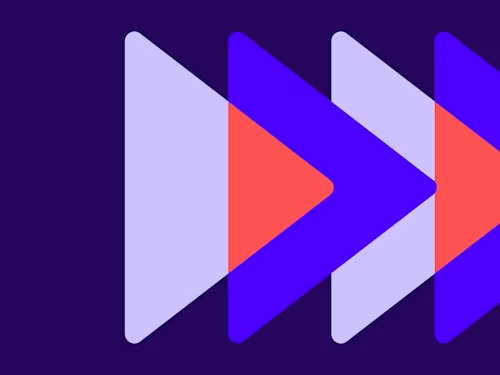 Agreements 101Updated Jan 30, 2025
Agreements 101Updated Jan 30, 2025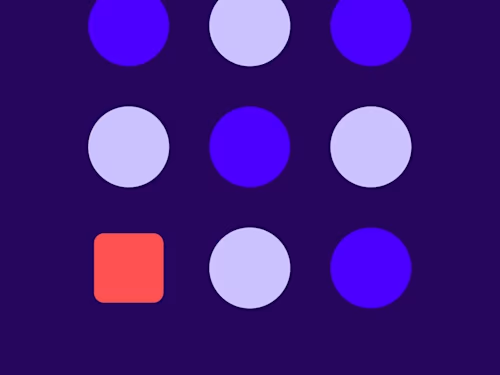 Agreements 101Updated Jan 29, 2025
Agreements 101Updated Jan 29, 2025What is a Clause Library?
 Agreements 101Updated Jan 22, 2025
Agreements 101Updated Jan 22, 2025Types of Vendor Contracts and When to Use Them
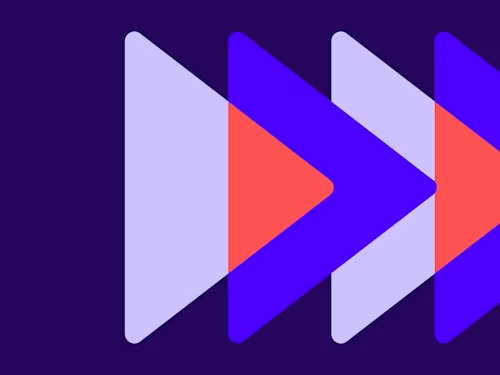
Stages of the Negotiation Process
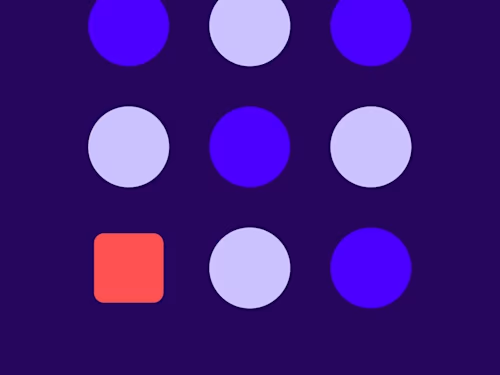
What is a Clause Library?

Types of Vendor Contracts and When to Use Them
Discover what's new with Docusign IAM or start with eSignature for free

