Trust your agreements to the leader
Docusign vs. HelloSign (now Dropbox Sign)
82% of signers state they trust the signing process more if agreements are sent using Docusign.
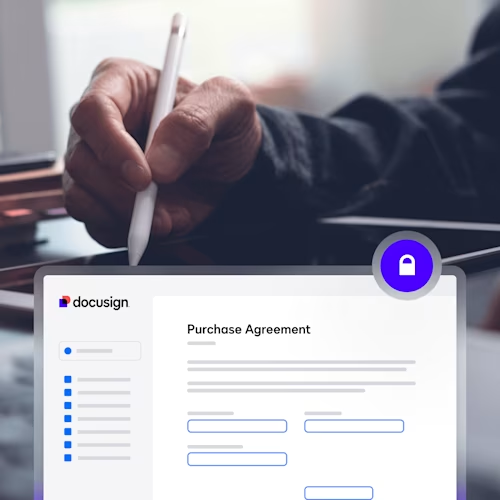
Docusign vs. Dropbox Sign: Why choose Docusign eSignature over Dropbox Sign?
- Purpose-built security and compliance controls
Your agreement data is your most important asset and we work hard to protect it. That’s why we have built our products specifically with security top of mind, including highly-secure encryption standards and compliance certifications to match, 99.9% platform availability and complete digital audit trails. Plus you can get near-real-time alerts and activity tracking to monitor signing activity.
- Easy Connectivity
Docusign has 900+ integrations, including a more robust Salesforce integration. Connect systems faster and easier with the award-winning Docusign API. In a study of the Docusign API, developers were 17% more likely to successfully complete test deployment tasks and took less than half of the time to complete test tasks, compared to Dropbox Sign.
- All your workflows in one place
Get one platform to prepare, send, sign, store, manage, analyze and automate your agreements. Docusign customers report time savings of 25-50%. The difference in time savings and efficiencies realized can be significant when weighing Dropbox Sign vs. Docusign.
- Part of an intelligent agreement management platform
eSignature is part of Docusign IAM, which helps organizations automate the way they create, commit to and manage their agreements. Starting with Docusign eSignature sets you up to tap into the full power of IAM.
Docusign vs. Dropbox Sign feature comparison: Features Docusign has that Dropbox Sign doesn't
Enhance your agreement security: • Around-the-clock activity tracking, an admin audit log and identity verification | ||
Support your compliance efforts with industry regulations: | ||
Save time and work more efficiently with AI: • AI-assisted agreement summarization, liveness detection for ID verification and document highlighting | ||
Make the signing process simple for your users: | ||
Send agreements for signature easily: • Delayed routing, scheduled sending and advanced recipient routing | ||
Get useful insights from your agreements and automate downstream processes: | ||
Connect your agreements to all of the tools you already use: | 900+ | ~25 |
Generate professional documents in just a few clicks from Salesforce or other sources: | ||
Notarize agreements online: | ||
Create, commit to, and manage your agreements all in one place: |
Think outside the box. Join 1 million customers and 1 billion users who trust Docusign to safeguard their mission-critical agreements.
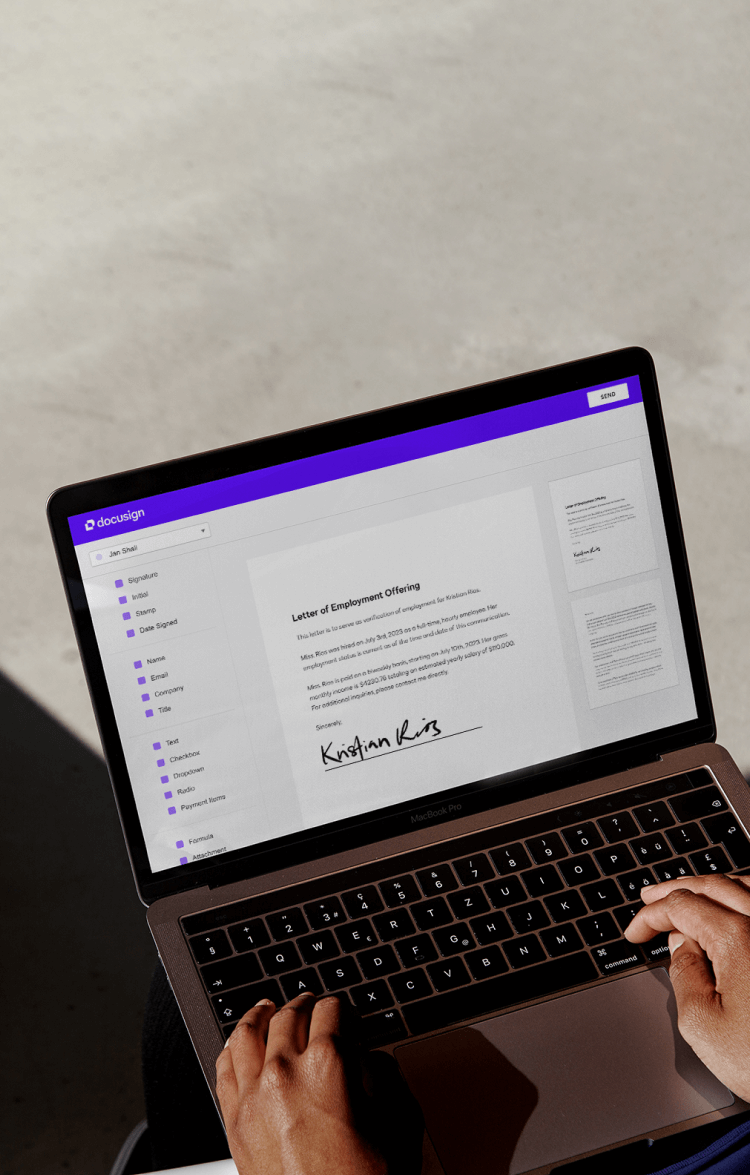
Dropbox Sign customers who switched to Docusign say…
Security gaps
Docusign eSignature has more security features with a more robust administration audit trail, system event monitoring and more options for signer authentication providing an added layer of security to your agreements.
Agreements are not their focus
Dropbox is known for their file sync and share products, not for agreements. What agreement innovations have they had beyond the HelloSign acquisition?
Less robust product
Docusign eSignature has more integrations, can do complex routing and more.
Limited Salesforce integration
Dropbox Sign falls short on features like document generation for Salesforce, an Apex toolkit, code library and more.
Get insights to protect your agreements with round-the-clock activity tracking.
"Docusign simplifies and expedites the signing and submission of documents. This is especially helpful, as it provides a secure environment for teamwork while reducing our paper consumption."




Resources to help evaluate e-signature vendors

How to Choose an E-Signature Solution
Learn the top 5 things to look for in your e-signature partner.
Docusign vs. Dropbox Sign FAQs
Docusign eSignature is highly rated by users for ease of use, setup and administration. More than a million customers and a billion users trust Docusign with their critical and essential agreements. eSignature is also featured on G2’s 2022 list of the Best Enterprise Products.
The largest and most highly regulated companies and organizations depend on Docusign, as a result of our trusted reputation:
• 24/25 top Fortune 500 (F500) Financial companies
• 14/15 Federal cabinet agencies (US)
• 19/20 of the top F500 Healthcare companies
• 19/20 of the top private universities in the US
• 20/20 of the top public universities in the US
• 19/20 of the top F500 technology companiesYes, we offer a free Docusign plan that allows you to sign documents from practically any device. Affordable options are also available if you want to send and manage agreements.
Yes, you can sign PDFs with our easy-to-use eSignature solution. Other supported file types include Microsoft Word documents, Google Docs, JPG images, presentations and spreadsheets.
It’s important to find an e-signature solution that provides digital audit trails to confirm a signature’s validity, producing a court-admissible certificate that includes the date, time and IP address of the signer. Related: Are electronic signatures admissible in court?
Make sure you choose an e-signature solution like Docusign eSignature that includes:
• An electronic record
• An audit trail
• A tamper-evident seal
• Real-time system monitoring and threat detection
• Enhanced methods to verify the identity of signersIf a participant in an agreement disputes their signature, or if there is any question about the agreement, having an audit trail can help resolve objections.
You bet. Docusign eSignature meets some of the most stringent global security standards, including:
• ISO 27001, PCI Data Security Standard, SOC 1 Type 2 and SOC 2 Type 2 security certifications
• eSignature supports the European Union’s General Data Protection Regulation
• eSignature is authorized at the FedRAMP Moderate Impact Level
• eSignature is available in the IL-4 environment to DoD customers
• Tamper-proof audit trails to support critical regulatory requirements for HIPAA, BAAs and the CMS
• For regulated GxP documents in the life sciences industry, eSignature supports requirements for CFR Part 11Learn More About Docusign Security
As you evaluate e-signature solutions, such as Docusign vs. HelloSign (now Dropbox Sign), consider what’s important to your organization. Docusign eSignature is highly rated for:
• Security and compliance controls that give you and your signers peace of mind
• An easy-to-use signing experience
• Ease of integration with existing systems
• APIs and support for app development
• Innovation in features and functionality
• Ability to handle more complex workflows, including multi-signer and multi-document workflows
• Collaboration features that allow parties to review and suggest edits to documents before signing them

