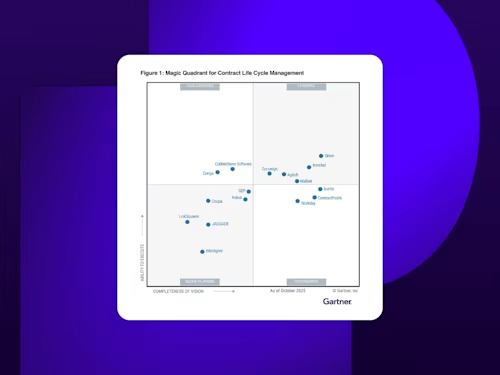Streamlining Processes in Education Sector: Effortless Form Completion with Docusign Web Forms
Bye-bye, tedious form-filling. Docusign Web Forms transforms the experience of filling out forms, and see how easy it is to build responsive, custom forms.

Do your students, educators and suppliers groan inwardly every time they have to fill out another one of your long and convoluted forms? Suspect there’s a better way to capture the information you need? You’re spot on – there is. With the right tools in play, you can transform the form-filling experience from painful to painless. Let’s take a look.
First, why should you be updating your forms? A poor form experience means lost time, and moneys. In fact, 76% of people abandon forms after beginning to fill them out and 29% of people abandon forms due to security reasons.
Put yourself in your customers’ shoes for a moment. You’ve just been sent a PDF form to your mobile phone, or you’ve been handed a paper form. Somehow, you have to squeeze all your personal details into the tiny spaces provided, and you’re wondering if your handwriting will be legible to whoever is tasked with deciphering it. You get frustrated when you have to reenter the same information in another area of the form. And you quietly curse the company that handed it to you.
Docusign Web Forms accelerate form-filling for everyone in education
Imagine a parent sees a flyer at school pick-up advertising a new after-school program. They want to sign their child up to the program, so they scan the QR code on the flyer, which takes them straight to a mobile-responsive web form. They quickly fill out the form, with conditional logic making new fields appear where relevant (for example, if the parent selects ‘Yes’ for ‘Learning difficulties’, a new field asking for more information appears).
With the form complete, the parent hits ‘Submit’ and the information goes straight to the business running the after-school program. A PDF document can also be populated with all the information from the form and emailed to the parent, so they have a printable copy. All done while the parent waits for the school bell to ring.
The example above is just one of countless ways that Docusign Web Forms can make life easier for people who need to fill out form in the education sector. If you’re the one building the form, the good news is that it makes life easier for you and your team, too. With Docusign, you can quickly build dynamic agreement workflows with text, not code, using simple drag-and-drop functionality.
At the other end of the process, you can unlock new value from form data. It’s easy to run reports and create data visualisations that identify trends and power actionable insights.
Want to get started with Web Forms?
From supplier agreements to credit card application forms, from small business grants to employee onboarding, the possibilities of Docusign Web Forms are limitless. To see how it could help transform the form-filling experience in your business, get in touch.
Related posts
Docusign IAM is the agreement platform your business needs