
Legally bound: How Docusign helps legal firms automate workflows and expedite contract completion
Discover how Docusign helps legal teams tick off on one of the top tech trends for 2023, workflow automation – and watch the video demo to see how easy it is.
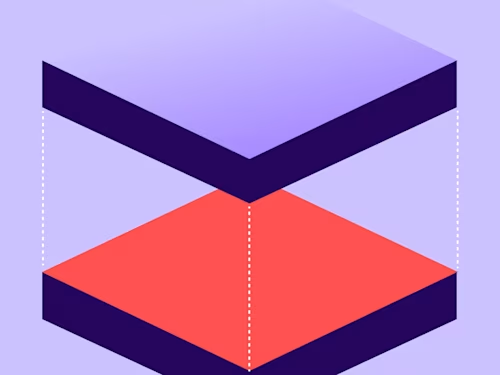
Legal firms are adopting new technologies at an exponential pace. Whereas, in the past, they were tethered to tradition and slower off the mark than other industries when it came to tech adoption, now, they are adopting tech tools faster than ever.
In 2022, 87% of corporate lawyers considered technology as either “extremely” or “very” important to their work. From collaboration tools through to the latest advances in AI, tech is becoming embedded into legal practices.
And, with workflow automation one of the hottest trends in the legal industry in 2023, it’s about to become even moreso.
Workflow automation is all about working smarter, not harder. It’s about applying logic and rules to tasks, to minimise the need for human intervention. It’s about freeing up legal teams’ time to focus on value creation and relationship building.
One of the easiest and most impactful workflows to automate? Contract management. Contracts are the beating heart of the legal profession – and, with the right tech tools in place, it’s possible to cut hours – days, even – of manual to-and-fro.
The video below demonstrates how one powerful tool streamlines and automates the end-to-end contract management process, from contract creation right through to capturing that final signature. The tool? Docusign eSignature.
As the video shows, it’s quick and easy to generate a contract, either by using pre-approved clauses from the Docusign CLM clause library or auto-populating data from integrated systems like Salesforce. Once created, the contract can be sent for negotiation and review, with easy collaboration and secure version control.
When it’s time to capture signatures, you can easily route the contract to different parties in a particular order, or you can route it to the same person multiple times. You can also set up signing groups (a pre-defined group of recipients, where any one person can sign) to avoid bottlenecks.
If your contract needs ID verification, not a problem. With Docusign Identify, you can add in a requirement for the signer to take a picture of their driver’s licence or passport. This helps protect your high value agreements, reduce risk and support compliance, all while keeping confidential data completely secure.
Once contracts are complete, Docusign CLM stores them in a secure repository where you can search and filter by keyword or meta-data. Analytics help surface trends, risks and opportunities – which all helps you and your team work more efficiently.
It’s all about helping legal teams get contracts created and signed, faster, so you can focus on what matters. To learn more, explore the benefits of Docusign for legal or, to get started, reach out to our sales team.
Related posts

 Insights for LeadersUpdated 11 Mar 2025
Insights for LeadersUpdated 11 Mar 2025How AI Is Changing the Customer Experience Landscape

How AI Is Changing the Customer Experience Landscape
Discover what's new with Docusign IAM or start with eSignature for free

