
Create your free Docusign account to sign and store documents
By clicking the Get Started button, you agree to the Terms and Conditions and Privacy Policy.
Sign documents online for free
Create a free Docusign account to upload, sign and return documents digitally – even those you got as email attachments or PDFs. No printing or faxing required. Docusign free accounts are great for permission slips, new bank account forms, lease agreements and more.
All the documents you upload and sign are stored in your free Docusign account, so it’s easy for you to go back and find them.
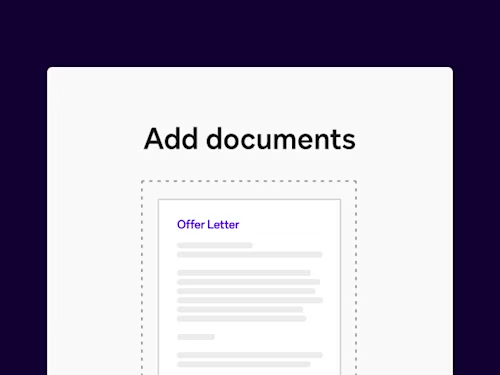 Upload your document
Upload your documentIt's easy to upload Word, PDF and other common document formats from your computer or file-sharing systems like Google Drive and OneDrive.
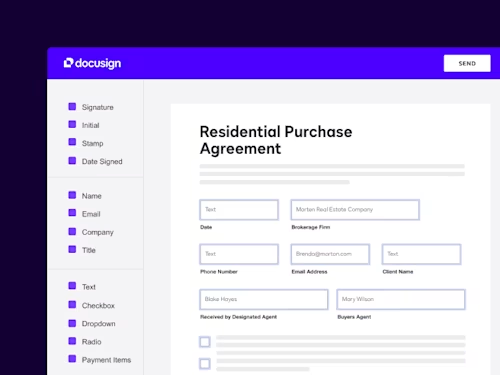 Add signing fields
Add signing fieldsSelect "I'm the only signer" then drag and drop fields to add your signature, initials, dates or other customised fields to fill in.
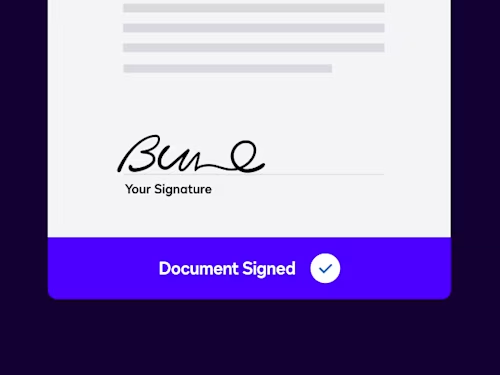 Sign it and share it
Sign it and share itClick send. Docusign emails a link for recipients to access your document. Once the document is complete, it’s stored securely for easy retrieval.
Looking to send documents for others to sign instead of signing them yourself?
Free Docusign account FAQ
A Docusign free account enables you to upload and sign a document and then send it back to the correct party with your signature. Your signed documents are stored together in your free account so you can easily find them later. You can upload multiple types of documents from multiple sources with your free account, including email attachments and PDFs. There's no need to print, sign and scan documents to get them back to the party who requested your signature.
Sign up here for a free Docusign account to upload, sign, send back and store documents.
If you want to send documents for free for others to sign, Sign up for a 30-day free trial of the Business Pro experience.
A free signatory account lasts forever. It is always free to sign and store documents.
The Docusign Business Pro free trial for people who want to send documents for others to sign lasts 30 days.
A Docusign free account is great for individuals who want to sign and store documents. Signing documents with Docusign eSignature is always free. With a free account, you can download agreements like lease documents or school trip permission forms from email attachments, Google Drive and more and then add your signature and return them to the sender. Simple!