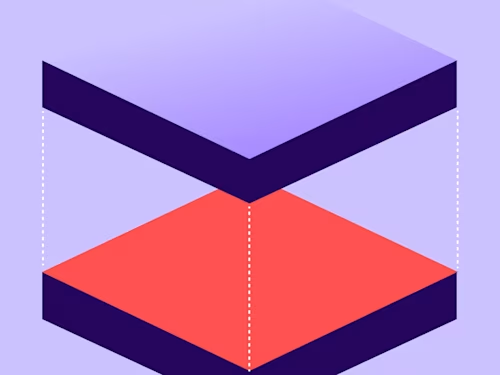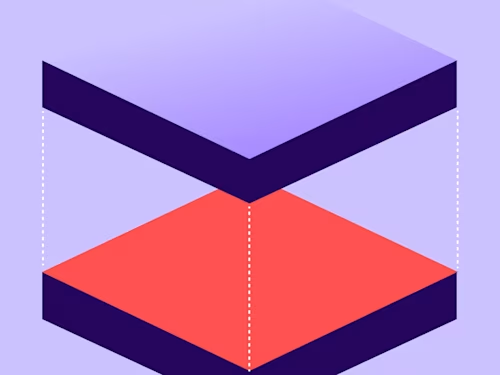How finance teams are improving customer experiences with paperless transactions

Do you want to switch to our US site?
Electronic signature employment contracts have become increasingly popular in the workplace, as contract signing has evolved during the pandemic.
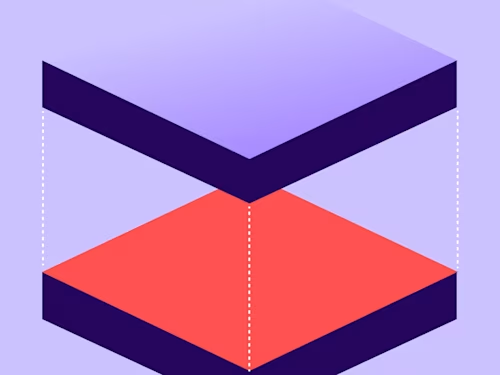
Many businesses have transitioned to using electronic signature employment contracts while remote working during the pandemic. HR departments need forms that can be generated, sent and signed remotely so that new hires can be onboarded remotely and employee exit forms can be completed remotely if required. The need for digital HR forms and employee contracts is likely to stay. The Office for National Statistics Business Insights and Conditions Survey suggests that 85% of those working from home during the pandemic expected to share their time between their usual place of work and remote working in the future.
Digital tools allow HR departments to automate internal processes such as payroll management, recruiting and onboarding. One way to streamline your experience and save time for HR teams is to leverage pre-built digital HR templates. A recent study from Docusign suggests that 88% of UK HR departments process over 100 agreements each month. Those agreements and forms can span employee experience from recruitment, interviewing and onboarding to complex payroll and benefits systems. Replacing manual processes with digital forms, templates, and automation can save a tremendous amount of time for busy HR teams. You can simplify the process of completing HR forms and employment contracts online using tools like Docusign eSignature combined with the pre-built templates for common HR forms.
When you choose an electronic signature provider, choose one that offers pre-built templates like Docusign eSignature. It's so much quicker and easier to process employee information remotely. You can specify who has to sign each document and in which order. You can send HR forms and employment contracts out to any number of employees with a few clicks. Here are seven simple steps to sending an HR form with Docusign eSignature.
Go to the templates page, select 'New', then 'Create Template'.
You can scan & upload your HR form into Docusign eSignature as a template.
Add the recipient that you would like to complete the form. If you have multiple recipients that you need to send this to, import a 'bulk list'.
Do you need your recipients to validate their IDs? Add in the appropriate authentication methods to make sure this happens.
Write in detail the instructions to go with the form, or send a private message to a specific recipient.
Tag the fields on the form that the recipient needs to complete; it's best to indicate which are 'required' fields and which are 'optional'. This can save time in following up on incorrect incompletions in the future.
Lastly, send the employee form.
Discover more tips on how to create document templates.
Docusign eSignature enables future employees to review and sign contracts securely from almost anywhere across the globe for different types of employment contracts. Docusign's eSignature features offer a comprehensive solution for managing electronic agreements, including web forms, document creation, and flexible sending options. Docusign has already created templates for the most commonly used HR forms, and they can help you automate a wide variety of processes. You can access the templates and download them when you are logged into your Docusign account. Anyone with a Docusign trial account can access the template library, along with existing Docusign and Docusign CLM customers. You can download a free 30-day trial.
Here are some examples of the templates often required by HR teams:
Employee Offer Letters, Candidate NDAs and Consent for Reference Check Forms - you can easily get your future candidates to sign NDA forms remotely and get offer letters out automatically using these. These templates help to get the employment onboarding process off to a great start and improve employee experiences.
Employee Change Form - during the current situation, as employees adapt to the requirement to work flexibly, it's useful to have an easily accessible employee change form for requests to update shifts or change the conditions of an existing role.
Requesting Time Off - several templates can be used for requesting time off for holidays or other reasons.
Handbook Acknowledgement - you will have access to forms that allow you to easily collect acknowledgement of handbook updates, including, for example, updates to working from home guidelines.
Employee Off-boarding Form - making sure the employee off-boarding experience is a streamlined process for all involved is also beneficial. The Employee Off-boarding request form makes it easy for managers to start temporary or permanent employee off-boarding requests.
Many other templates are available, including travel and expense policy forms, social media policy forms, sales and variable compensation plans, and more. Digitising these HR processes avoids manually filling in these forms and printing and mailing them, which is time-consuming. When many employees are working from home - it makes things so much easier and speedier for everyone if this happens digitally.
Streamlined and digitally-driven contract management for HR can really deliver better employee experiences. Contract Lifecycle Management (CLM) software allows HR teams to reduce admin and manual work in their daily routine so they can spend more time building relationships with employees. With features like automated contract workflows and centralized contract repositories, CLM solutions can significantly improve efficiency in HR departments.
Find out more about how to go paperless and how HR departments are embracing digital transformation. Electronic signatures are legally recognized in many countries, including the UK, EU, and US, making them a secure and compliant option for HR departments handling various forms and contracts.
Related posts